Channel mapping tab, Disabled configuration, Pre-defined mapping configurations – Doremi ShowVault / IMB User Manual
Page 35: 4 channels
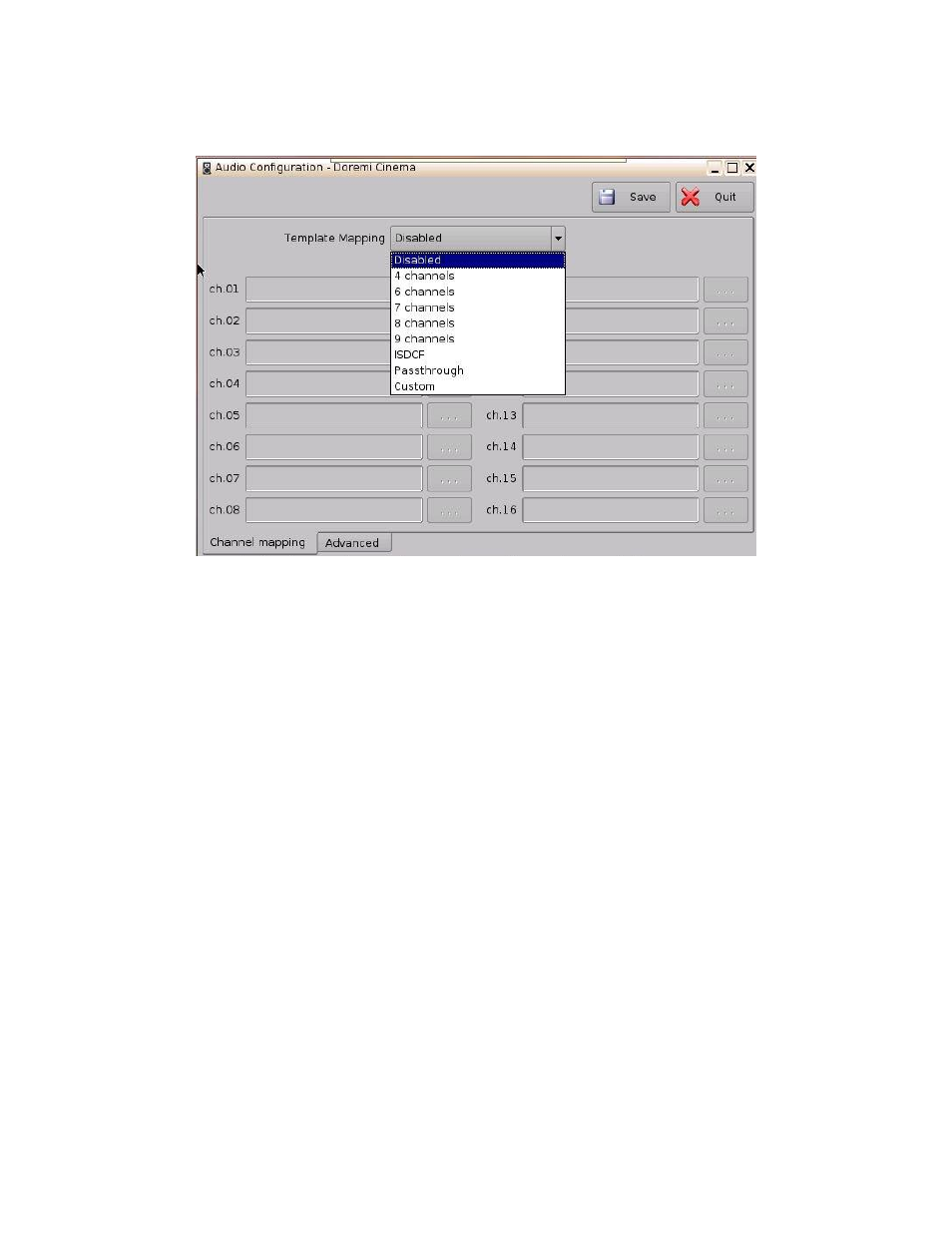
____________________________________________________________________________________
SHV.OM.001663.DRM
Page 35 of 276
Version 1.7
Doremi Labs
7.2.1 Channel Mapping Tab
7.2.1.1 Disabled Configuration
Figure 31: Disabled Configuration
Disabled: This setting is the default and as such cannot be mapped. The Disabled
mapping configuration will perform pass-through mapping, meaning channel number "X"
of the CPL audio track will be routed to audio output number "X" (variable) of the server.
"X" being a number between 1 and 16. When the configuration is grayed-out, the user
cannot change the configuration (Figure 31).
7.2.1.2 Pre-Defined Mapping Configurations
7.2.1.2.1
4 Channels
This configuration is defined as follows (Figure 32):
Ch.01 is Left (L): Output ch.01 will be playing the CPL's Left (L) audio channel.
Ch.02 is Right (R): Output ch.02 will be playing the CPL's Right (R) audio channel.
Ch.03 is Center (C): Output ch.03 will be playing the CPL's Center (C) audio channel.
Ch.04 is Input: Ch.04 is mute, meaning there is no audio output on this channel.
Ch.05 is Surround (S): Output ch.05 will be playing the CPL's Surround (S) audio
channel.
Ch.06
– Ch.14: These channels are mute, meaning there is no audio output on these
channels.
Ch.15 is HI: Output ch.15 will be playing the CPL's Hearing Impaired (HI) audio channel.
Ch.16 is VI: Output ch.16 will be playing the CPL's Narration (VI) audio channel.