Ault, Anel, 2 showvault rear panel – Doremi ShowVault / IMB User Manual
Page 14
Advertising
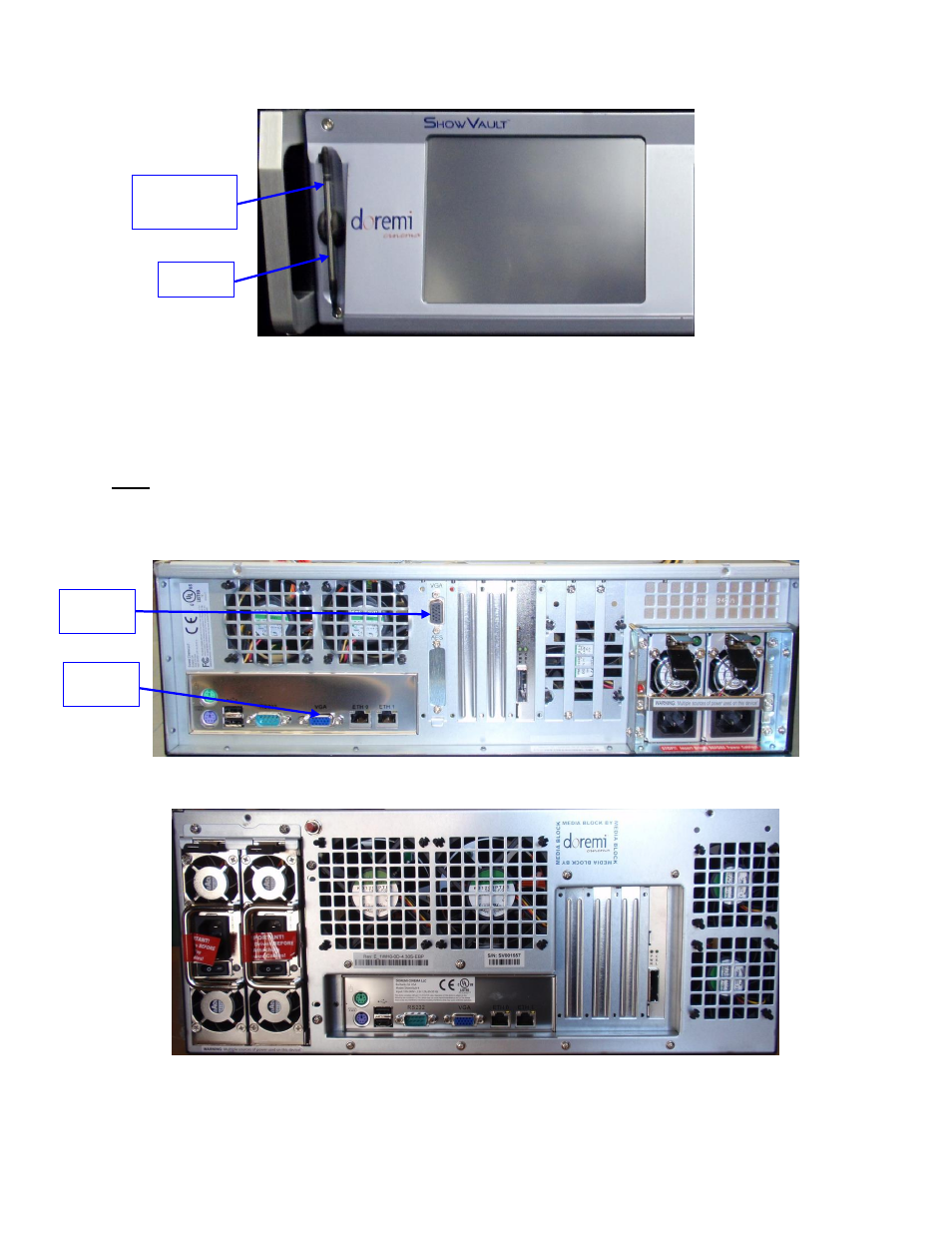
____________________________________________________________________________________
SHV.OM.001663.DRM
Page 14 of 276
Version 1.7
Doremi Labs
Figure 6: ShowVault-3 Front Panel LCD Screen
On the front panel of the ShowVault-3, the LCD can be turned on or off by pressing on
the LCD power button using the stylus attached to the front panel. This button is located
behind the stylus (Figure 6).
Note: The use of the LCD screen requires that the two rear panel VGA connectors (In/Out) are
linked using the VGA cable provided with the ShowVault (Figure 7 and Figure 8).
2.2 ShowVault Rear Panel
Figure 7: ShowVault-3 Rear Panel
Figure 8: ShowVault-4 Rear Panel
LCD
Power Button
Stylus
VGA
Out
LCD
VGA-In
Advertising