Figure 223) – Doremi ShowVault / IMB User Manual
Page 175
Advertising
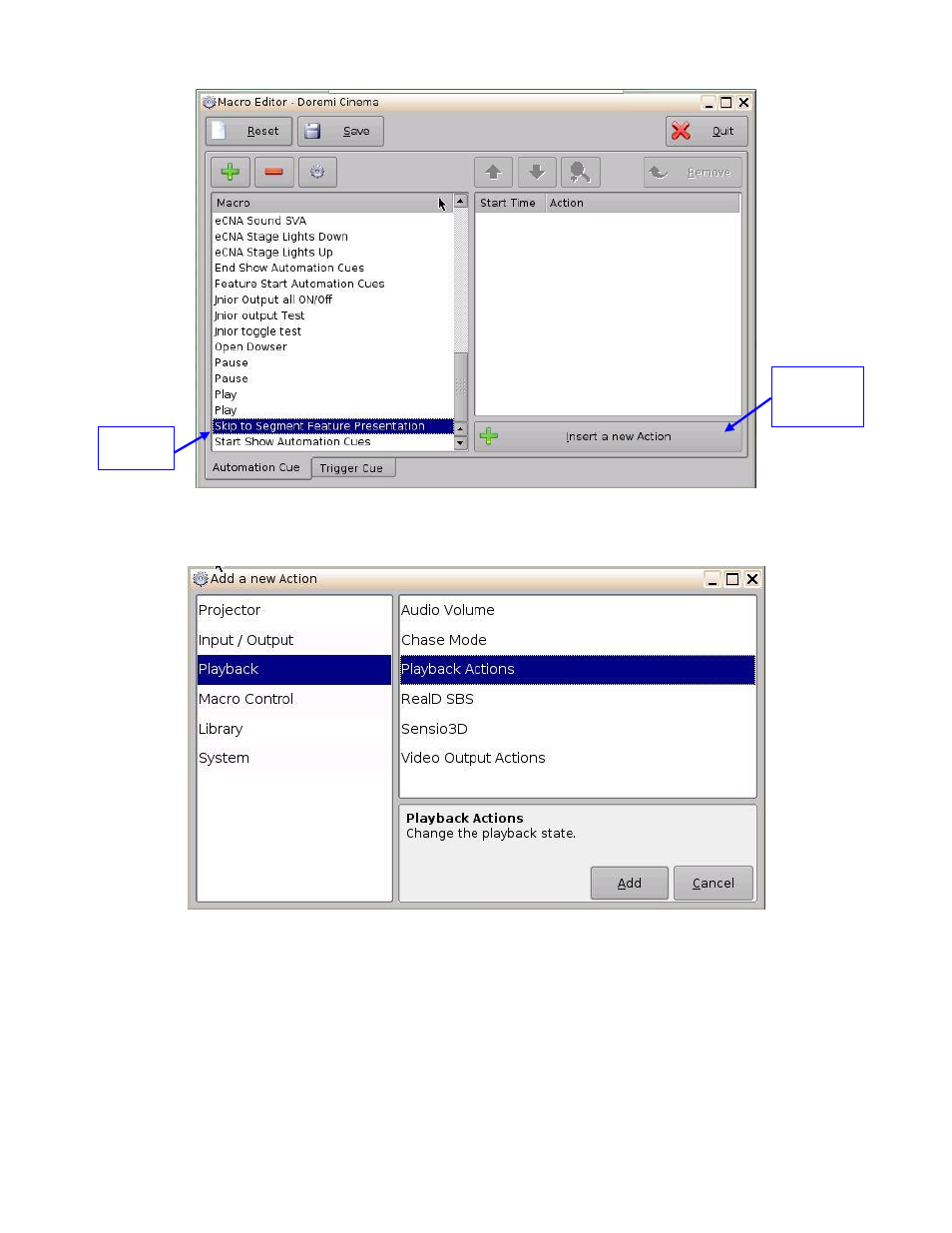
____________________________________________________________________________________
SHV.OM.001663.DRM
Page 175 of 276
Version 1.7
Doremi Labs
Figure 223: Macro Added
In the window that appears, go to Playback, then Playback Actions, and click Add
Figure 224: Playback Actions
In the drop-down that appears, select Skip to Show Playlist Segment (Figure 225).
Macro
Added
Insert a New
Action
Button
Advertising