Etting, 17 time setting – Doremi ShowVault / IMB User Manual
Page 139
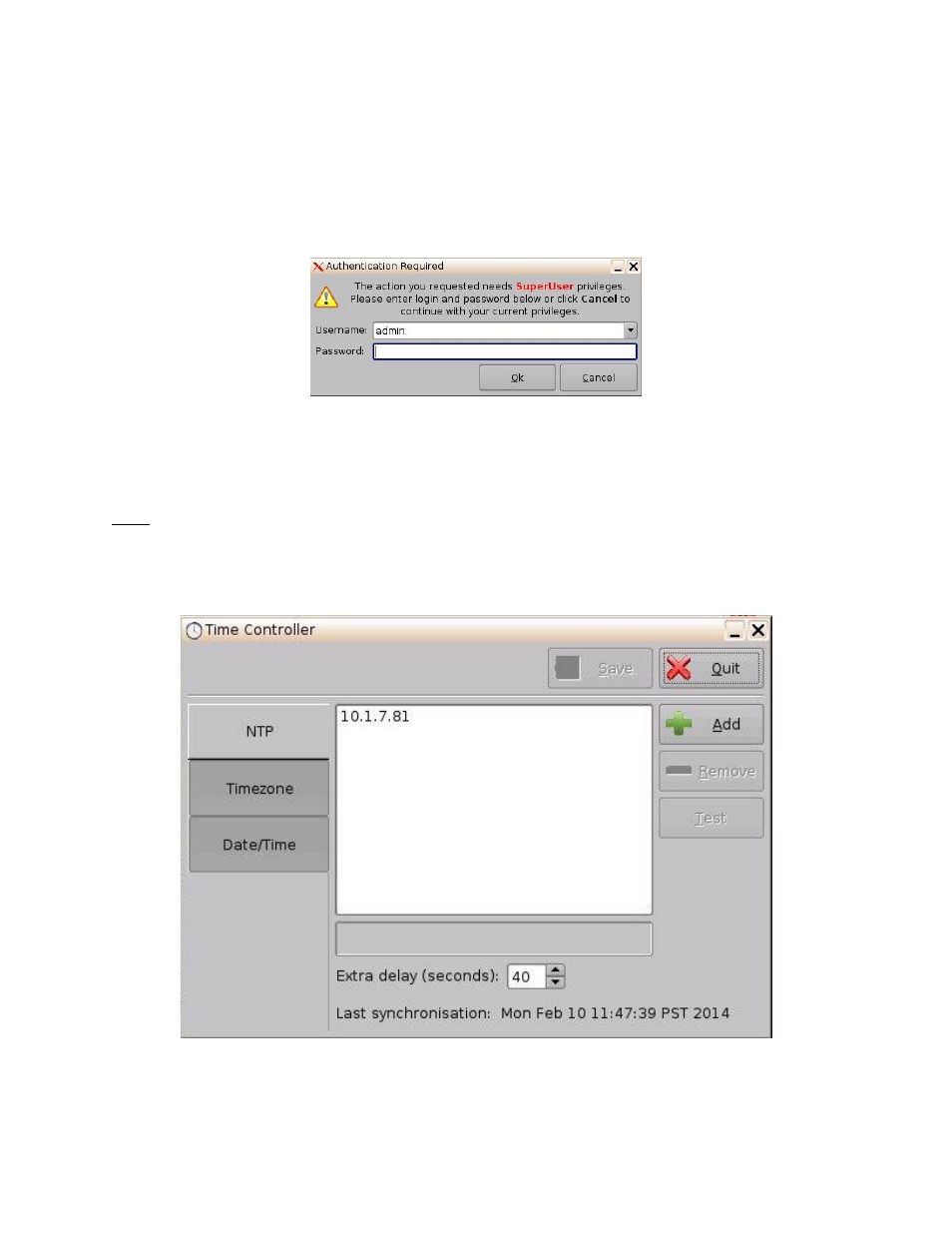
____________________________________________________________________________________
SHV.OM.001663.DRM
Page 139 of 276
Version 1.7
Doremi Labs
7.17 Time Setting
To adjust the time for the unit, follow the procedure below.
To access the Time Setting GUI, double-click the Time Setting icon in the Control Panel
window.
The user will be asked for a password. Enter the appropriate password to continue
Figure 181: Password Confirmation Window
The following pop-up window will appear (Figure 182). Adjust the time accordingly and
then press the Apply button. The time will now be updated.
Note: Due to DCI requirements, users can only set the time to no more than 30 minutes per
calendar year on a Dolphin DCI FIPS 1.0 board. For Dolphin DCI FIPS 1.2 boards, the user can
only adjust the RTC (Real Time Clock) time within DCI allowed-time of 6 minutes per calendar
year. If the user tries to apply a value outside the remaining time limit, it will not be applied.
Network Time Protocol (NTP) should be used to keep the RTC time correct.
Figure 182: Time Setting NTP Tab