Accessing a show playlist, 11 accessing a show playlist – Doremi ShowVault / IMB User Manual
Page 160
Advertising
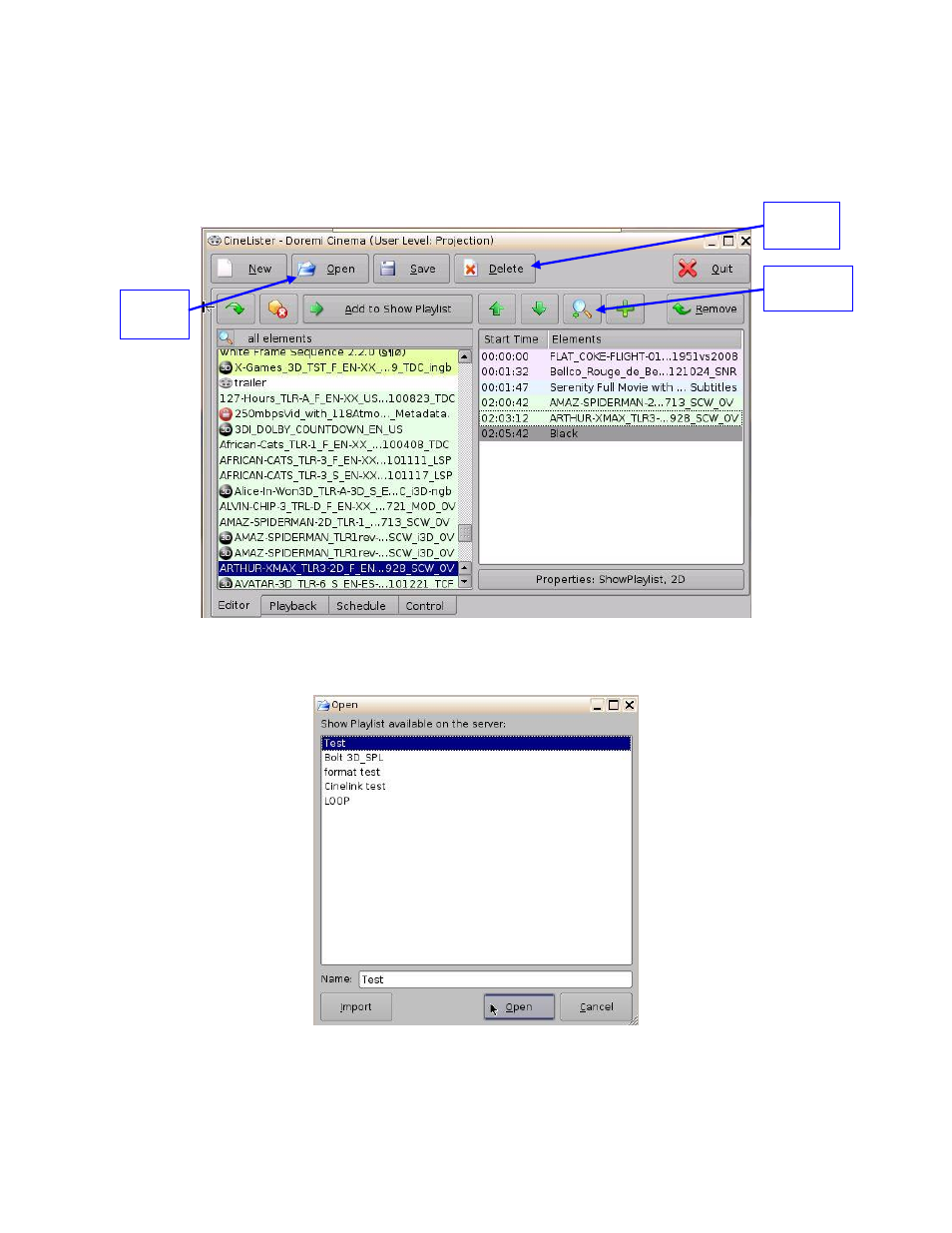
____________________________________________________________________________________
SHV.OM.001663.DRM
Page 160 of 276
Version 1.7
Doremi Labs
11 Accessing a Show Playlist
To open an existing Show Playlist, click on the Open button from the CineLister Editor
tab (Figure 204). A new window will appear allowing the user to select the desired CPL.
Click the Open button (Figure 205). The Show Playlist will be displayed on the right side
of the GUI.
Figure 204: CineLister GUI
– Editor Tab
Figure 205: Open CPL Window
Delete
Button
Open
Button
Properties
Button
Advertising