Oremi, Able, Onfiguration – Doremi ShowVault / IMB User Manual
Page 258: Equest, Icense, Anager, Dding the, Udio, Rocessor, And figure 341)
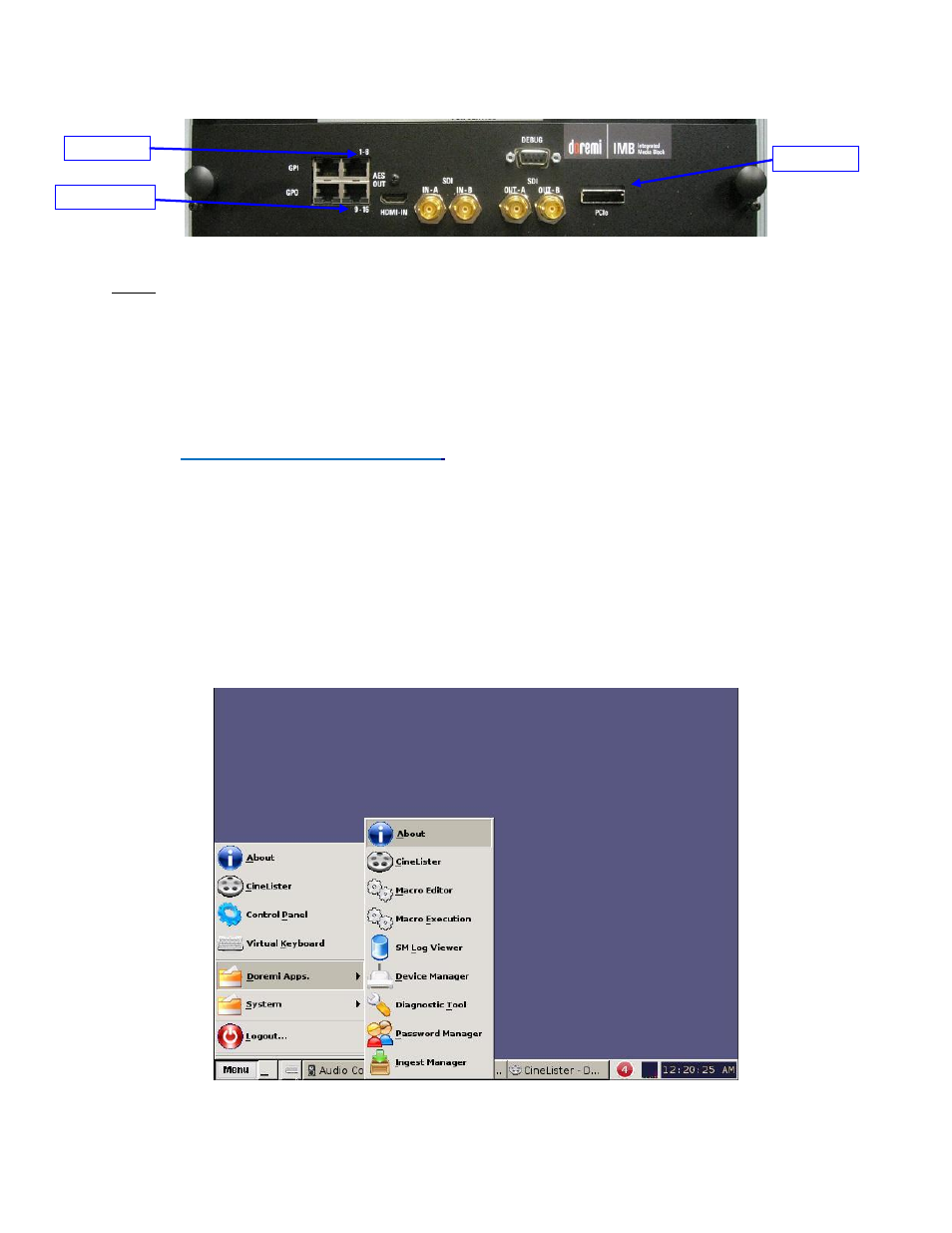
____________________________________________________________________________________
SHV.OM.001663.DRM
Page 258 of 276
Version 1.7
Doremi Labs
23.5 Doremi IMB Cable Configuration
Figure 341: Doremi IMB
Note: The IMB will need to be able to communicate with the Dolby CP850. The projector and
CP850 should be in the same sub-network.
23.6 Request DLM (Doremi License Manager)
You will need to contact Doremi Labs' customer service department to request a DLM in order
to use the Dolby Atmos feature.
Contact:
cinemaorders
To ingest the DLM, follow the steps listed in Section 7.11.
23.7 Adding the Audio Processor
Follow the procedure below to add the audio processor on the Doremi server:
On the Doremi server, open the Device Manager application by doing the following
(Figure 342):
o
Menu → Doremi Apps → Device Manager.
Figure 342: Doremi Server Home Screen
Ch. 1-8 Port
Ch. 9-16 Port
PCI-e Port