Doremi ShowVault / IMB User Manual
Page 255
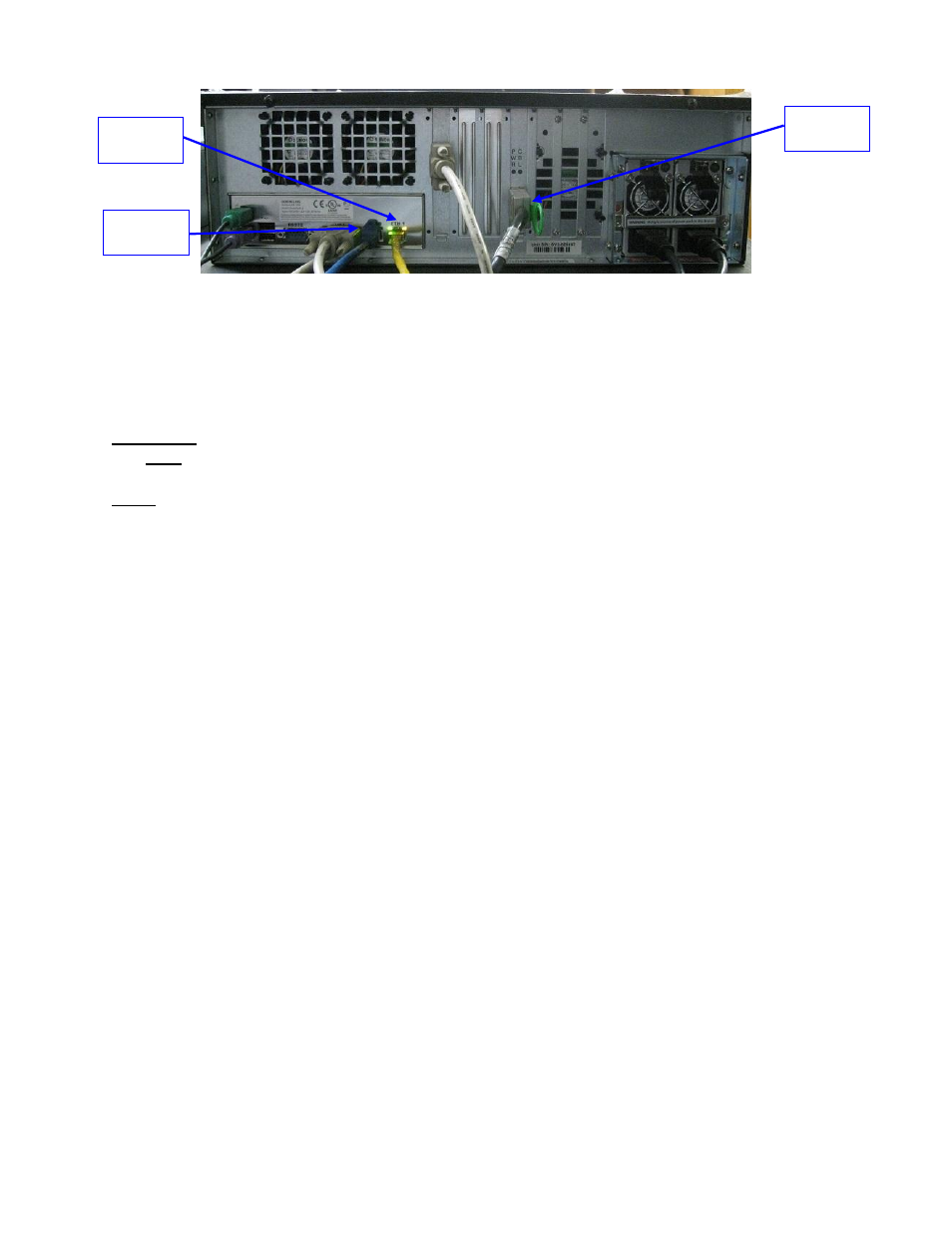
____________________________________________________________________________________
SHV.OM.001663.DRM
Page 255 of 276
Version 1.7
Doremi Labs
Figure 336: ShowVault Server
Connect an Ethernet cable to the ETH0 port on the Doremi server and connect the other
end to a Gigabit (1000) Switch. Connect an Ethernet cable to the Command port on the
Dolby CP850 and connect the other end of the Ethernet cable to the same switch you
connected the Doremi server to (Figure 336 and Figure 338).
Important: The Dolby CP850 should be configured under the management/auditorium network
and NOT on the media network.
Note: The ShowVault server will need to be able to communicate with the Dolby CP850 (Same
sub-network/IP range).
Refer to Figure 337 for an example of how the equipment should be connected.
Eth0 Port
Eth1 Port
PCI-e Port