Audio mapping tab, Settings tab – Doremi ShowVault / IMB User Manual
Page 85
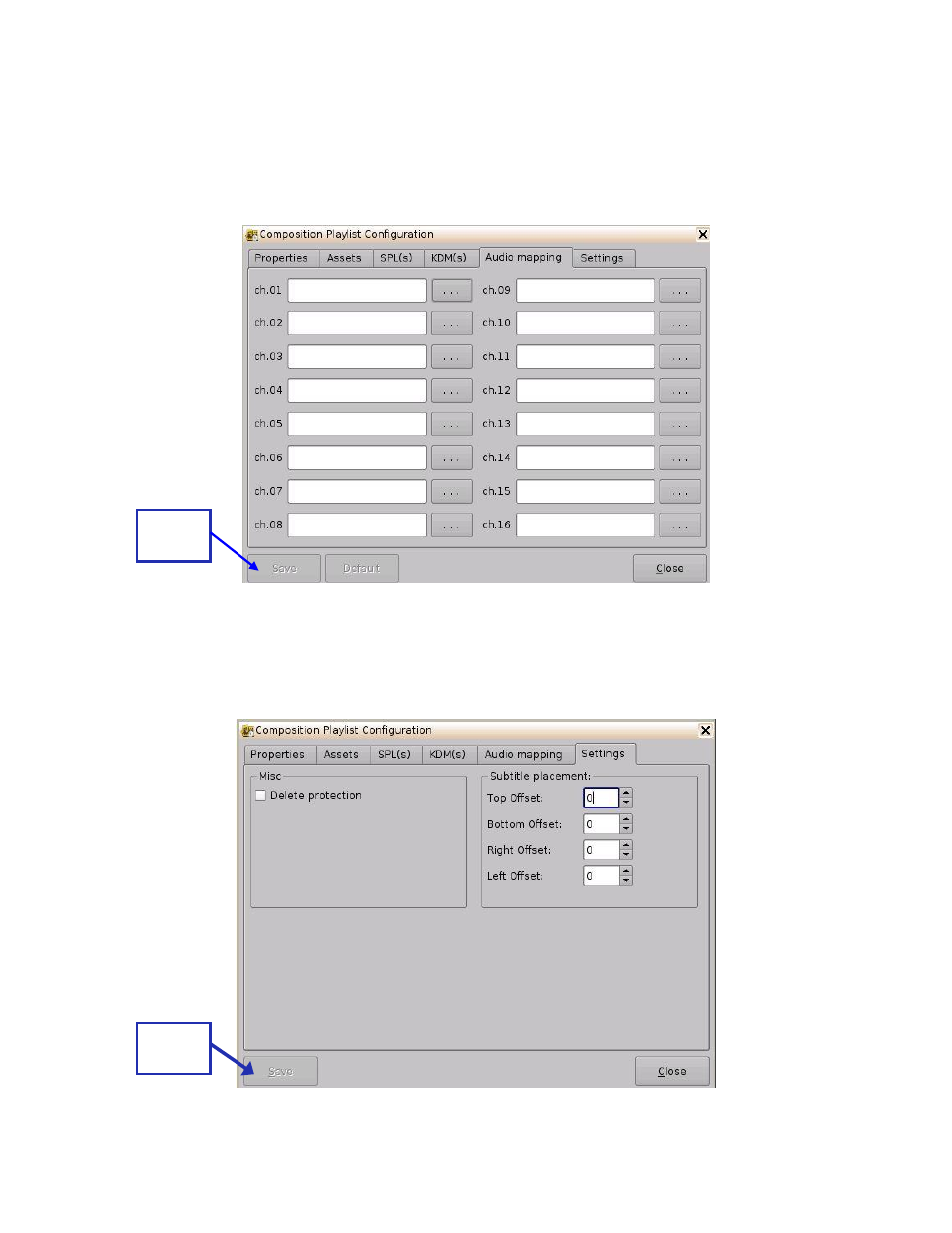
____________________________________________________________________________________
SHV.OM.001663.DRM
Page 85 of 276
Version 1.7
Doremi Labs
7.5.2.2.5
Audio Mapping Tab
The Audio Mapping tab allows the user to save audio settings specific to the CPL (Figure 106).
The audio setting created for the entire unit in Control Panel → Audio Configuration do not carry
over into this tab, allowing the user to edit these settings for each CPL, if so desired.
Click Save to save any modifications (Figure 106).
Figure 106: Audio Mapping Tab
7.5.2.2.6
Settings Tab
The Settings tab allows the user to alter the subtitle placement for the CPL as well as enable
delete protection, which prevents that CPL from being deleted. If a user attempts to delete the
CPL, they will get an error message. Click Save to save any modifications (Figure 107).
Figure 107: Settings Tab
Save
Button
Save
Button