Exporting system logs – Doremi ShowVault / IMB User Manual
Page 132
Advertising
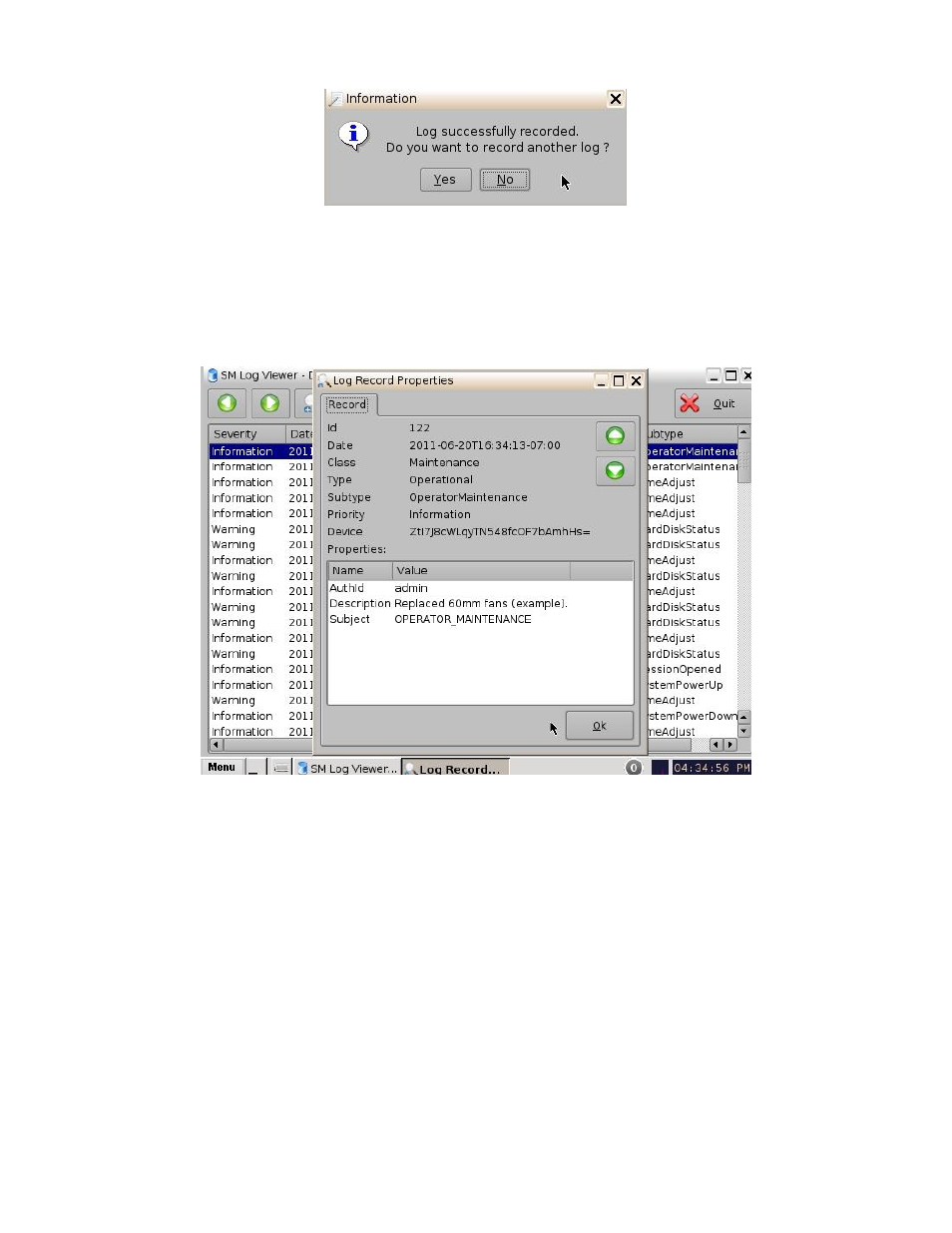
____________________________________________________________________________________
SHV.OM.001663.DRM
Page 132 of 276
Version 1.7
Doremi Labs
Figure 169: Information Window
In order to view the logs that were added, go to Menu → Doremi Apps.→ SM Log
Viewer. Here the user can search for logs based on class, date, etc.
Click on the concerned log to view its properties/details (Figure 170).
Figure 170: SM Log Viewer Log Retrieved
7.15.1 Exporting System Logs
To export the log, select the concerned log and click on the Export button (Figure 171).
Advertising