Doremi ShowVault / IMB User Manual
Page 77
Advertising
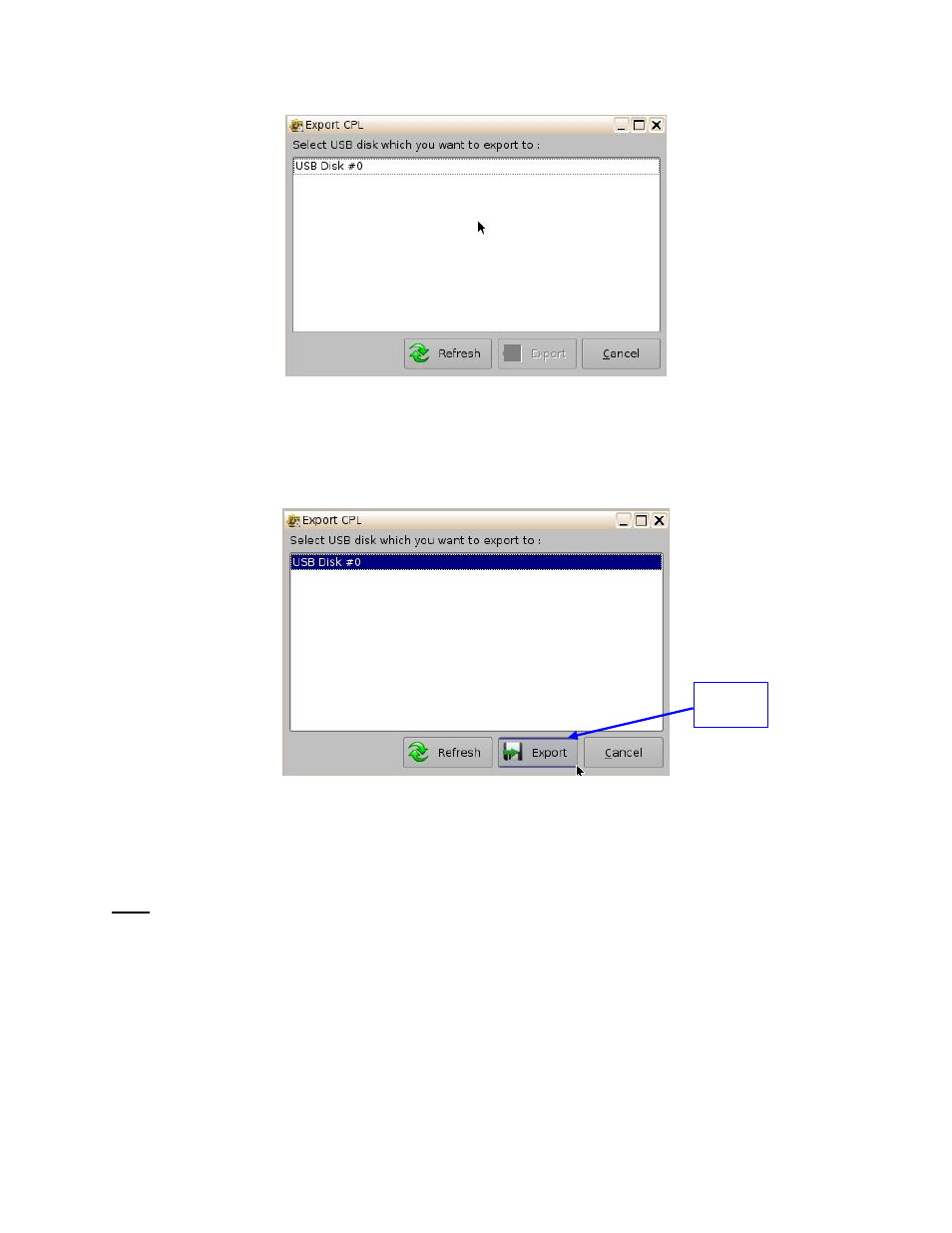
____________________________________________________________________________________
SHV.OM.001663.DRM
Page 77 of 276
Version 1.7
Doremi Labs
Figure 91: Export CPL Window
Select the location to export the CPL to (e.g., USB Disk #0) and then click the Export
button (Figure 92).
Figure 92: Export CPL Window
The following window will appear showing the CPL being copied to the USB (Figure 93).
Note: The current software does not support NTFS file system to export to. If the USB is
formatted as NTFS, then an error message will appear to indicate that the file was not exported.
Currently, the supported file system formats for exporting include: FAT (limit 4GB per file), FAT
32 (limit 4GB per file), ext2, ext3, and HFS.
Export
Button
Advertising