Doremi ShowVault / IMB User Manual
Page 250
Advertising
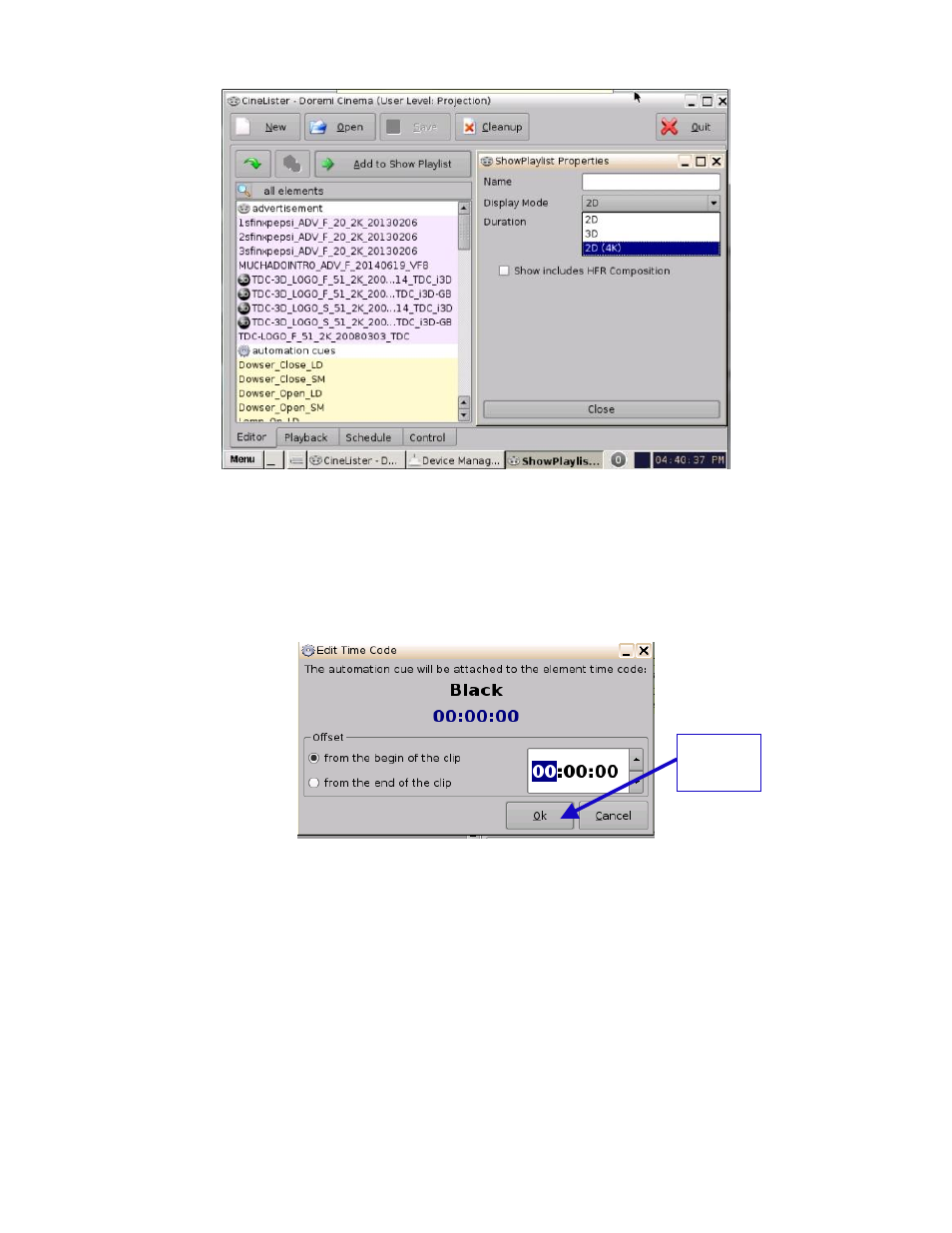
____________________________________________________________________________________
SHV.OM.001663.DRM
Page 250 of 276
Version 1.7
Doremi Labs
Figure 331: 4K Setting
Double-click on the Black element (Figure 328).
o For 2D HFR and non-HFR, select Black.
o For 3D, select Black 3D.
o For 3D HFR, select Black 3D 48.
Set the Black for the desired duration and click Ok (Figure 332).
Figure 332: Edit Time Code Window
Add any necessary macros for your Show Playlist.
o An example of a 3D SPL is shown in Figure 333.
o An example of a 2D SPL is shown in Figure 334.
Save your ShowPlaylist by clicking the Save button (Figure 333).
o Name your newly created playlist and click Save.
Ok
Button
Advertising