Color space settings tab, Hdmi color space settings, 5 color space settings tab – Doremi ShowVault / IMB User Manual
Page 97
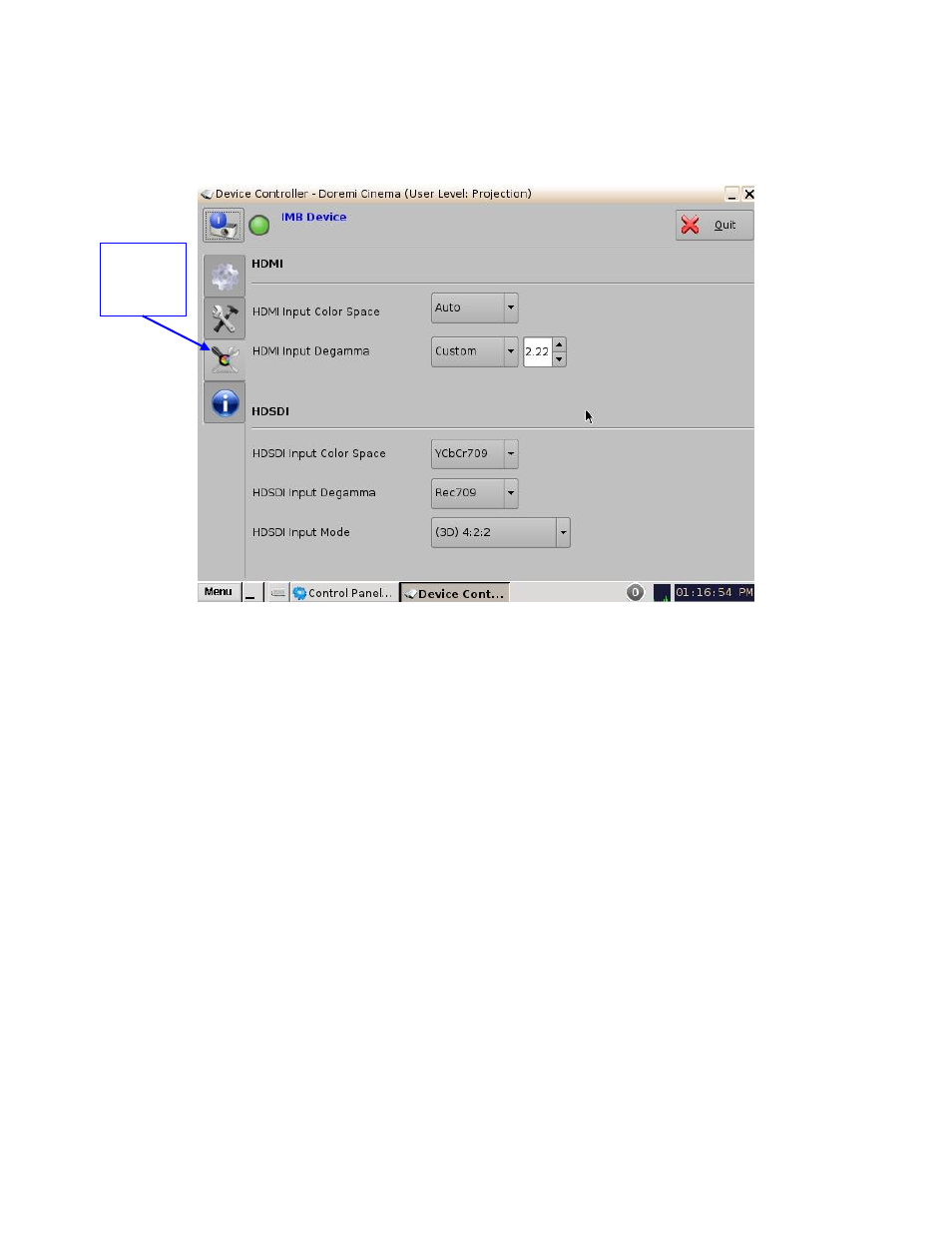
____________________________________________________________________________________
SHV.OM.001663.DRM
Page 97 of 276
Version 1.7
Doremi Labs
7.6.5 Color Space Settings Tab
The third tab, called Color Space Settings, allows the user to modify the color space for
HDMI and HDSDI inputs (Figure 123).
Figure 123: Settings Tab
7.6.5.1 HDMI Color Space Settings
HDMI Input Color Space: Click on the arrow on the drop-down menu and select the
desired color space standards from the list.
◦ Auto
◦ YCbCr709
◦ YCxCz
◦ XYZ
HDMI Input Degamma: Click on the arrow on the drop-down menu and select the
desired degamma factor from the list.
◦ Rec709
◦ DCI
◦ Custom: Choose the desired degamma factor value in the numeric field using the
arrows.
Color
Space
Settings
Tab