Doremi ShowVault / IMB User Manual
Page 262
Advertising
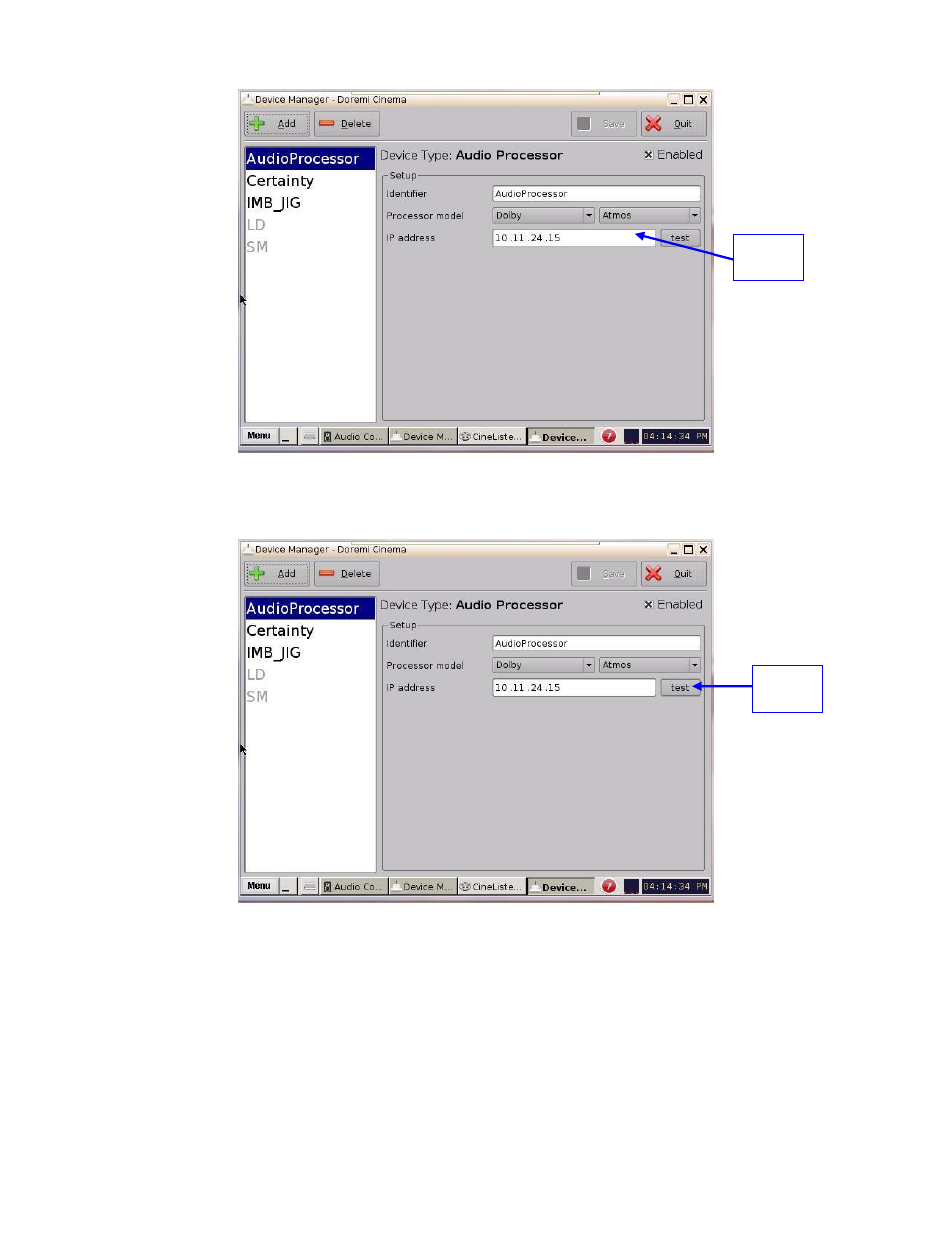
____________________________________________________________________________________
SHV.OM.001663.DRM
Page 262 of 276
Version 1.7
Doremi Labs
Figure 349: IP Address Field
Click the test button to confirm that the server is communicating with the CP850 (Figure
350).
Figure 350: IP Address Test
Once the communication has been confirmed, click the Save button to save the settings
(Figure 351).
IP
Address
Test
Button
Advertising