Skip to showplaylist segment macro, 1 skip to showplaylist segment macro – Doremi ShowVault / IMB User Manual
Page 174
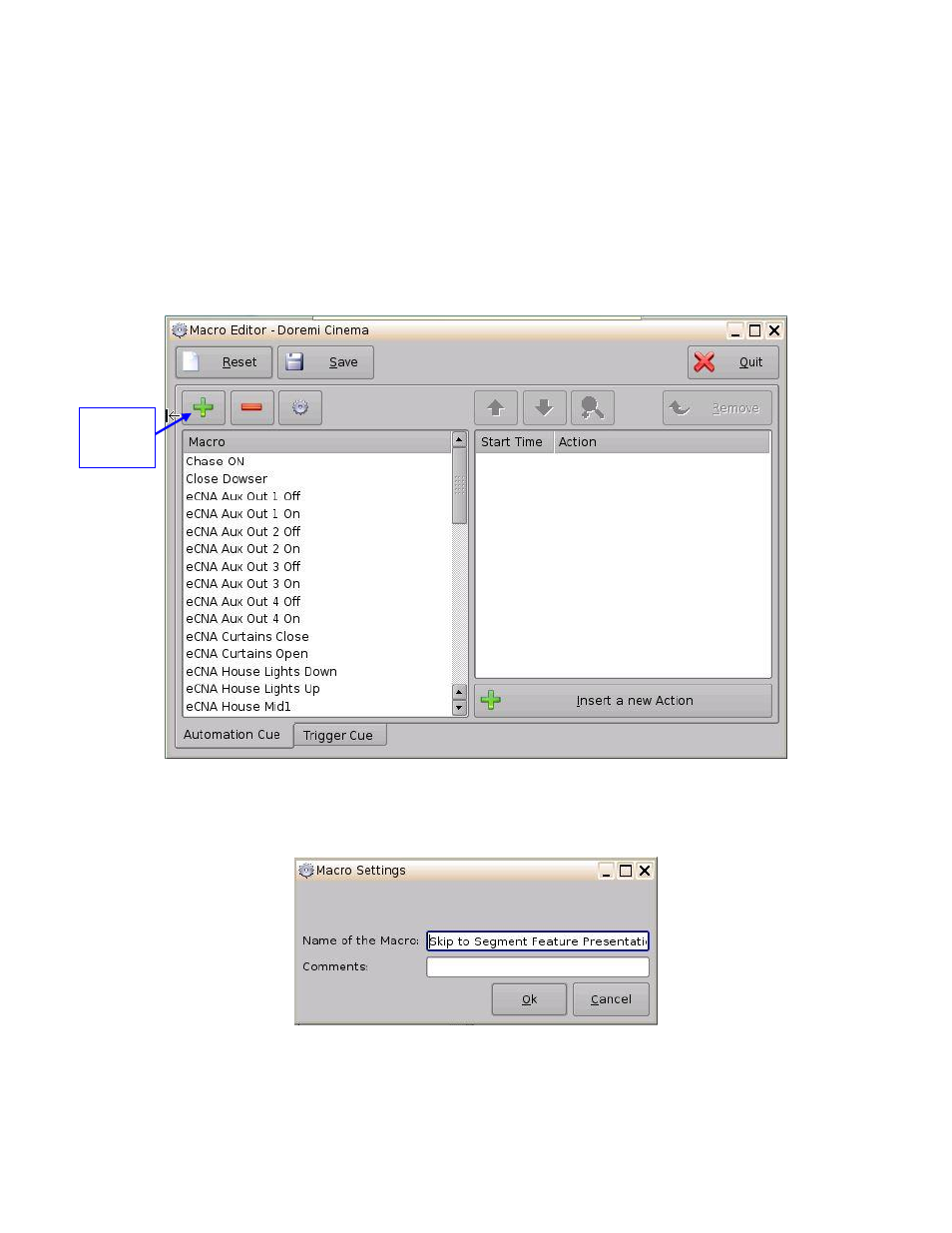
____________________________________________________________________________________
SHV.OM.001663.DRM
Page 174 of 276
Version 1.7
Doremi Labs
Click the Save button to save any changes and the Remove button to remove a segment
14.1.1 Skip to ShowPlaylist Segment Macro
The user can also create a macro that will cause playback to jump to a specific segment. To
create the macro, go to Menu
→ Doremi Apps. → Macro Editor.
In the Macro Editor window, click on the New Macro button (Figure 221).
Figure 221: New Macro
In the window that appears, name the macro “Skip to Segment X,” where X is the name
of the segment that will begin playing upon execution of the macro and click OK (Figure
222).
Figure 222: Macro Settings
The macro will appear in the window. Highlight the macro and click on Insert a New
Action (Figure 223).
New
Macro
Button