Layback, Rogress, 2 playback progress – Doremi ShowVault / IMB User Manual
Page 211
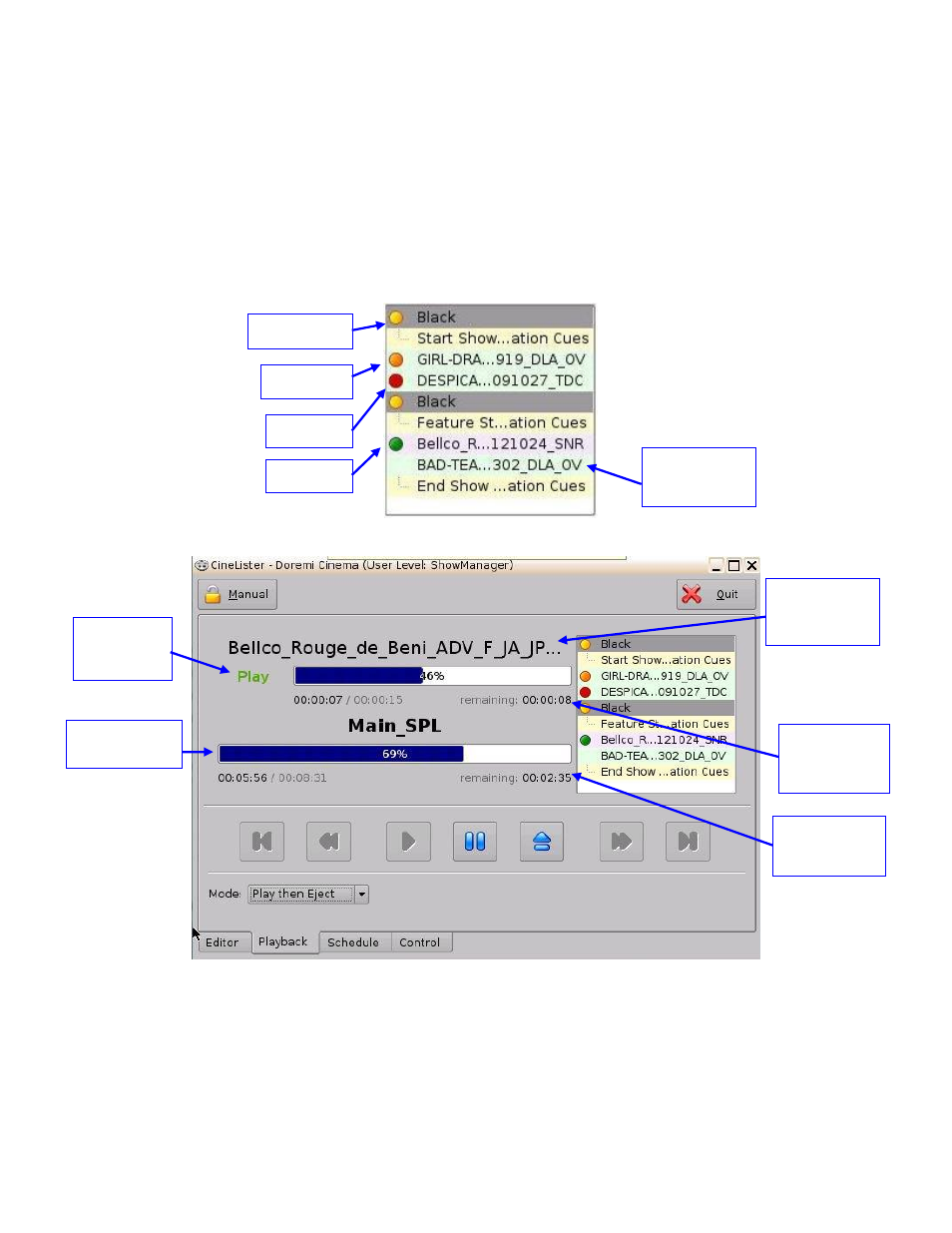
____________________________________________________________________________________
SHV.OM.001663.DRM
Page 211 of 276
Version 1.7
Doremi Labs
18.2 Playback Progress
The SPL progress list-box displays the order of the playback (Figure 277 and Figure 278).
Elements already played are flagged using a yellow mark.
Elements currently being played are flagged using a green mark.
Elements that were skipped are flagged using an orange mark.
Elements that were not played due to an error are flagged using a red mark.
Elements that have not yet been played do not have any marks next to them.
Figure 277: Show Playlist Progress List-Box
Figure 278: CineLister GUI
– Playback Tab
Name of the
current clip
being played
Display of the
clip remaining
time
Green
playback Play
flag
Show Playlist
progress bar
Display of the
Show Playlist
remaining time
Orange Flag
Yellow Flag
Elements
waiting to be
played
Red Flag
Green Flag