Doremi ShowVault / IMB User Manual
Page 116
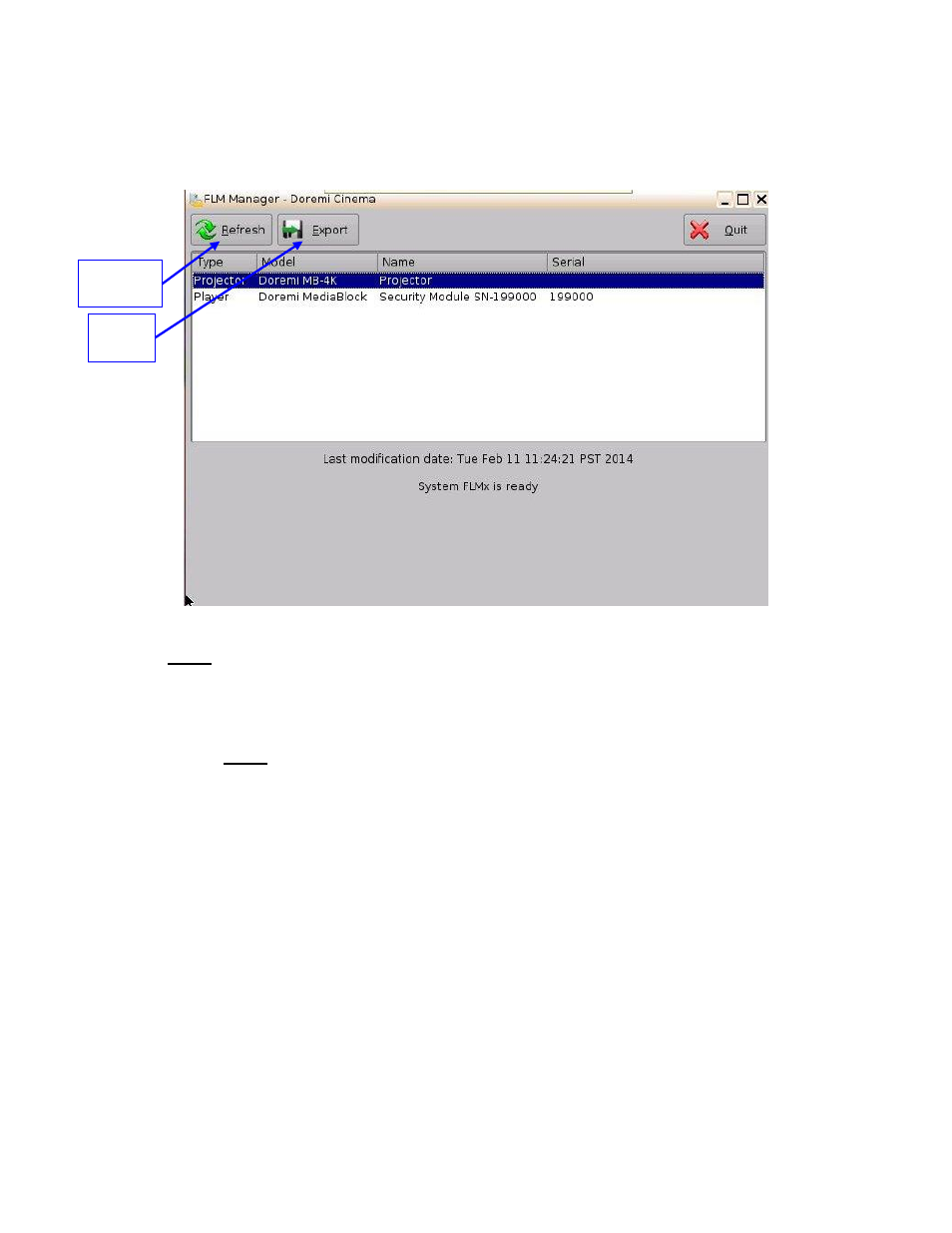
____________________________________________________________________________________
SHV.OM.001663.DRM
Page 116 of 276
Version 1.7
Doremi Labs
Go to Control Panel
→ FLMx Manager.
The following window will appear (Figure 144):
Figure 144: FLMx Manager Window
Note: If no device has been added in the Device Manager or if a facility has not been
added in the Theater Properties application, then the FLMx Manager will be empty. See
Section 7.7 for more information on the Device Manager and Section 7.16 for more
information on the Theater Properties application.
To export the file, select the device and click on the Export button (Figure 144).
o Note: Click the Refresh button to show any recently added information (Figure
144).
The following window will appear. The user can export to a USB or to /doremi/tmp/.
Select the location and click ok (Figure 145).
Refresh
Button
Export
Button