Deleting a server, Ingesting from a server that was added – Doremi ShowVault / IMB User Manual
Page 69
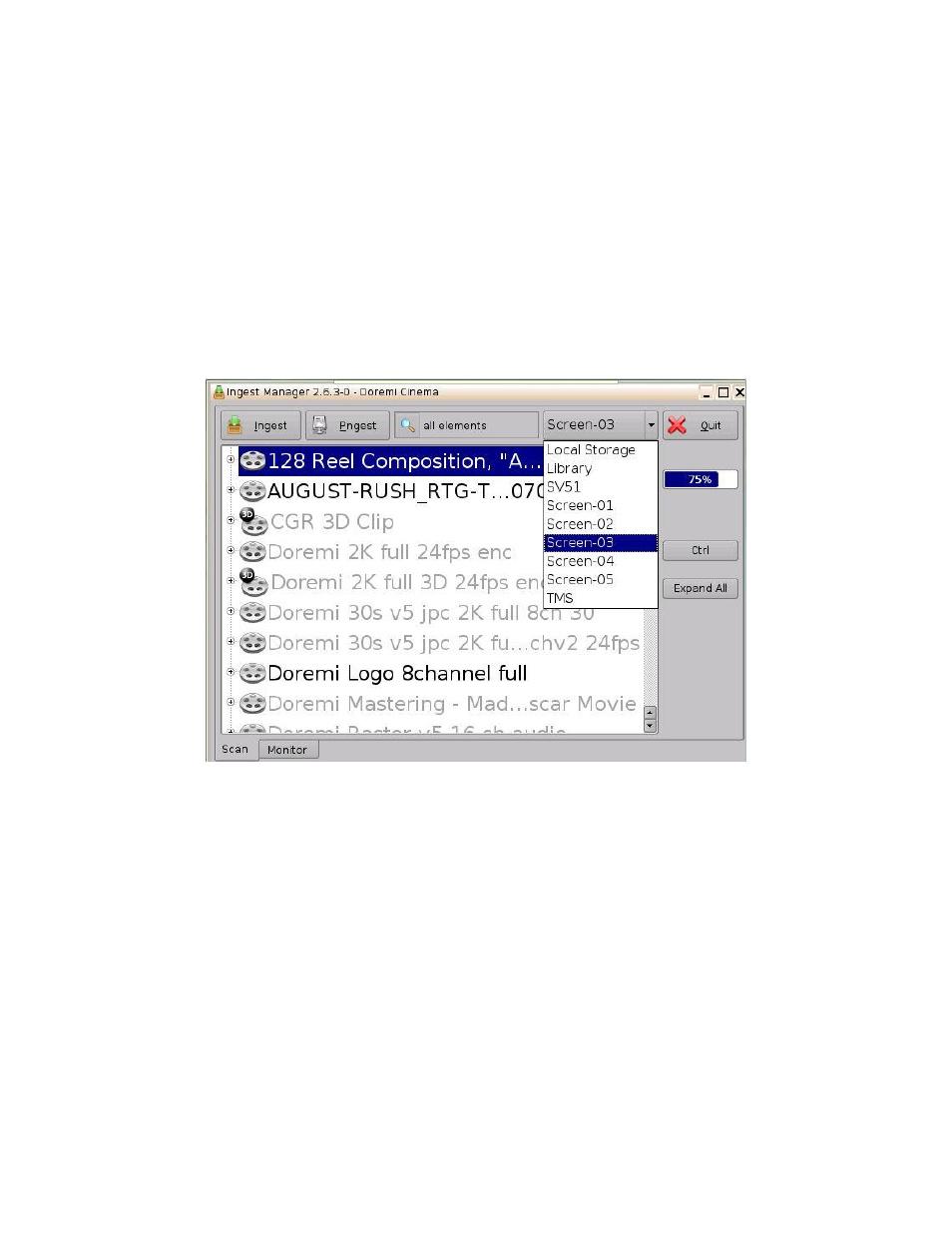
____________________________________________________________________________________
SHV.OM.001663.DRM
Page 69 of 276
Version 1.7
Doremi Labs
7.4.6 Deleting a Server
Delete a server from the Content Feed Manager list by selecting it and clicking on the
Delete button. This will also remove it from the Ingest Manager drop-down list of servers
to ingest from. See Figure 81 for the Delete button.
7.4.7 Ingesting from a Server that was Added
In order to ingest material (restrictions are based on the Advanced Options settings) on
the destination unit, the user will need to open the Ingest Manager application (Menu
→
Doremi Apps.
→ Ingest Manager). Select the unit that was just added, as a source/feed,
in the Content Feed Manager application (Figure 82).
This will populate the Ingest Manager application scan tab window with all the content
available for ingest from the selected source/feed unit.
Select the desired material to ingest.
Figure 82: Ingest Manager with Material Ready to Ingest