Connection to an event – Doremi ShowVault / IMB User Manual
Page 201
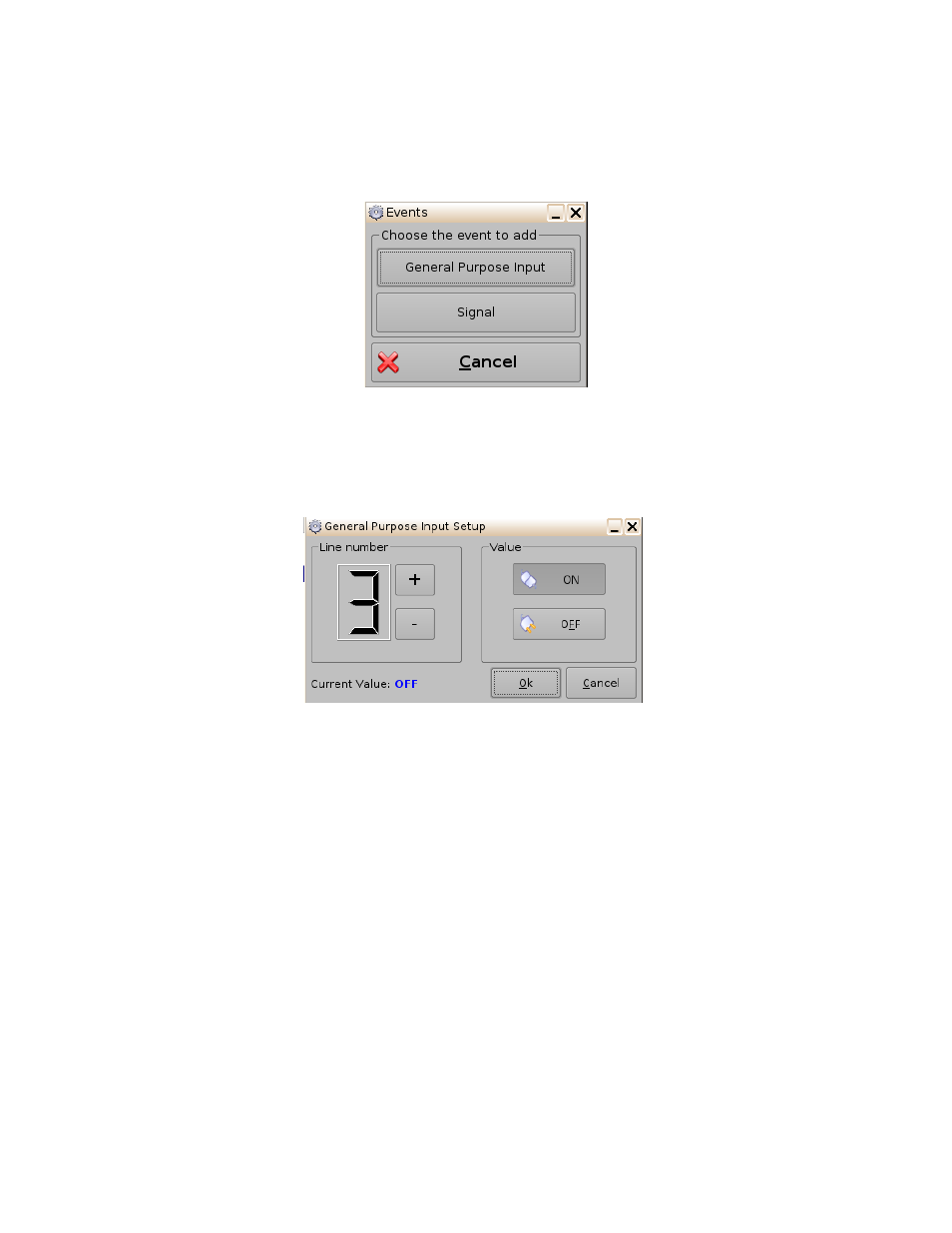
____________________________________________________________________________________
SHV.OM.001663.DRM
Page 201 of 276
Version 1.7
Doremi Labs
16.2.1 Connection to an Event
To connect a Trigger Cue to an event, select it in the Trigger window and click the
Connect to An event button (Figure 263).
The following window will appear:
Figure 264: Events Window
To connect the selected Trigger Cue to a GPI event, click the General Purpose Input
button of the Events window (Figure 264).
The following window will appear (Figure 265):
Figure 265: General Purpose Input Setup Window
Define the GPI line number and value to connect to the Trigger Cue and click the Ok
button.
The connected GPI event will then appear in the right part of the GUI.
To connect the selected Trigger Cue to another signal, click the Signal button of the
Events window (Figure 264).
The following window will appear (Figure 266):