Anager, 12 live manager – Doremi ShowVault / IMB User Manual
Page 122
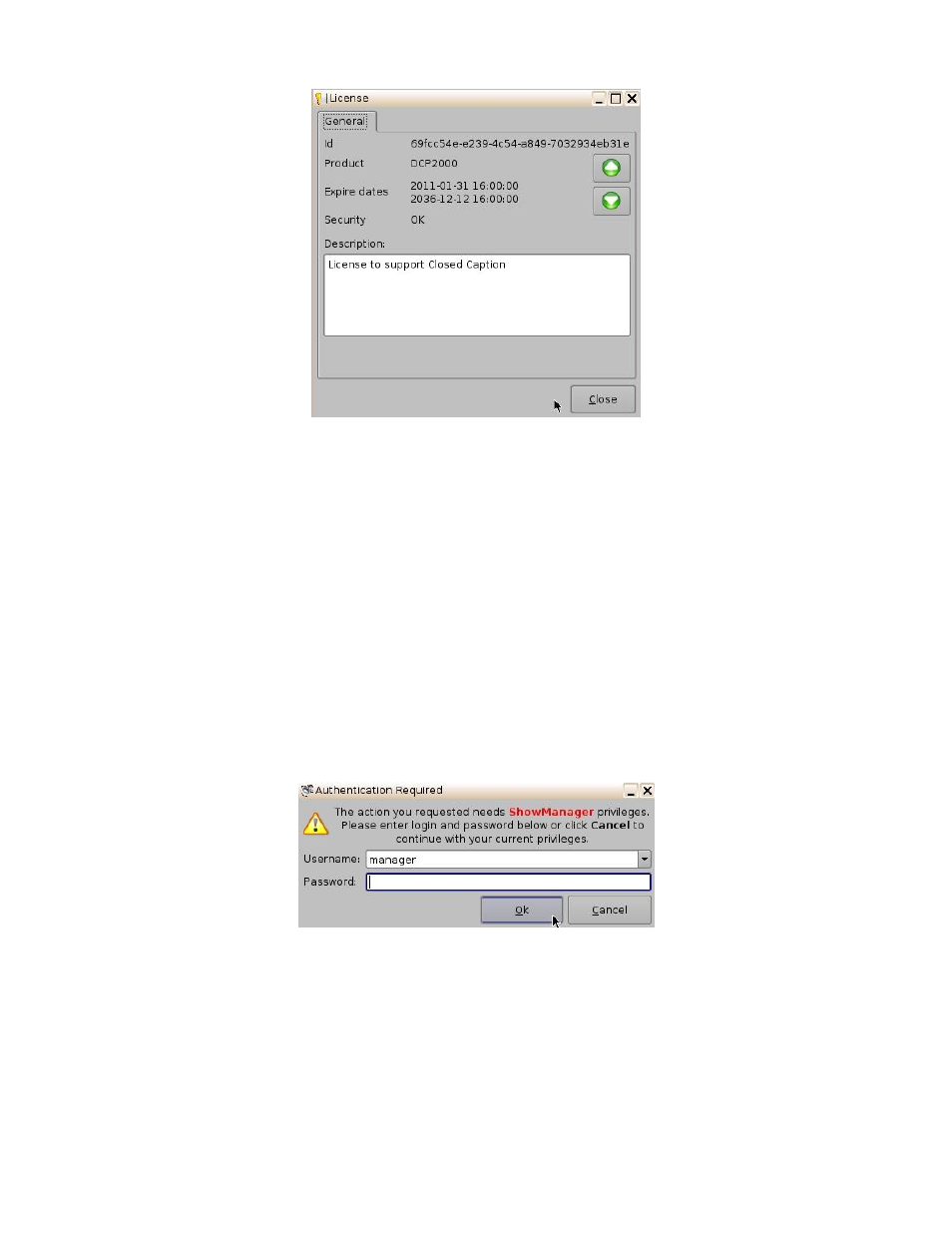
____________________________________________________________________________________
SHV.OM.001663.DRM
Page 122 of 276
Version 1.7
Doremi Labs
Figure 154: License View Window
The License Information window will appear providing the validity window of the license
To delete a license from the unit, select it within the License Manager GUI and click the
Delete button.
After ingesting a license, the associated device (e.g., Subtitle Engine, Dolby DFC 100)
will be visible in the Device Manager GUI.
7.12 Live Manager
The Live Manger application allows the user to add a Virtual Device as a source of a live
event. These live CPLs can be added to Show Playlists in Cinelister.
To access the Live Manager GUI, double-click the Live Manager icon within the Control
Panel GUI.
The user will be asked for a password. Enter the appropriate password to continue
Figure 155: Password Confirmation Window
The following window will appear (Figure 156):