Show management using cinelister, Ister, Ditor – Doremi ShowVault / IMB User Manual
Page 151: 9 show management using cinelister, 1 cinelister editor tab
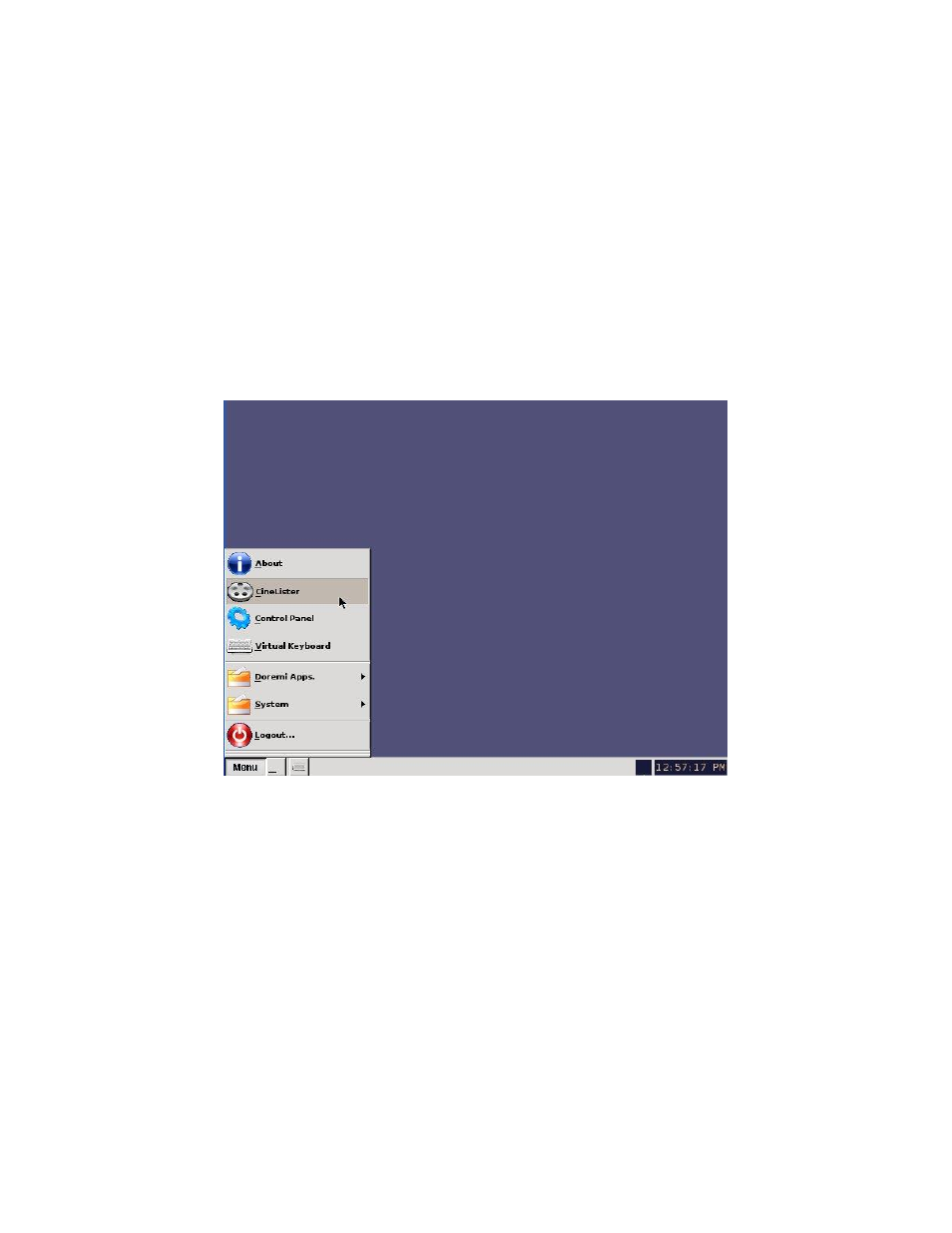
____________________________________________________________________________________
SHV.OM.001663.DRM
Page 151 of 276
Version 1.7
Doremi Labs
9 Show Management Using CineLister
CineLister is an application that manages the ShowVault and will automatically appear when the
ShowVault is connected. CineLister is based on a Graphical User Interface (GUI) that allows the
creation, management, editing, and playback of SPLs and other ingested content. CineLister
also has the capability to schedule playbacks.
9.1 CineLister Editor Tab
To Access the CineLister GUI, click the Menu button or right-click on the server
desktop (Figure 194).
Scroll and click on the CineLister option.
The user will be prompted to CineLister's Editor tab. The Editor tab is the default tab
that CineLister displays every time the application is opened (Figure 195).
Figure 194: Menu Example