Search tool – Doremi ShowVault / IMB User Manual
Page 86
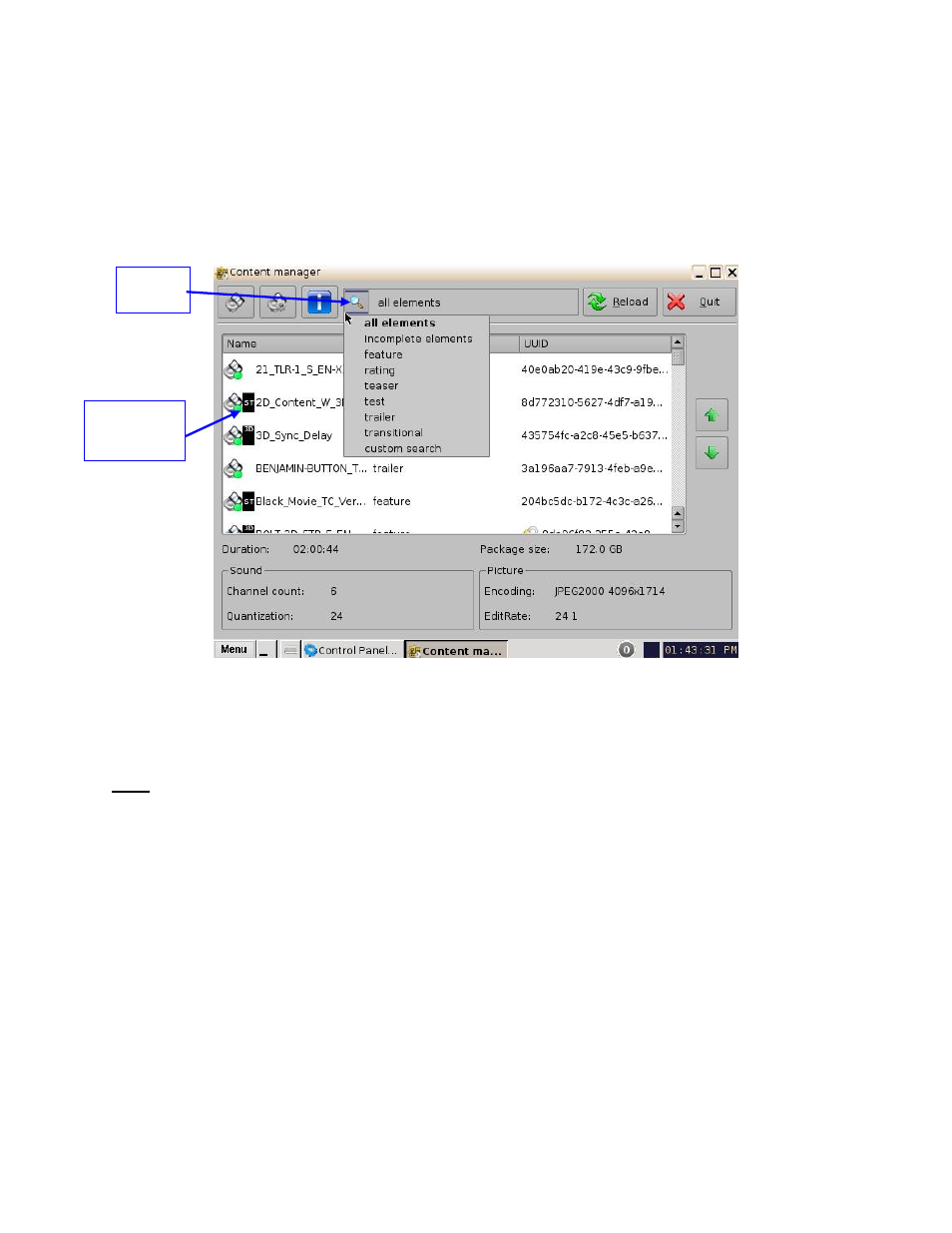
____________________________________________________________________________________
SHV.OM.001663.DRM
Page 86 of 276
Version 1.7
Doremi Labs
7.5.2.3 Search Tool
The Content Manager allows the user to search for CPLs, in the Composition Playlist tab, using
the search field located on the top portion of the window (Figure 108). The Search Tool allows
the user to sort the CPLs based on the following elements (or perform a Custom Search, which
is not case-sensitive, by entering a search pattern):
All Elements, Incomplete Elements, Feature, Rating, Teaser, Test, Trailer, Transitional,
or Custom Search.
Figure 108: Search Tool
For example, select Trailer to sort the CPLs. The CPLs will be alphabetically ordered
within the Trailer category (Figure 109).
Note: The black-highlighted area (Figure 108) indicates whether the content is 3D or has
subtitles (ST).
Search
Tool
Black-
highlighted
area