Segment, marker, and intermission, Egment, 14 segment, marker, and intermission – Doremi ShowVault / IMB User Manual
Page 171: 1 segment
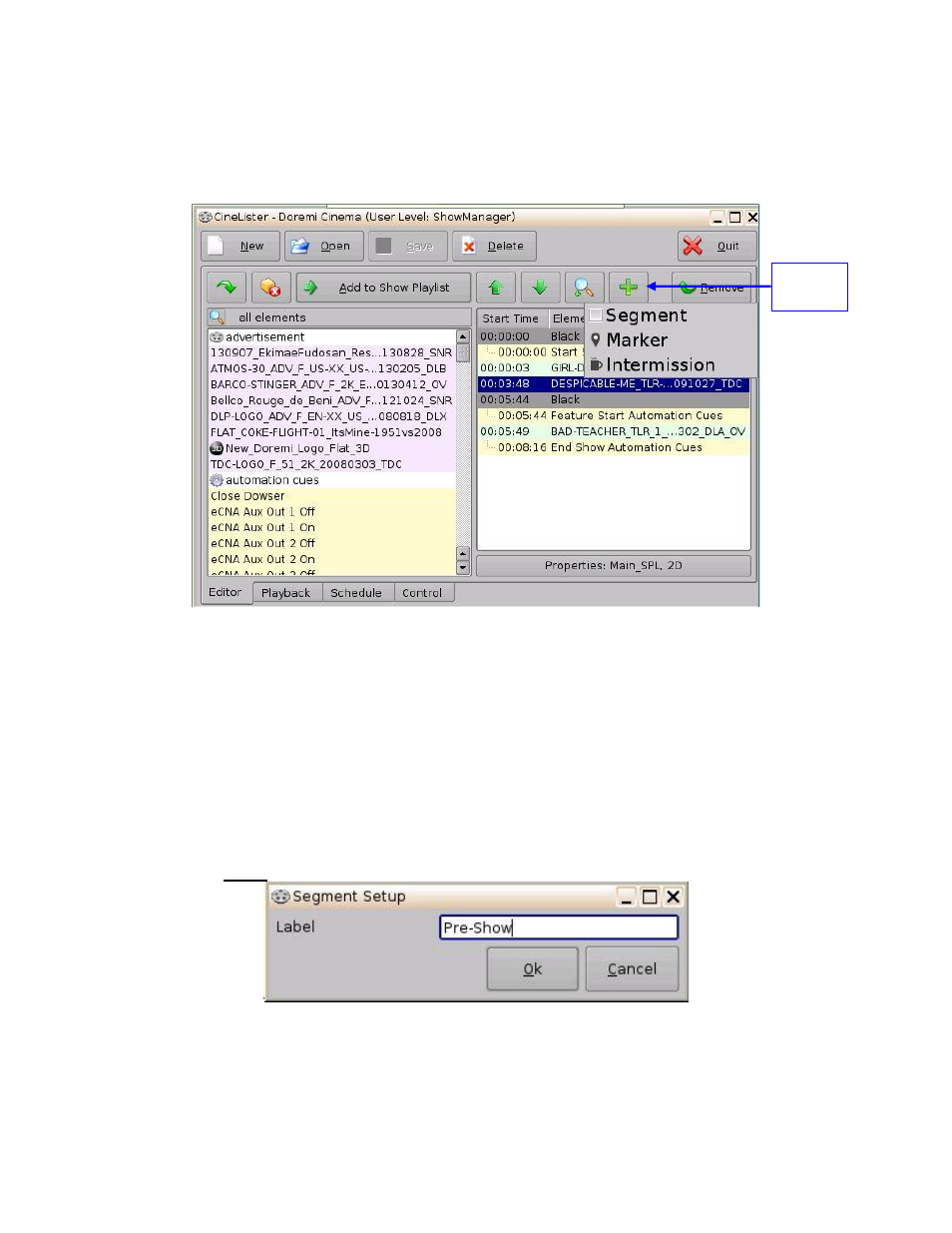
____________________________________________________________________________________
SHV.OM.001663.DRM
Page 171 of 276
Version 1.7
Doremi Labs
14 Segment, Marker, and Intermission
Clicking on the Plus button in the Cinelister Editor tab opens a drop-down menu that allows the
user to add a segment, marker, and intermission to the SPL (Figure 215).
Figure 215: Plus Button
14.1 Segment
A segment allows the user to organize and arrange the visual presentation of a ShowPlaylist
(SPL) into sections or segments.
Segments are only used as an aesthetic tool to organize the SPL and to notify the user of
different sections within the SPL.
To create a segment, click on the Plus (+) icon in Cinelister (in an existing or new SPL) and
select Segment from the drop-down menu (Figure 215).
In the window that appears, name the new segment and click OK (Figure 216):
o Note: Within the same SPL, each segment must have a different name.
Figure 216: New Segment
The new segment will appear in the SPL. Use the up and down arrows to rearrange the
segment (Figure 217).
Plus
Button