Laying, Olby, Tmos – Doremi ShowVault / IMB User Manual
Page 263: Ontent, 8 playing dolby atmos content
Advertising
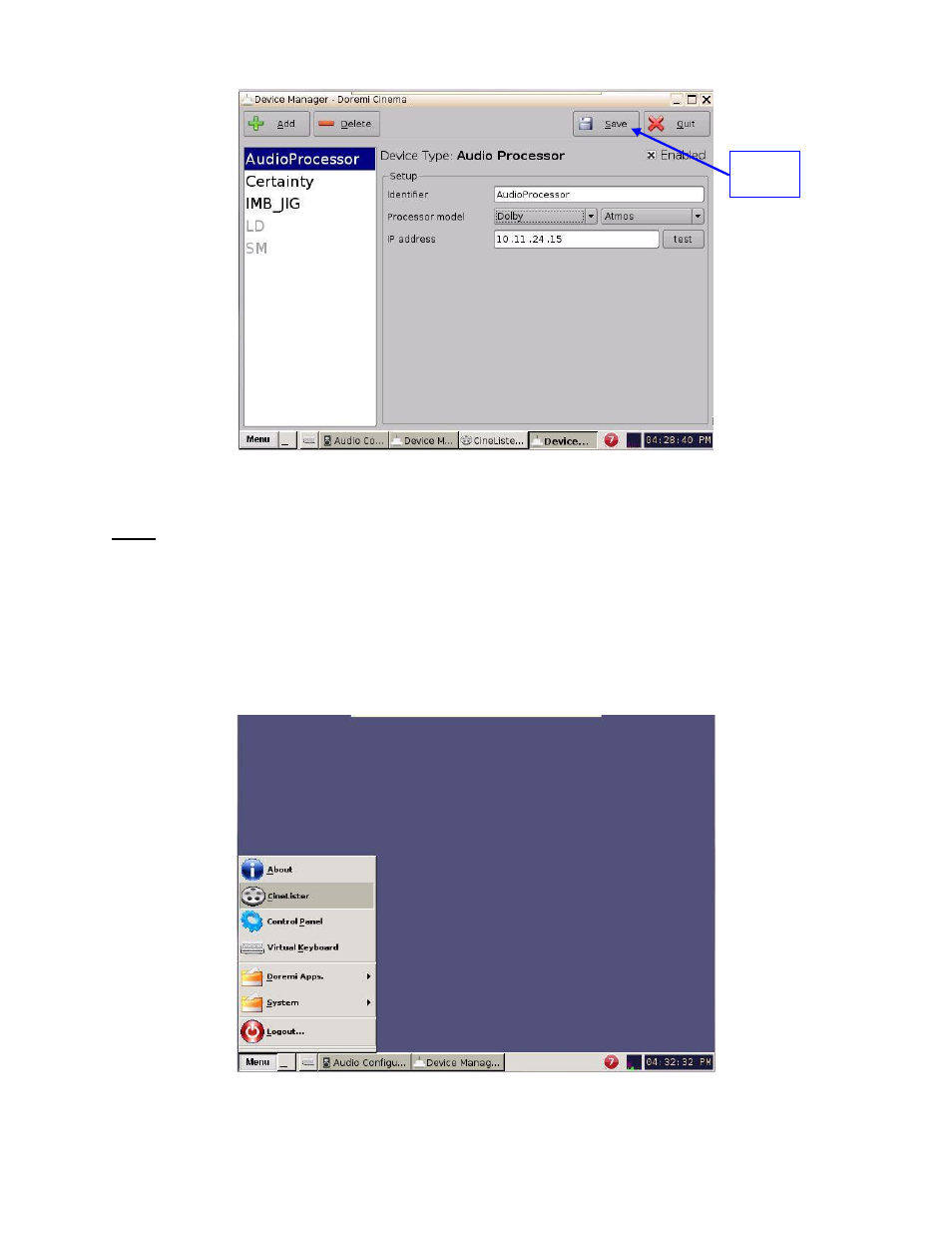
____________________________________________________________________________________
SHV.OM.001663.DRM
Page 263 of 276
Version 1.7
Doremi Labs
Figure 351: Saving Settings
Note: The audio processor needs to be enabled in order for Channel 14 and the Left Top
Surround and Right Top Surround to operate.
23.8 Playing Dolby Atmos Content
Follow the procedure below to play Atmos content from the Doremi server:
Click the Menu button, from the Doremi sever home-screen, and select the Cinelister
application (Figure 352).
Figure 352: Opening Cinelister
Save
Button
Advertising