Basler Electric DECS-400 User Manual
Page 108
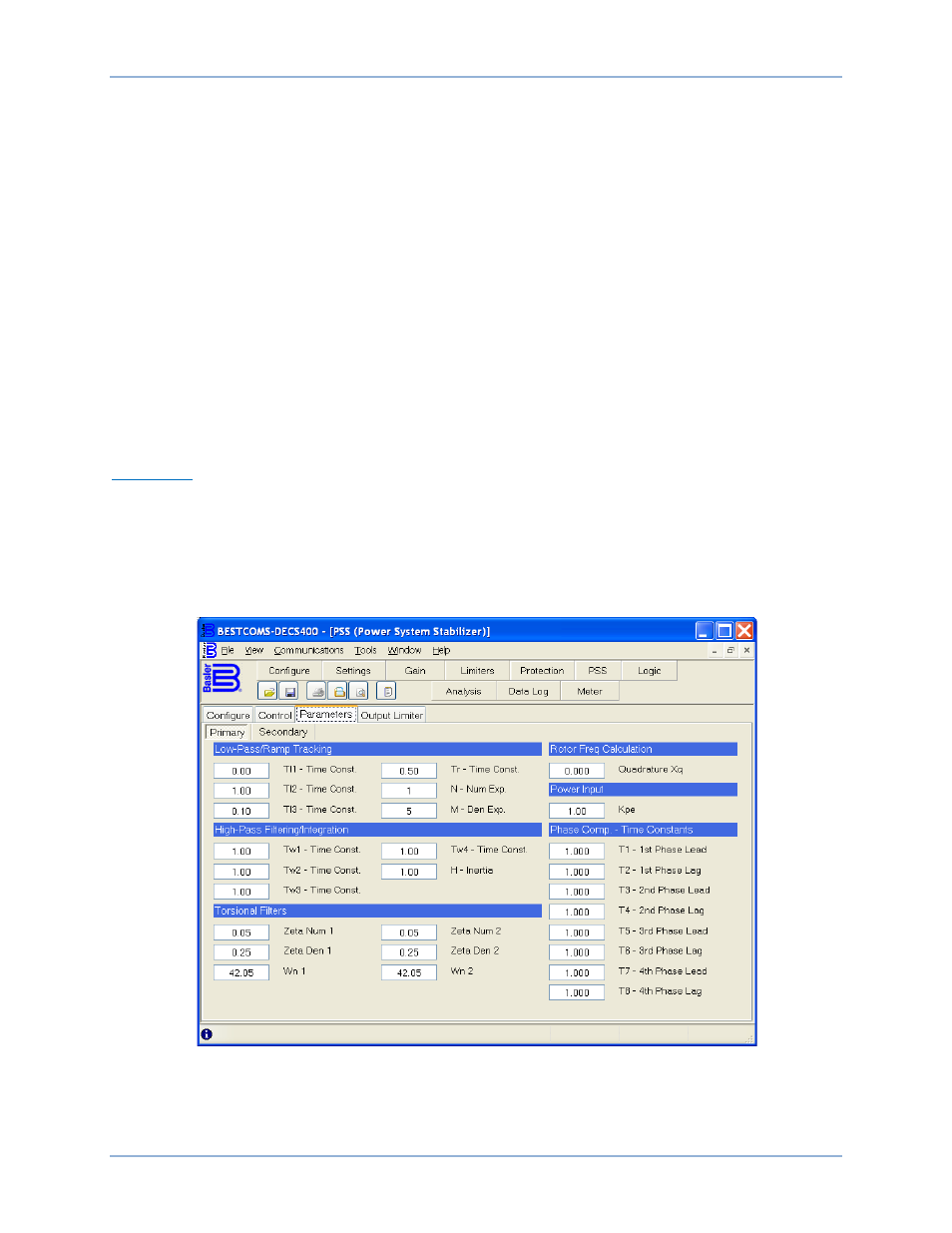
96
9369700990 Rev R
Software Switch Settings – SSW 3, PSS Signal. This setting selects between derived speed or frequency
(SSW 2) and power as the power system stabilizer signal.
Software Switch Settings – SSW 4, Torsional Filter 1. This setting enables and disables the first of two
power system stabilizer torsional filters.
Software Switch Settings – SSW 5, Torsional Filter 2. This setting enables and disables the second of two
power system stabilizer torsional filters.
Software Switch Settings – SSW 6, 3
rd
Lead/Lag Stage. This setting includes and excludes the third
lead/lag stage of the power system stabilizer output.
Software Switch Settings – SSW 7, 4
th
Lead/Lag Stage. This setting includes and excludes the fourth
lead/lag stage of the power system stabilizer output.
Software Switch Settings – SSW 8, Term. Voltage Limiter. This setting enables and disables the power
system stabilizer terminal voltage limiter.
Software Switch Settings – SSW 9, Logic Limiter. This setting enables and disables the power system
stabilizer logic limiter.
Software Switch Settings – SSW 10, PSS Output. This setting turns on and turns off the power system
stabilizer output.
Parameters
The Parameters tab has two setting groups: Primary and Secondary. The Primary and Secondary buttons
select between the primary and secondary Power System Stabilizer settings. In the default, PSS logic
schemes provided with the DECS-400, a contact input is used to select between the primary and
secondary PSS settings. (Primary/secondary gains are automatically selected when the PSS becomes
active.)
Parameters tab settings are shown in Figure 65 and described in the following paragraphs.
Figure 65. PSS Screen, Parameters Tab
Low-Pass/Ramp Tracking – TI1, TI2, TI3-Time Const. These setting fields configure the three low-pass
filter time constants (T
I1
, T
I2
, and T
I3
). TI1 can be set over the range of 0 to 20 seconds in 0.01 second
increments. TI2 can be set over the range of 1 to 20 seconds in 0.01 second increments. TI3 can be set
over the range of 0.05 to 0.20 seconds in 0.01 second increments.
BESTCOMS™ Software
DECS-400