Editing settings, Screens with special editing modes – Basler Electric DECS-400 User Manual
Page 32
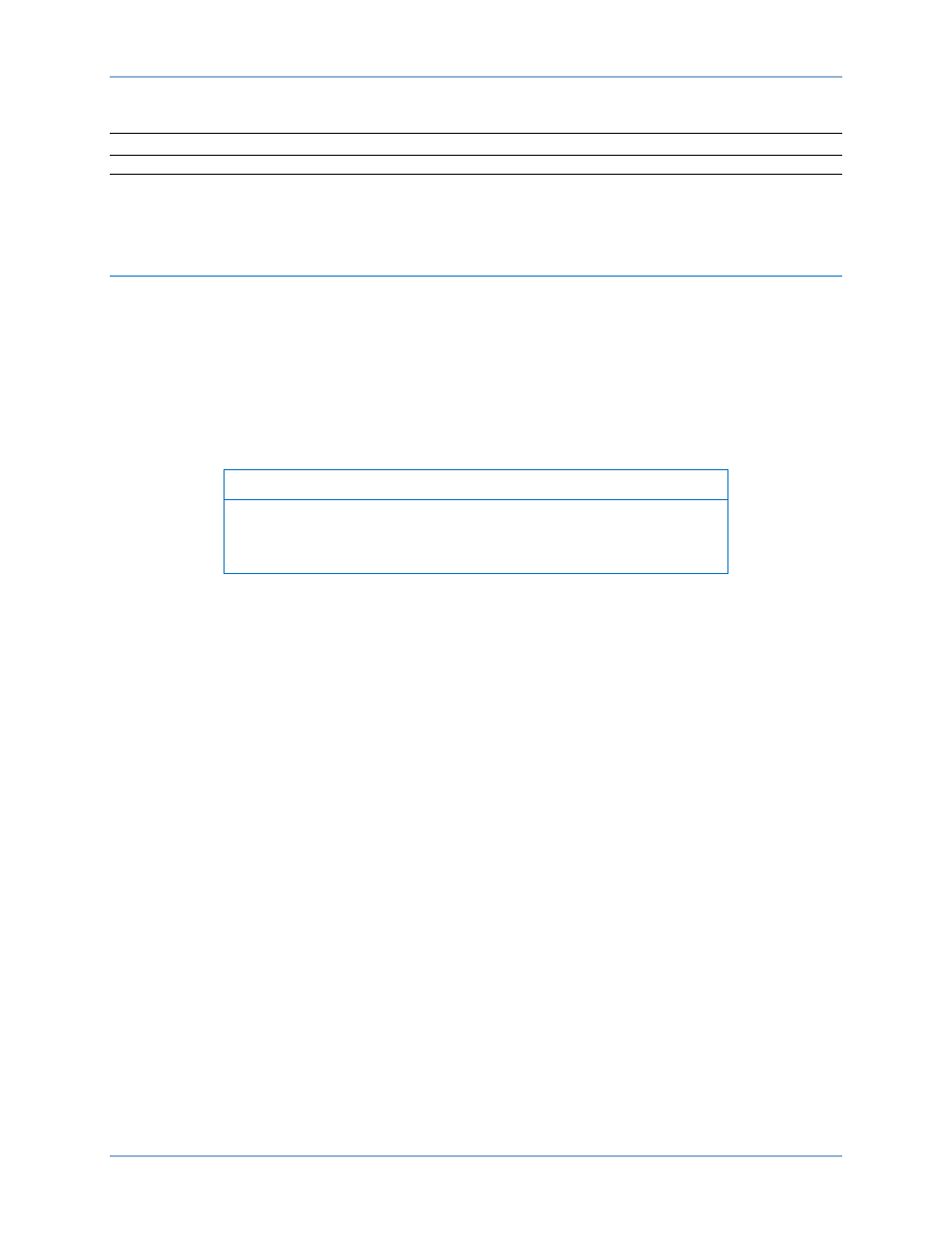
20
9369700990 Rev R
COMB
FLM
\CONTRAST
LCD CONTRAST
\CLOCK
CLOCK
\RTC\CLK_FORMAT
TIME FORMAT
DST FORMAT
DATE FORMAT
Editing Settings
DECS-400 settings can be edited through the front panel. An editing session is initiated by navigating to
the screen containing the setting to be changed and pressing the Edit pushbutton. Edit mode is indicated
by a lit LED on the Edit pushbutton. A prompt to enter a password will appear on the display. Additional
information about using passwords is provided in Password Protection.
When security access is obtained through entry of the appropriate password, the first editable field of the
current screen is underlined. The underlined setting can be changed by pressing the up or down scrolling
pushbuttons to increase or decrease the setting. To edit another setting on the current screen, the left or
right scrolling pushbuttons are pressed to move the underline to the other editable setting fields.
Note
Most setting changes are used immediately by the DECS-400.
However, the changes are not saved in nonvolatile memory until the
Edit pushbutton is pressed to terminate the editing session.
After all desired editing on a screen is completed, the changes can be saved or discarded. Changes are
saved by pressing the Edit pushbutton, which ends the edit session and saves the changes in nonvolatile
memory. Changes are discarded by pressing the Reset button, which ends the edit session and restores
the settings active prior to editing by reading them from nonvolatile memory. In both cases, the Edit push-
button LED turns off to indicate that the editing session is terminated.
Security (password) access is not immediately lost when a settings editing session is terminated. Security
access ends after 10 minutes of no pushbutton activity. To modify settings on another screen with the
same access level, the user merely navigates to that screen and presses the Edit pushbutton to start a
new edit session.
This security access timeout differs from an edit session timeout. If 10 minutes of inactivity elapses during
an edit session, any changes that were made will be saved in nonvolatile memory and will be used by the
DECS-400. At this time, both edit access and security access are terminated.
Screens with Special Editing Modes
Several screens operate differently while in the edit mode. Examples of these screens are
\D400\OPER\OPERATE_1, ..\COMMS\BAUD_RATE, and ..\COMMS\MODBUS. Changes made to
settings on these screens are not used by the DECS-400 (nor saved in nonvolatile memory) until the Edit
pushbutton is pressed again.
Other examples of screens with different behavior in edit mode include the loop gains screens, which are
used to establish PID values (\D400\GAIN\PRI_GAINS and \D400\GAIN\SEC_GAINS). The first four
parameters on these screens represent tables (one table for primary gains and one table for secondary
gains) containing 20 sets of predefined PID (proportional + integral + derivative) values and one set of
user-definable values. The first parameters, PRI STB RG and SEC STB RG, represent the stability setting
number and are the index for the tables. Stability setting numbers 1 through 20 select predefined values
from the table and a setting of 21 enables the selection of user-defined values. The second, third, and
fourth parameters, AVR/FCR Kp, AVR/FCR Ki, and AVR/FCR Kd, are the actual entries in the table.
As long as the stability setting number is set at 21, then the Kp, Ki, and Kd parameters may be
individually edited. Changed values are not used by the DECS-400 until they are saved by pressing the
Human-Machine Interface
DECS-400