Basler Electric DECS-400 User Manual
Page 76
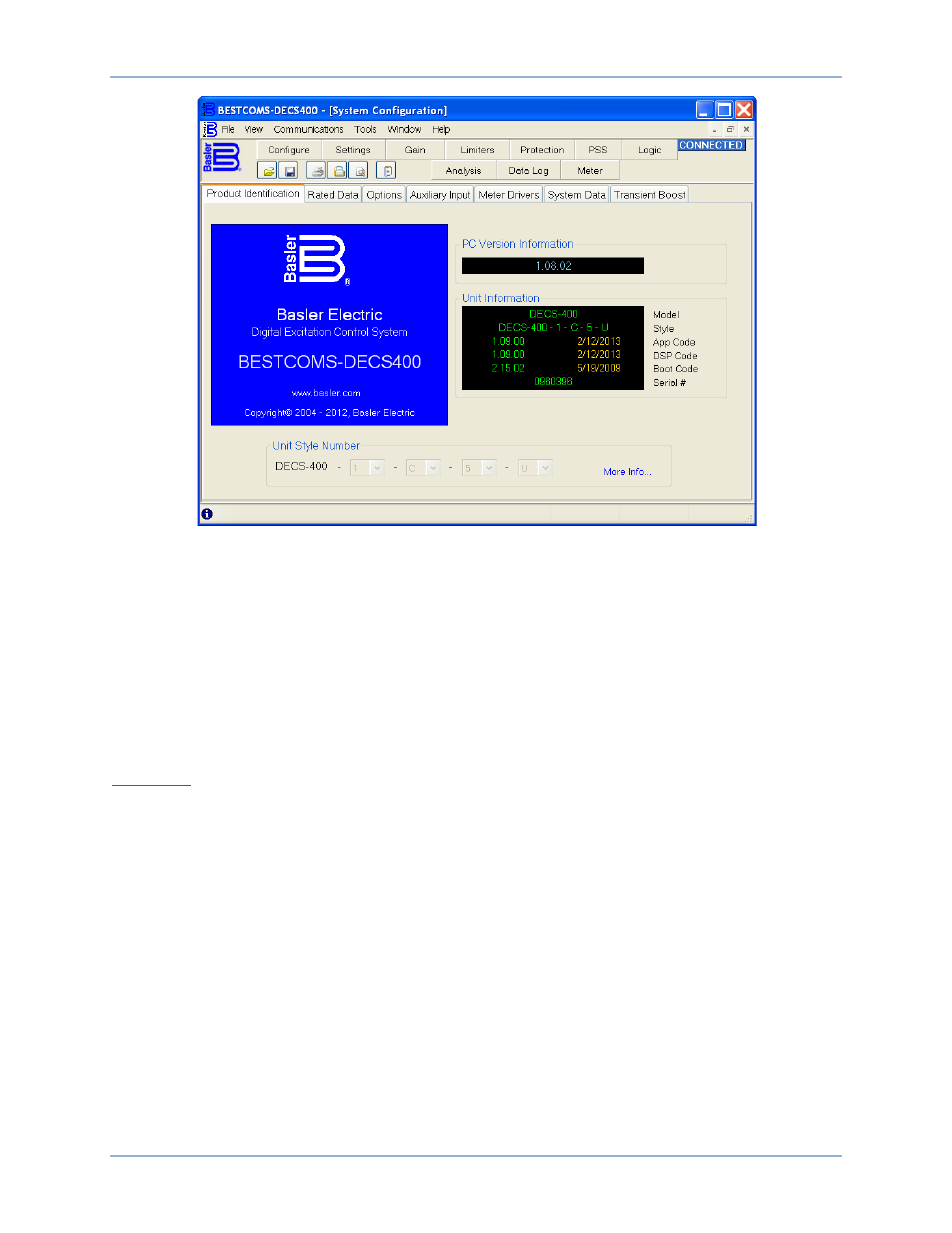
64
9369700990 Rev R
Figure 33. System Configuration Screen, Product Identification Tab
Unit Information. When communication between BESTCOMS and the DECS-400 is established, this
read-only field displays the DECS-400 model number, style number, application code version and date,
digital signal processor (DSP) code version and date, boot code version and date, and serial number.
Unit Style Number. When communication between BESTCOMS and the DECS-400 is established, this
area of the product identification tab is read-only and displays the DECS-400 style number. When
communication between BESTCOMS and the DECS-400 is closed, the style number digits can be
adjusted to match the style number of a DECS-400. This feature is useful for adjusting DECS-400
settings in BESTCOMS and saving the settings in a file for uploading to a DECS-400 at a later time.
Clicking the More Info… link displays a style number chart to reference when making style number
selections.
Rated Data
Rated Data tab functions are shown in Figure 34 and described in the following paragraphs.
Generator Rated Data – Voltage. The rated terminal voltage for the generator is entered in this setting
field. A setting of 85 to 500,000 Vac may be entered in 1 Vac increments.
Generator Rated Data – Rating {kVA}. The apparent power rating of the generator, in kVA, is entered in
this setting field. A setting of 1.40 to 2,000,000 kVA may be entered in 0.01 kVA increments.
Generator Rated Data – PF (Power Factor). The rated generator power factor is entered in this setting
field. A setting of 0 to 1.000 may be entered in increments of 0.001.
Generator Rated Data – Current. This read-only field is calculated by dividing the real-power field by the
product of the rated generator voltage field, rated power factor field, and the square root of 3.
Generator Rated Data – Rating {W}. This read-only field is the calculated product of the rated generator
voltage field, rated generator current field, rated power factor field, and the square root of 3.
Field Rated Data – Voltage. The rated main field or exciter field voltage is entered in this setting field.
(The field type is selected on the Options tab of the System Configuration screen.) A setting of 1.0 to
1,000.0 Vdc may be entered in 0.1 Vdc increments.
BESTCOMS™ Software
DECS-400