Basler Electric DECS-400 User Manual
Page 115
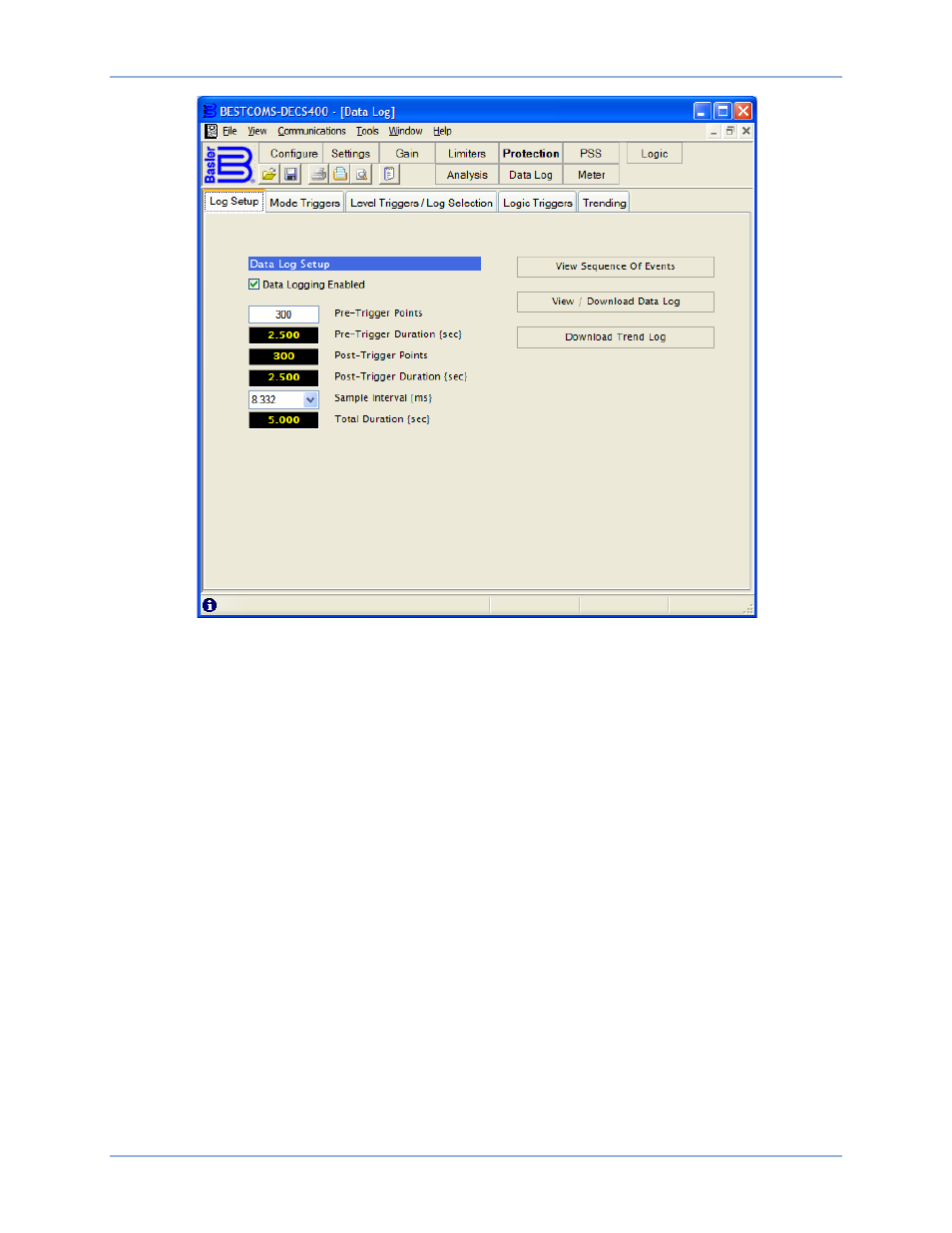
9369700990 Rev R
103
Figure 71. Data Log Screen, Log Setup Tab
Data Log Setup – Total Duration (sec). This read-only field displays the total recording time for a data log
and equals the sum of the Pre-Trigger Duration and the Post-Trigger Duration. The value displayed is
determined by the Pre-Trigger Points and Sample Interval settings.
View Sequence of Events. Clicking this button displays the Sequence of Events Reporting screen (Figure
72). Sequence of Events Reporting screen displays and controls are described in the following
paragraphs.
Report Summary. This area of the Sequence of Events Reporting screen provides information such as
the time and date, station, device and user identification information, and the number of new and total
records.
Event List. This area of the Sequence of Events Reporting screen lists the available sequence of events
records. The records displayed are determined by the event type selected from the Events To Display
pull-down menu.
Events To Display. The event type displayed in the Event List is controlled by this pull-down menu.
Available event-type selections are New, Most Recent, New Alarm, New I/O, and New Mode.
Print. Clicking this button displays a print preview window showing the Report Summary and the Event
List. Clicking the printer icon sends the report to your printer.
Save. Clicking this button opens a Save As dialog box where the Report Summary and the Event List can
be saved as a text file on your PC.
Reset New Event List. Clicking this button clears the new events from the Event List.
DECS-400
BESTCOMS™ Software