Gain settings – Basler Electric DECS-400 User Manual
Page 89
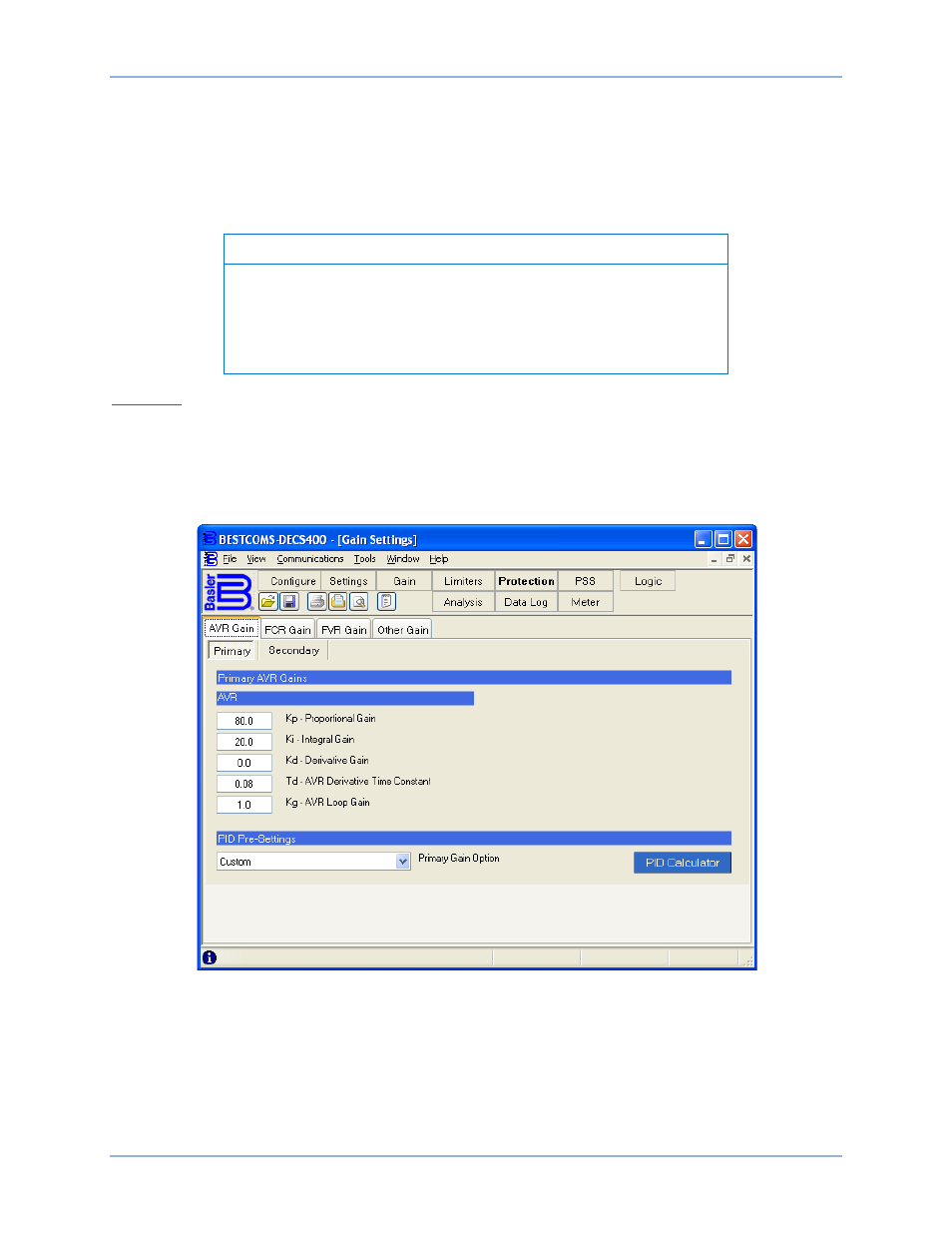
9369700990 Rev R
77
Volts/Hz Limiter Settings –V/Hz Time Limiter. The time delay for the volts per hertz limiter is entered in
this setting field. A setting of 0 to 10.0 seconds may be entered in 0.1 second increments.
Gain Settings
The Gain Settings screen consists of four tabs labeled AVR Gain, FCR Gain, FVR Gain, and Other Gain.
Click the Gain button on the tool bar to view the Gain Settings screen.
Note
Effective with firmware version 1.07, AVR and FCR modes have
individual gain settings. This change is reflected in BESTCOMS
version 1.04.00. If BESTCOMS detects a firmware version prior to
1.07, the AVR Gain and FCR Gain tabs will be combined into
AVR/FCR Gains.
AVR Gain
The AVR Gain tab has two setting groups: Primary and Secondary. The Primary and Secondary buttons
select between the primary and secondary AVR Gain settings and PID settings. In the default, non-PSS
logic schemes provided with the DECS-400, contact inputs are used to select between the primary and
secondary AVR Gain settings and PID settings.
AVR Gain tab functions are shown in Figure 43 and described in the following paragraphs.
Figure 43. Gain Settings Screen, AVR Gain Tab
AVR – Kp-Proportional Gain. This setting selects the proportional constant (Kp) stability parameter. The
DECS-400 provides an output value that is equivalent to Kp multiplied by the error between the voltage
setpoint and the actual generator output voltage. A setting of 0 to 1,000.0 may be entered in increments
of 0.1. This setting is enabled only when Custom is selected as the Primary Gain Option of the PID Pre-
Settings.
DECS-400
BESTCOMS™ Software