Basler Electric DECS-400 User Manual
Page 23
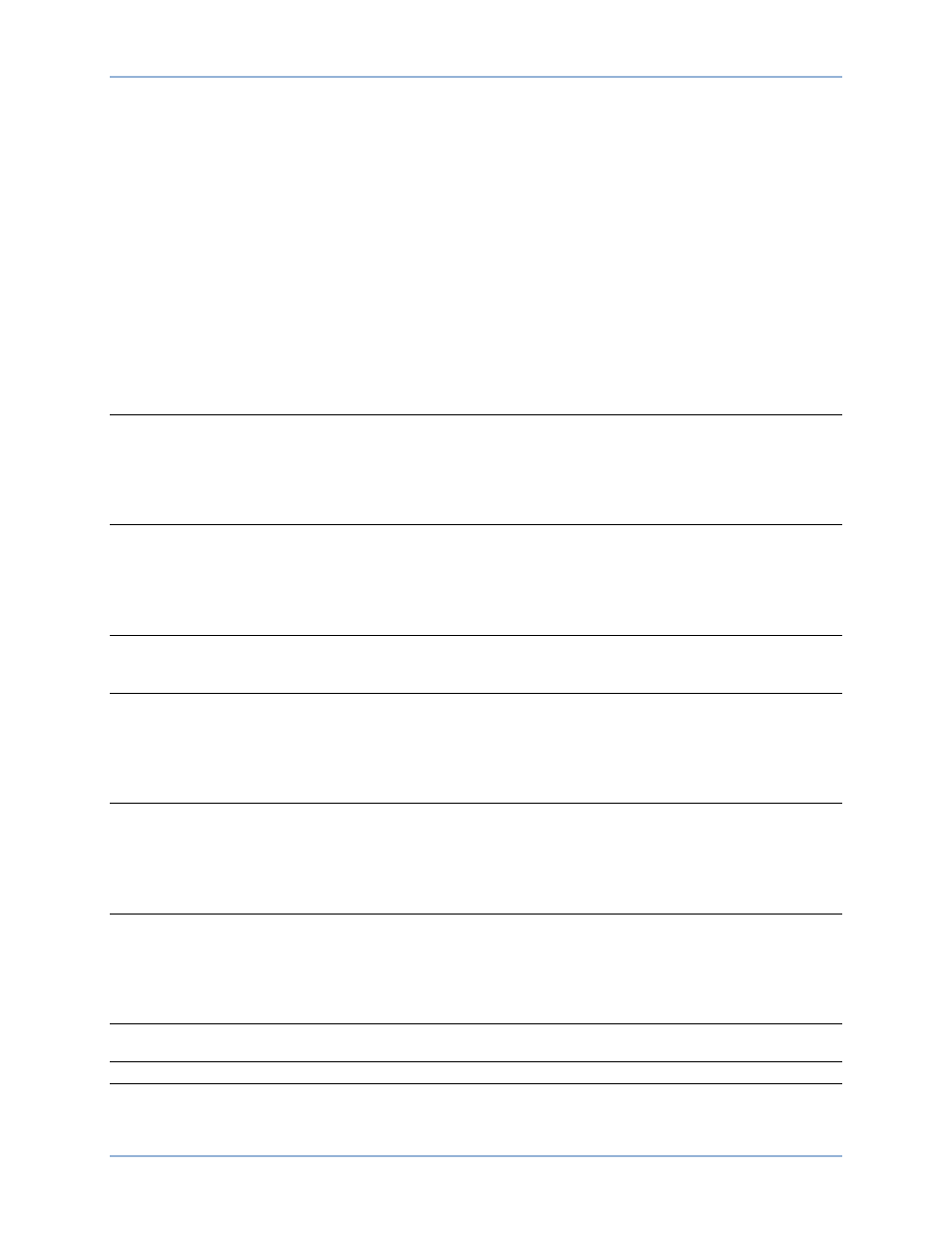
9369700990 Rev R
11
6.
Limiters. System limiters such as overexcitation and underexcitation.
7.
PSS. The power system stabilizer menu consists of four sub-menus which include Control,
Parameters, Limiters, and Configuration.
8.
System Parameters. The system parameters menu consists of nine sub-menus which include
Generator Data, Field Data, Transformers, Configuration, Output Contacts, Traverse Rates, Pre-
position Modes, Startup, and Tracking.
9.
General Settings. The general settings menu consists of three sub-menus which include
Communications, LCD Contrast, and Real-Time Clock.
From the DECS-400 title screen, the Operating menu branch is accessed first by pressing the Down
pushbutton. Then, the remaining branches are accessed by pressing the left or right scrolling push-
buttons.
A detailed list of the menu system screens is provided below. The menu paths appear on the left and the
settings appear on the right.
\D400\OPER
OPERATING
\OPERATE_1
START/STOP
AVR/MANUAL
PF OR VAR
FCR OR FVR
PREPOSN 1
PREPOSN 2
\OPERATE_2
VOLT MATCH
INT TRACK
EXT TRACK
CROSS CURNT
LINE DROP
DROOP
\OPERATE_3
INNER LP
\D400\SETPT
SETPOINTS
\MODE_SET1
AVR MODE
FCR MODE
DROOP
VAR MODE
PF MODE
FVR MODE
\MODE1\RANGE_1
FINE V BD
AVR MIN
AVR MAX
FCR MIN
FCR MAX
KW LVL TRNS
\MODE1\RANGE_2
MIN VAR OUT
MAX VARA OUT
MAX LAG PF
MAX LEAD PF
FVR MIN
FVR MAX
\MODE1\RANGE_3
V MATCH BD
V MATCH REF
\MODE_SET2
LINE DROP
\PREP_SET1
AVR MODE
FCR MODE
VAR MODE
DECS-400
Human-Machine Interface