Basler Electric DECS-400 User Manual
Page 91
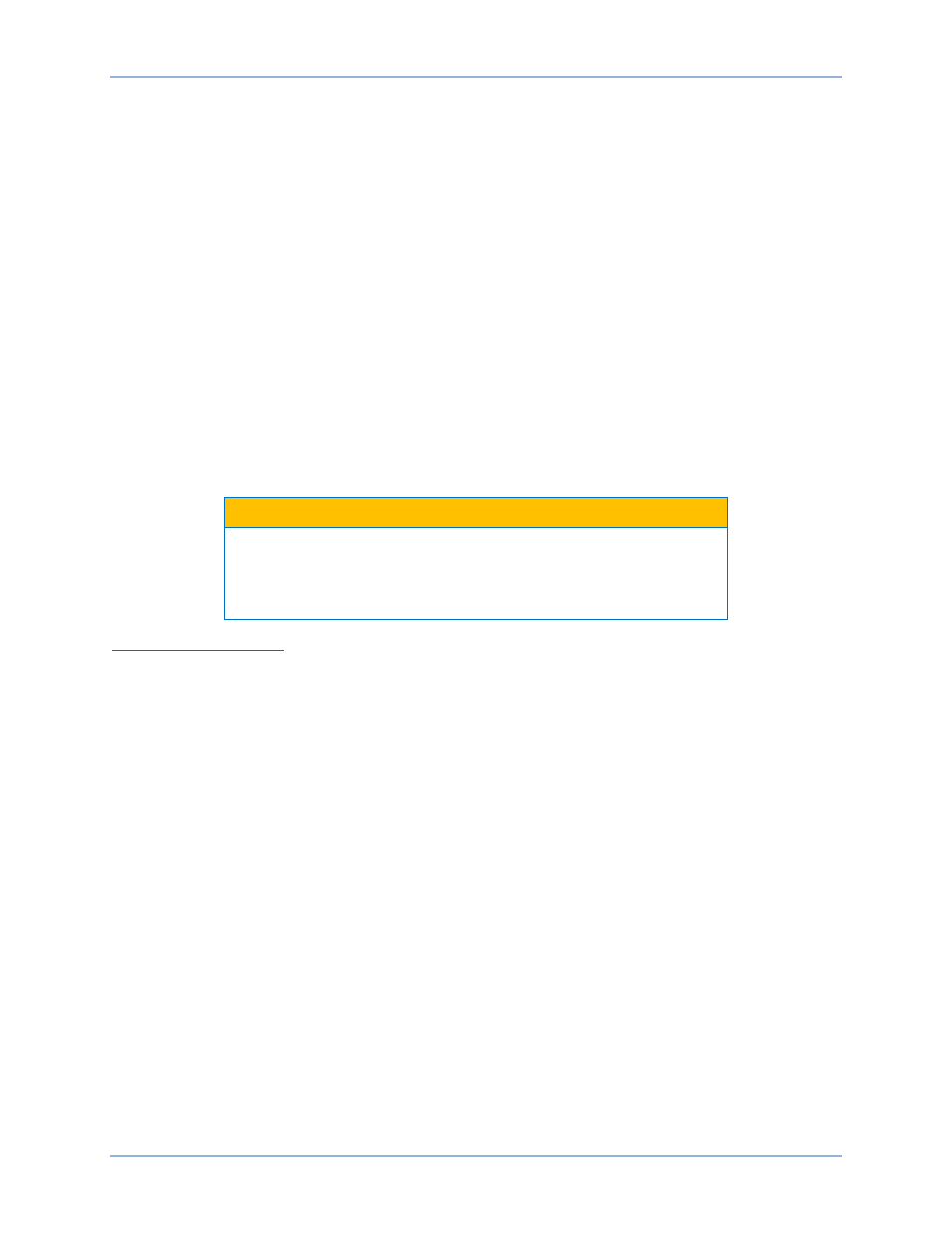
9369700990 Rev R
79
T’do – Gen. Time Constant (sec). The time constant of the generator is entered in this field. The
generator time constant and exciter time constant are used to calculate gain parameters Kp, Ki, and Kd. A
setting of 1.00 to 15.00 may be selected from the pull-down menu.
Te – Exciter Time Constant (sec). The time constant of the exciter is entered in this field. The exciter time
constant and generator time constant are used to calculate gain parameters Kp, Ki, and Kd. The exciter
time constant setting range varies according to the generator time constant value selected. A checkbox is
provided for setting the exciter time constant at the default value. The exciter time constant setting is
disabled when Main Field is selected as the Field Type (System Configuration screen, Options tab).
Gain Parameters – Kp-Proportional Gain. This read-only field displays the calculated value of Kp based
on the generator time constant (T’do) and exciter time constant (Te).
Gain Parameters – Ki-Integral Gain. This read-only field displays the calculated value of Ki based on the
generator time constant (T’do) and exciter time constant (Te).
Gain Parameters – Kd-Derivative Gain. This read-only field displays the calculated value of Kd based on
the generator time constant (T’do) and exciter time constant (Te).
Gain Parameters – Td-Derivative Time Constant. This AVR mode setting is used to remove the noise
effect on numerical differentiation. A setting of 0 to 1.00 may be entered in increments of 0.01.
Gain Parameters – Kg-Loop Gain. This setting adjusts the coarse loop-gain level of the PID algorithm for
the AVR setpoint. A setting of 0 to 1,000 may be entered in increments of 0.1.
Caution
Calculated or user-defined PID values are to be implemented only
after their suitability for the application has been verified by the user.
Incorrect PID numbers can result in poor system performance or
equipment damage.
FCR Gain and FVR Gain
FCR Gain tab functions are shown in Figure 45 and described in the following paragraphs. The FVR Gain
tab has the same settings and is not illustrated here. The following FCR Gain tab setting descriptions also
apply to the settings of the FVR Gain tab.
FCR – Kp-Proportional Gain. This setting selects the proportional constant (Kp) stability parameter. The
DECS-400 provides an output value that is equivalent to Kp multiplied by the error between the current
setpoint and the actual field current. A setting of 0 to 1,000.0 may be entered in increments of 0.1.
When tuning the proportional gain, consider the following guidelines. If the transient response has too
much overshoot, then Kp should be decreased. If the transient response is too slow, with little or no
overshoot, then Kp should be increased.
FCR – Ki-Integral Gain. This setting selects the integral constant (Ki) stability parameter. The DECS-400
provides an output value that is equivalent to Ki multiplied by the integral of the error between the current
setpoint and the actual field current. A setting of 0 to 1,000.0 may be entered in increments of 0.1.
If the time to reach steady-state is deemed too long, then Ki should be increased.
FCR – Kd-Derivative Gain. This setting selects the derivative constant (Kd) stability parameter. The
DECS-400 provides an output value that is equivalent to Kd multiplied by the derivative of the error
between the current setpoint and the actual field current. A setting of 0 to 1,000.0 may be entered in
increments of 0.1.
If the transient response has too much ringing, then Kd should be increased.
FCR – Td-Derivative Time Constant. This setting is used to remove the noise effect on numerical
differentiation. A setting of 0 to 1,000.00 may be entered in increments of 0.01.
FCR – Kg-Loop Gain. This setting adjusts the coarse loop-gain level of the PID algorithm for FCR mode.
A setting of 0 to 1,000.0 may be entered in increments of 0.1.
DECS-400
BESTCOMS™ Software