Modem communication, Settings, metering values, and data records, System configuration – Basler Electric DECS-400 User Manual
Page 75: Figure 32)
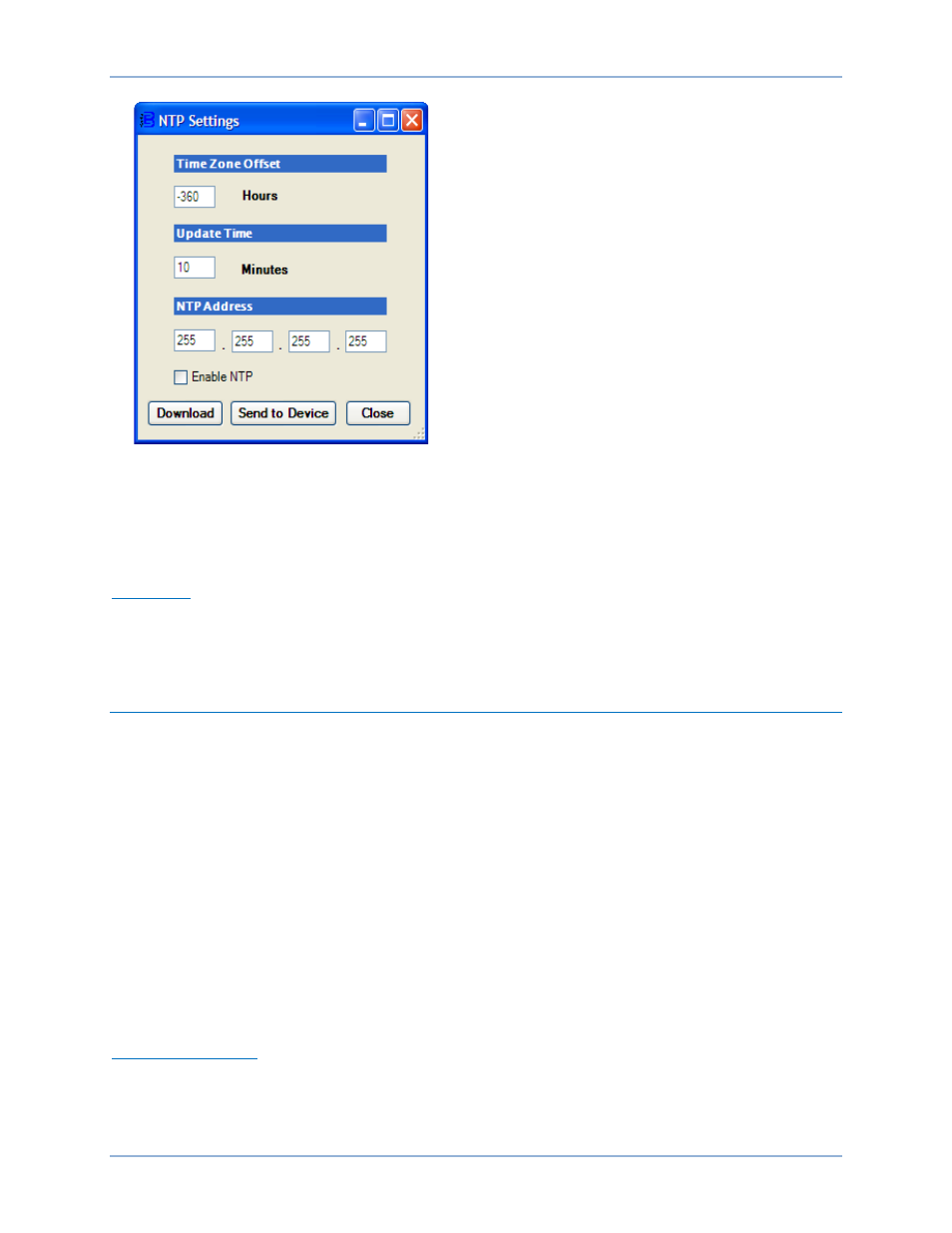
9369700990 Rev R
63
Figure 32. NTP Settings
The Update Time setting determines how
frequently the DECS-400 accepts updates from
the network time server. A setting of 1 to 1,440
minutes is possible.
The Time Zone Offset setting provides the
necessary offset (in minutes) from the GMT
(Greenwich Mean Time) standard. For example,
CST (central standard time) is six hours behind
GMT and would require a setting of –360. The
Time Zone Offset range is –720 to 720.
Clicking the Send to Device button sends the
Network Time Protocol settings to the DECS-
400.
Modem Communication
The DECS-400’s modem connects through the rear-panel, RJ-11 connector designated J1. The modem
has a fixed baud rate of 9600. Modem access is read-only which prevents system control or the changing
of DECS-400 settings. Password access is not required for modem communication.
Connecting
Clicking Communications, Connect, and Modem displays a Modem Dial-Up Request dialog box where
a telephone number can be entered and then dialed by clicking the Send button. If an extension number
is to be called, commas may be required for line delays.
Settings, Metering Values, and Data Records
The settings, metering values, and data records available in BESTCOMS are arranged into ten groups:
•
System Configuration
•
Setting Adjustment
•
Gain Settings
•
Limiters
•
Protection
•
PSS (Power System Stabilizer)
•
Data Log
•
Metering
•
Analysis
•
Logic
Each group is contained on a BESTCOMS screen. A screen’s settings, metering values, and data records
are further organized by labeled tabs within the screen. In the following paragraphs, settings, metering
values, and data records are arranged and defined according to the organization of the BESTCOMS
screens and tabs.
System Configuration
The System Configuration screen consists of six tabs labeled Product Identification, Rated Data, Options,
Auxiliary Input, Meter Drivers, System Data, Transient Boost. Click the Configure button on the tool bar
to view the System Configuration screen.
Product Identification
Product Identification tab functions are shown in Figure 33 and described in the following paragraphs.
PC Version information. This read-only field indicates the version of BESTCOMS.
DECS-400
BESTCOMS™ Software