Basler Electric DECS-400 User Manual
Page 126
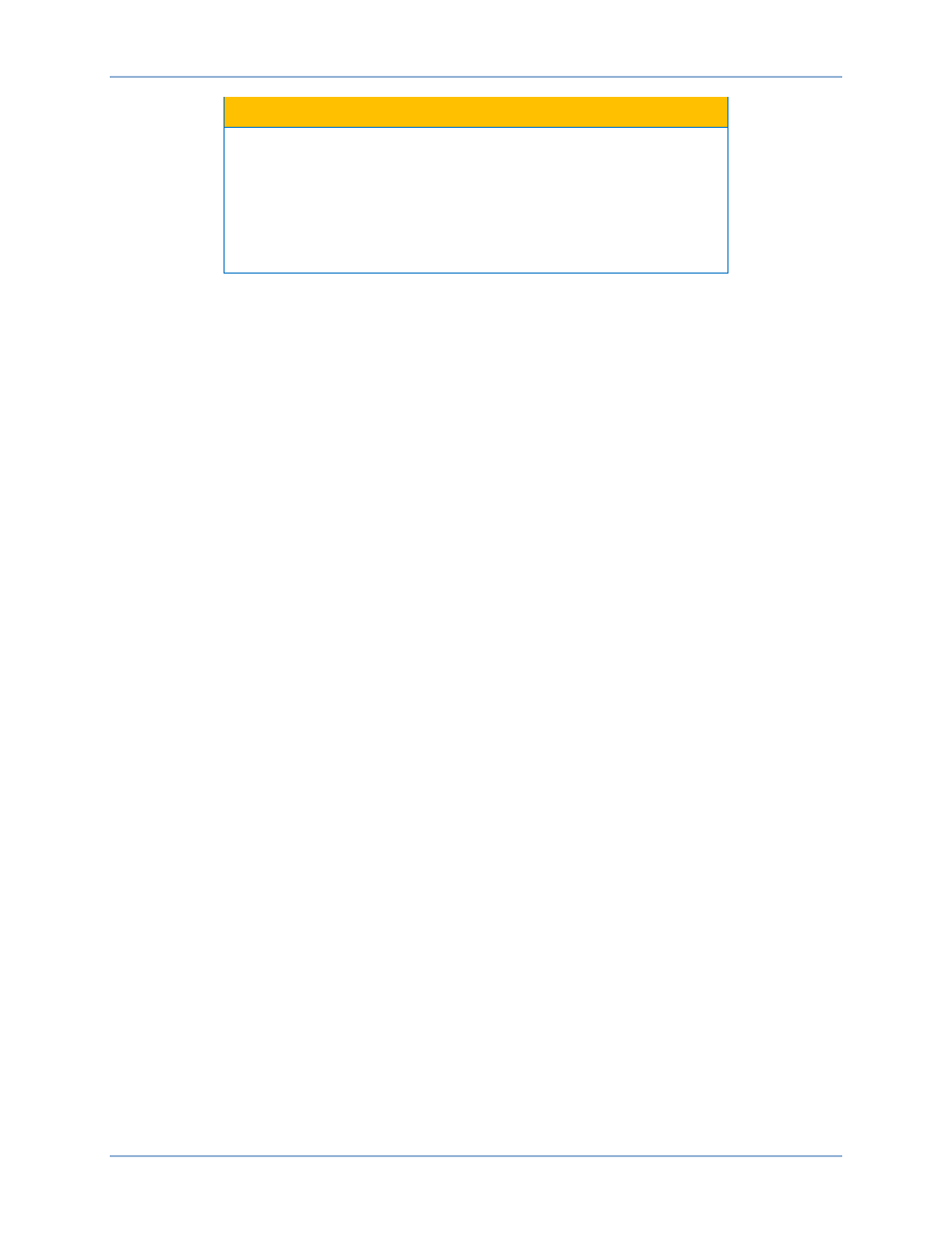
114
9369700990 Rev R
Caution
Exercise caution when performing frequency response testing on a
generator connected to the grid. Frequencies that are close to the
resonant frequency of the machine or neighboring machines are to be
avoided. Frequencies above 3 Hz may correspond to the lowest shaft
torsional frequencies of a genset. A torsional profile for the machine
should be obtained from the manufacturer and consulted before
conducting any frequency response tests.
Automatic Options – Frequency (Max). This setting selects the maximum frequency of the test signal that
is applied to the DECS-400 in Auto mode. A setting of 0.1 to 10 Hz may be entered.
Automatic Options – Frequency (Min). This setting selects the minimum frequency of the test signal that is
applied to the DECS-400 in Auto mode. A setting of 0.1 to 10 Hz may be entered.
Automatic Options – Magnitude. This setting selects the magnitude of the sinusoidal wave that is applied
to the DECS-400 during the frequency response test. A setting of 0 to 10 volts may be entered in 0.001
volt increments.
Manual Options – Frequency. This setting selects the frequency of the test signal that is applied to the
DECS-400 during the frequency response test. A setting of 0.1 to 10 hertz may be entered.
Manual Options – Magnitude. This setting selects the magnitude of the test signal that is applied to the
DECS-400 during the frequency response test in Manual mode. A setting of 0 to 10 may be entered in
0.001 increments.
Manual Options – Time Delay. This setting selects the time after which the magnitude and phase
response corresponding to the specified frequency is computed. This delay allows transients to settle
before computations are made. A setting of 0 to 125 seconds may be entered in 0.1 second increments.
BESTCOMS™ Software
DECS-400