Front panel leds, Front panel lcd, Rs-232 communication port – Basler Electric DECS-400 User Manual
Page 44: Rs-485 communication ports
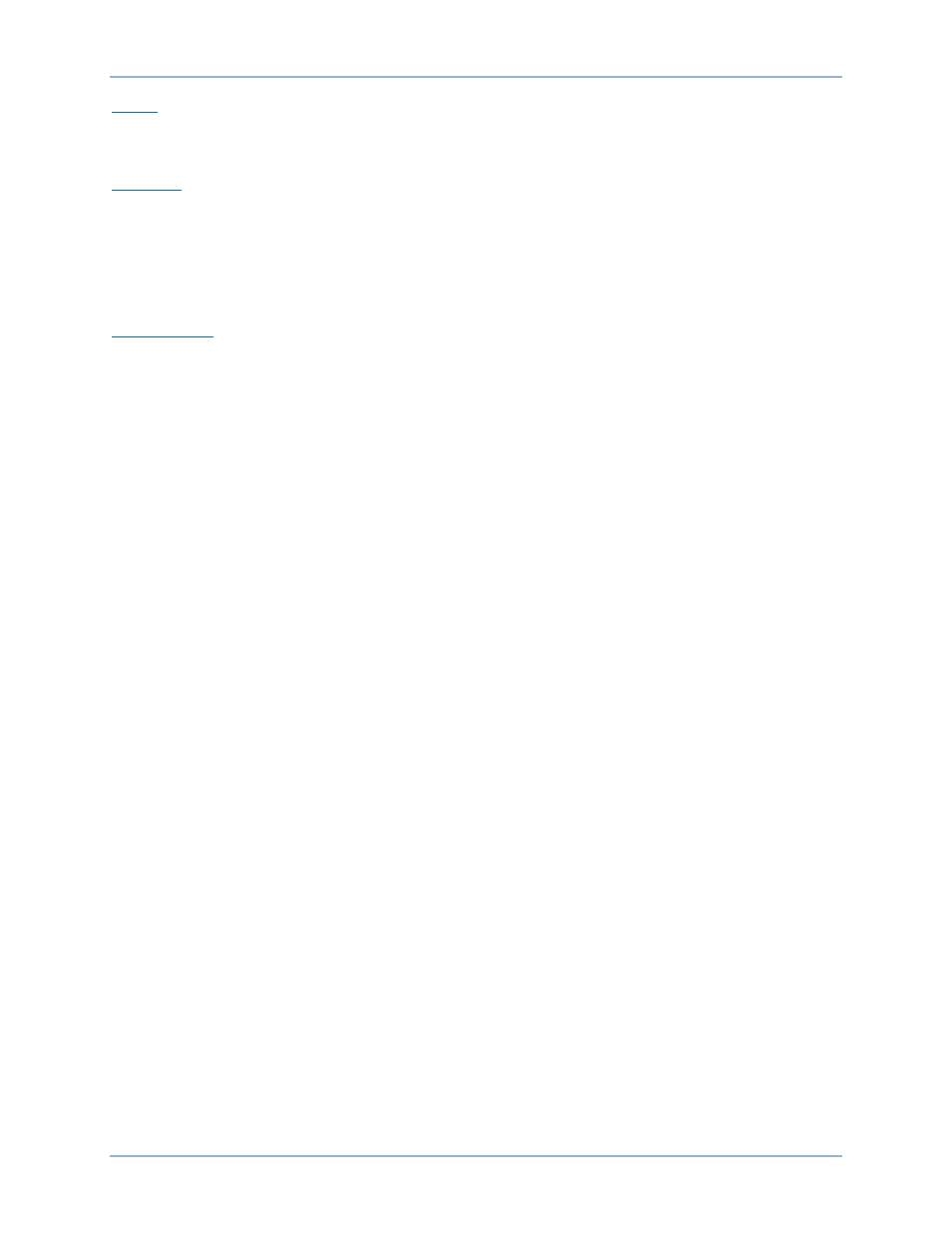
32
9369700990 Rev R
On/Off
The SPST On/Off output contacts close when the DECS-400 is enabled and open when the DECS-400 is
disabled. On/Off output connections are made at terminals C9 and C10.
Watchdog
The SPDT Watchdog output contacts change state during the following conditions:
•
No operating power is applied to the DECS-400
•
DECS-400 power-up (approximately 8 seconds)
•
DECS-400 firmware ceases normal execution
Watchdog output connections are made at terminals C6 (NC), C7 (COM), and C8 (NO).
Programmable
The programmable output contacts (Relay #1, #2, #3, #4, #5, and #6) can be user-configured to
annunciate DECS-400 status, active alarms, active protection functions, and active limiter functions. Each
programmable output can be individually configured as normally-open (NO) or normally-closed (NC).
Each programmable output can also be configured as momentary, maintained as long as the triggering
condition is present, or latched until manually reset. The duration of a momentary contact’s annunciation
is programmable from 0.10 to 5 seconds in 50 millisecond increments. Relay #1 connections are made at
terminals C11 and C12, Relay #2 connections are made at terminals C13 and C14, Relay #3 connections
are made at terminals C15 and C16, Relay #4 connections are made at terminals C17 and C18, Relay #5
connections are made at terminals C19 and C20, and Relay #6 connections are made at terminals C21
and C22.
To make output identification easier, each programmable output may be assigned a user-selected name.
Front Panel LEDs
Six LEDs indicate setpoint status (Null Balance, Pre-Position, Lower Limit, and Upper Limit), power
system stabilizer status (PSS Active), and Edit mode status (Edit).
Front Panel LCD
The backlit liquid crystal display serves as a local source of information provided by the DECS-400 and is
used when programming settings through the front panel. The LCD displays operations, setpoints, loop
gains, metering, protection functions, system parameters, and general settings.
RS-232 Communication Port
This ASCII communication port, designated Com 0, consists of a female DB-9 connector intended for
local communication with a PC operating BESTCOMS software.
RS-485 Communication Ports
The DECS-400 has two rear-panel, RS-485 communication ports designated Com 1 and Com 2.
Com 1 is dedicated for ASCII communication with a secondary, redundant DECS-400. Com 1
connections are made at terminals D5 (A), D6 (B), and D7 (C).
Com 2 is intended for communication with a remote terminal using the Modbus protocol. Two versions of
the Modbus protocol are supported by the DECS-400. Depending upon the communication option
selected, either Modbus RTU can be enabled or Modbus TCP can be enabled. Simultaneous use of
Modbus RTU and Modbus TCP is not possible in the DECS-400. Com 2 connections are made at
terminals D10 (A), D11 (B), and D12 (C).
Refer to the General Information chapter for the available range of communication settings for Com 1 and
Com 2.
Functional Description
DECS-400