And c6-02, Drive duty selection: c6-01 – Yaskawa J1000 Compact Vector Control Drive User Manual
Page 111
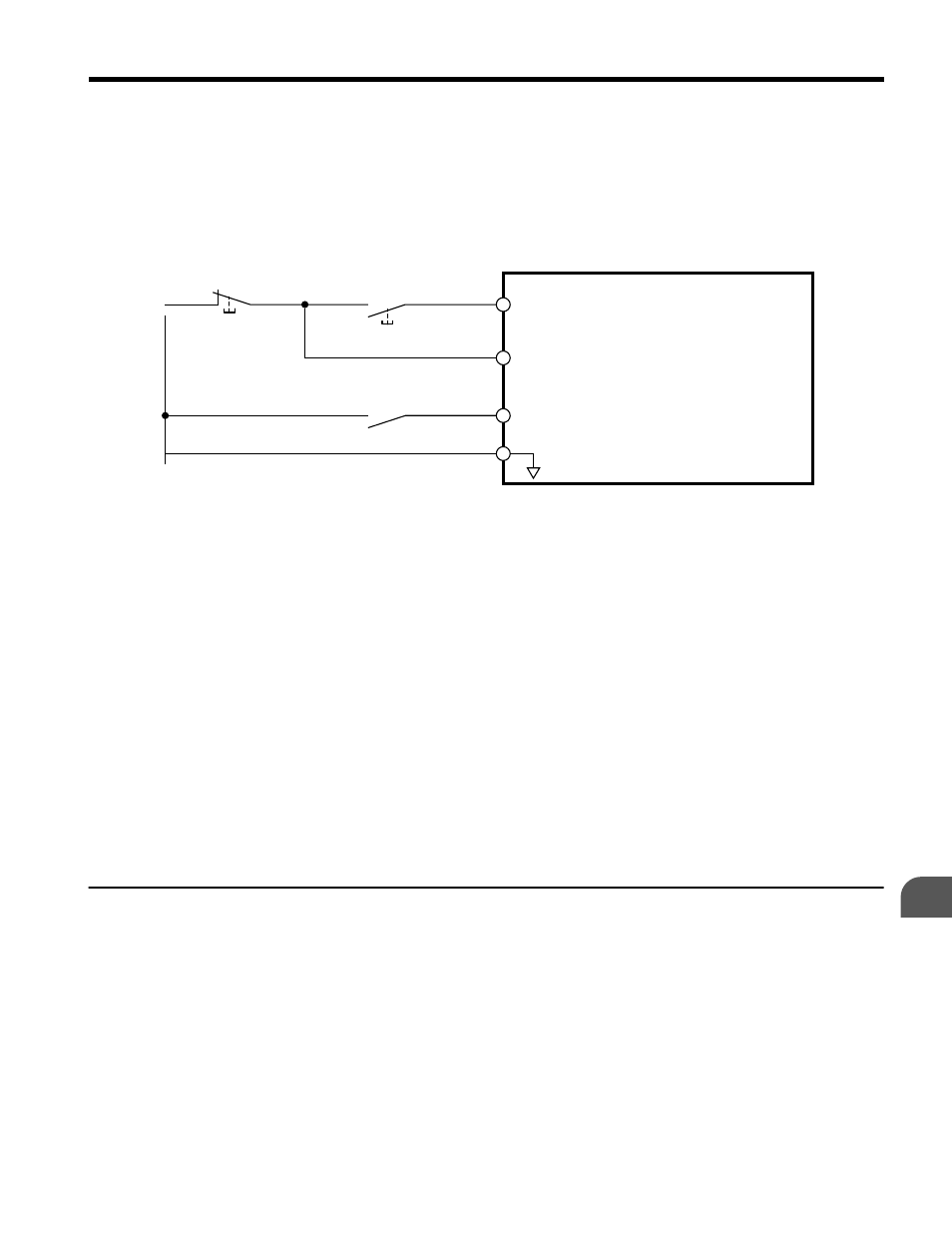
Using a 3-Wire Sequence
When H1-05 (Multi-Function Digital Input Terminal S5 Function Selection) = 0, the functions
of terminals S1 and S2 are set to 3-Wire sequence, and the multi-function input terminal
becomes forward/reverse run command terminal.
S1
S2
S5
SC
Run Command
Runs when S1 and S2 are closed
Drive
Stop Button
(N.C.)
Run Button
(N.O.)
Stop Command
Stops when S1 and S2 are open
FWD/REV Command <1>
Digital Input Common
(Run button pushed)
(Stop button pushed)
Figure 4.13 Example Wiring Diagram for 3-Wire Sequence Using Terminal S5
<1> When terminal S5 is open, the motor rotates forward. When closed, the motor rotates in
reverse.
WARNING! When 3-Wire sequence is used, set the drive to 3-Wire sequence before wiring the control
terminals and ensure parameter b1-17 is set to 0 (drive does not accept a run command at power up (default)).
If the drive is wired for 3-Wire sequence but set up for 2-Wire sequence (default) and if parameter b1-17 is
set to 1 (drive accepts a Run command at power up), the motor will rotate in reverse direction at power up of
the drive and may cause injury.
CAUTION! The motor will begin rotating as soon as the power is switched on. Proper precautions must be
taken to ensure that the area around the motor is safe prior to powering up the drive. Failure to do so may
result in minor or moderate injury.
Note:
Run by Turning on/off the Power Supply. For safety reasons, the drive is initially set up not to accept a
run command at power up (b1-17 = "0"). If a run command is issued at power up, the RUN indicator
LED will flash quickly. To change this and have the run command issued by the drive, change parameter
b1-17 to 1.
u
Drive Duty Selection and Carrier Frequency Selection: C6-01
and C6-02
n
Drive Duty Selection: C6-01
The drive has two different duty modes from which to select based on the load characteristics.
The drive rated current, overload capacity, carrier frequency, and maximum output frequency
will change depending upon the duty mode selection. Use parameter C6-01 to select Heavy
Duty (HD) or Normal Duty (ND) for the application. The factory setting is ND.
for details about the rated current.
4.6 Basic Drive Setup Adjustments
YASKAWA ELECTRIC TOEP C710606 47C YASKAWA AC Drive – V1000 Quick Start Guide
111
4
Start-Up Programming & Operation