2 the drive and programming modes, Changing parameter settings or values, The drive and programming modes – Yaskawa J1000 Compact Vector Control Drive User Manual
Page 87
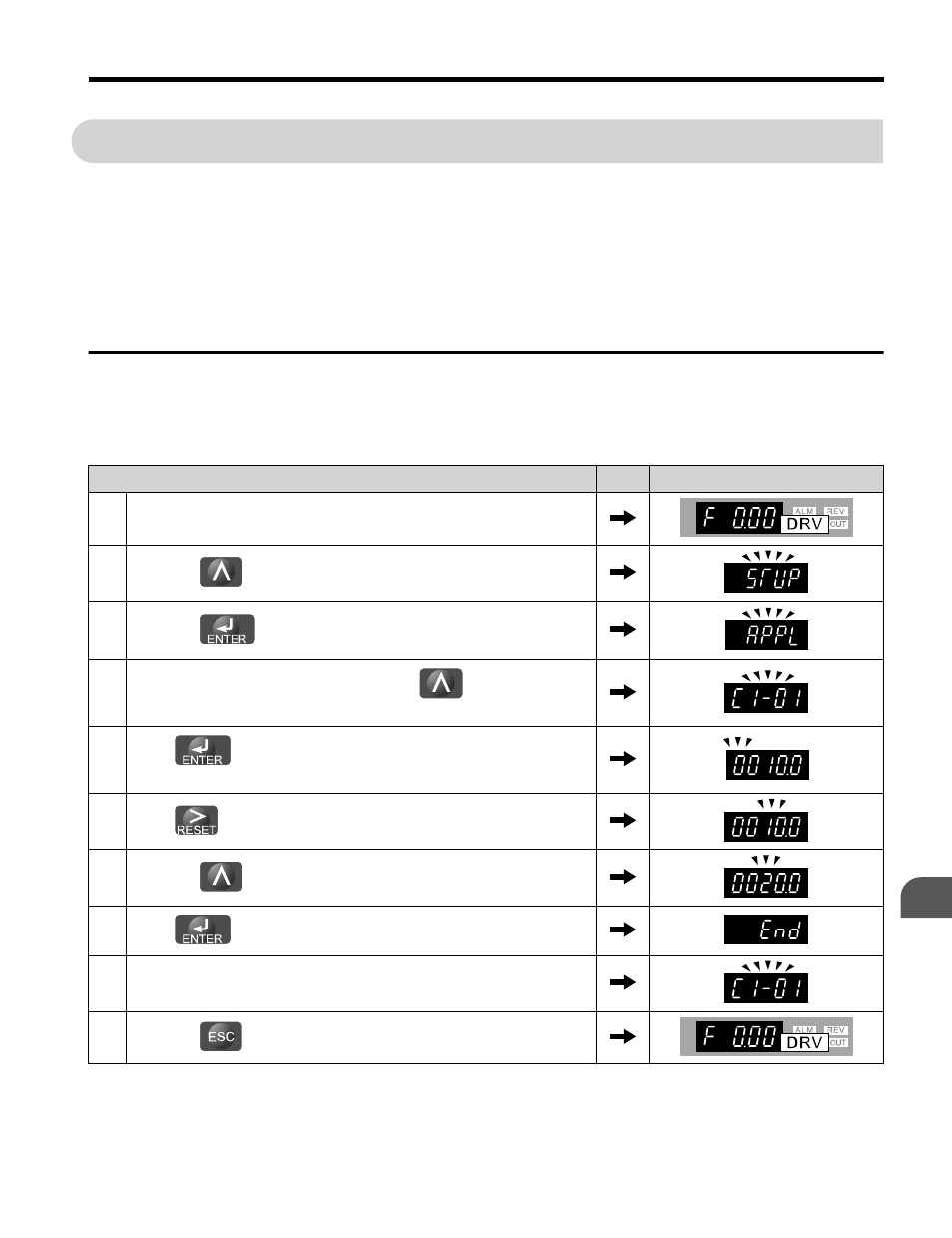
4.2
The Drive and Programming Modes
The drive functions are divided into two main groups accessible via the Digital LED Operator:
Drive Mode: The Drive mode allows motor operation and parameter monitoring. Parameter
settings cannot be changed when accessing functions in the Drive Mode.
Programming Mode: The Programming Mode allows access to setup/adjust, verify
parameters and Auto-Tuning. The drive prohibits changes in motor operation such as start/
stop when the Digital LED Operator is accessing a function in the Programming Mode.
u
Changing Parameter Settings or Values
This example explains changing C1-01 (Acceleration Time 1) from 10.0 seconds (default) to
20.0 seconds.
Step
Display/Result
1. Turn on the power to the drive. The initial display appears.
2.
Press the
key until the Setup Mode Screen appears.
3.
Press the
key to view the parameter setting display.
4. Scroll through parameters by pressing the
key until C1-01
appears.
5. Press
to view the current setting value (10.0). (Number
farthest to the left flashes)
6.
Press
until the desired number is selected. (“1” flashes)
7.
Press the
key and enter 0020.0.
8.
Press
and the drive will confirm the change.
9. The display automatically returns to the screen shown in Step 4.
10.
Press the
key until back at the initial display.
4.2 The Drive and Programming Modes
YASKAWA ELECTRIC TOEP C710606 47C YASKAWA AC Drive – V1000 Quick Start Guide
87
4
Start-Up Programming & Operation