5 auto-tuning fault detection – Yaskawa J1000 Compact Vector Control Drive User Manual
Page 160
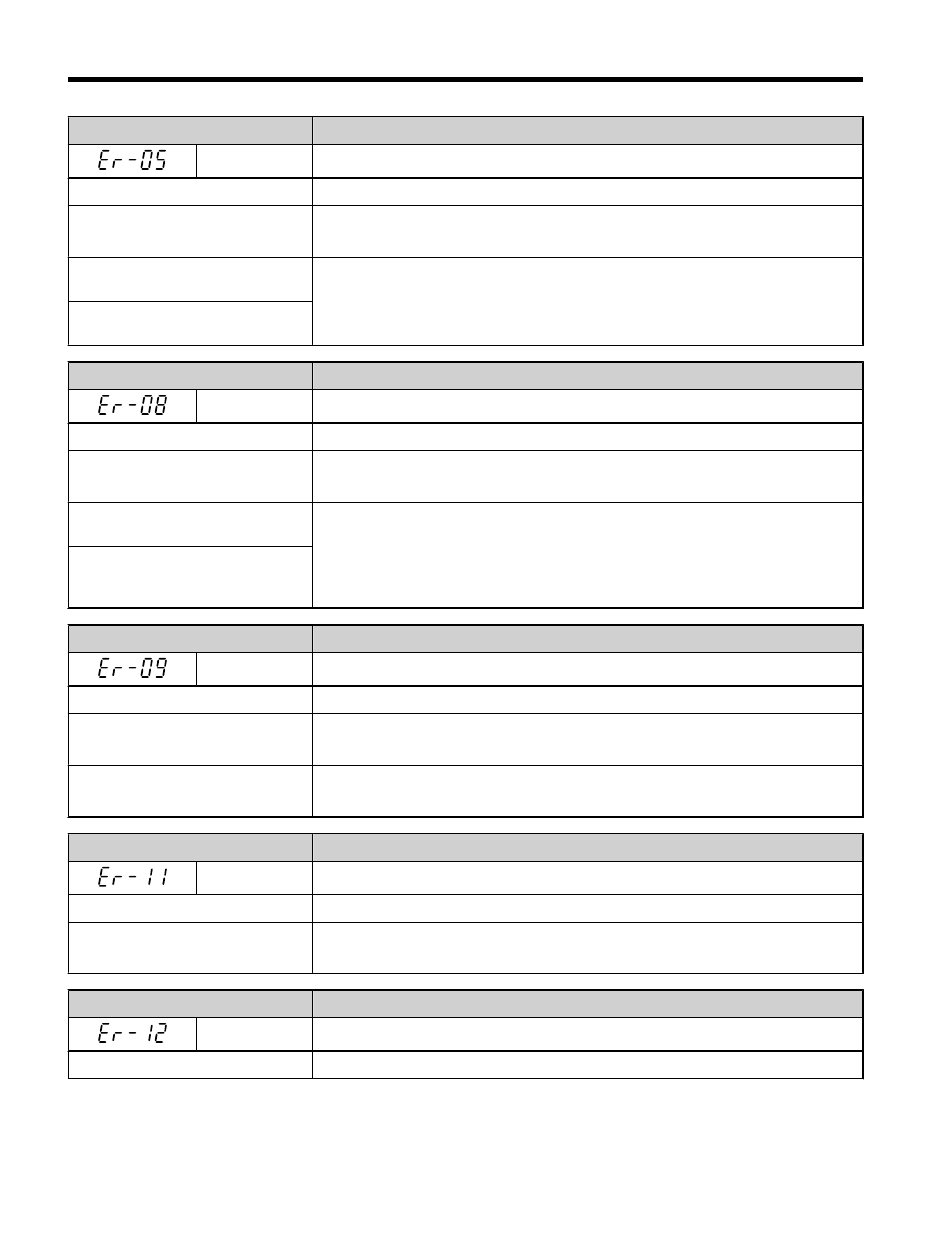
Digital Operator Display
Fault Name
Er-05
No-Load Current Error
Cause
Possible Solution
Motor data entered during
Auto-Tuning was incorrect.
• Enter the correct data.
• Restart Auto-Tuning and enter the correct information.
Auto-Tuning did not complete
within designated time frame.
• Check and correct faulty motor wiring.
• Disconnect the motor from machine and perform Rotational Auto-Tuning.
Drive-calculated values outside
parameter setting range.
Digital Operator Display
Fault Name
Er-08
Rated Slip Error
Cause
Possible Solution
Motor data entered during
Auto-Tuning was incorrect.
• Enter the correct data.
• Restart Auto-Tuning and enter the correct information.
Auto-Tuning did not complete
within designated time frame.
• Check and correct faulty motor wiring.
• Disconnect the motor from machine and perform Auto-Tuning.
Values calculated by the drive are
outside the allowable parameter
setting ranges.
Digital Operator Display
Fault Name
Er-09
Acceleration Error (detected only during Rotational Auto-Tuning)
Cause
Possible Solution
The motor did not accelerate for the
specified acceleration time.
• Increase the acceleration time (C1-01).
• Check if it is possible to disconnect the machine from the motor.
Torque limit when motoring is too
low (L7-01 and L7-02).
• Check the settings of parameters L7-01 and L7-02.
• Increase the setting.
Digital Operator Display
Fault Name
Er-11
Motor Speed Fault (detected only when Auto-Tuning is enabled)
Cause
Possible Solution
Torque reference is too high.
(Enabled in OLV only.)
• Increase the acceleration time in C1-01.
• Disconnect the machine from the motor, if possible.
Digital Operator Display
Fault Name
Er-12
Current Detection Error
Cause
Possible Solution
5.5 Auto-Tuning Fault Detection
160
YASKAWA ELECTRIC TOEP C710606 47C YASKAWA AC Drive – V1000 Quick Start Guide