2 fault detection – Yaskawa J1000 Compact Vector Control Drive User Manual
Page 142
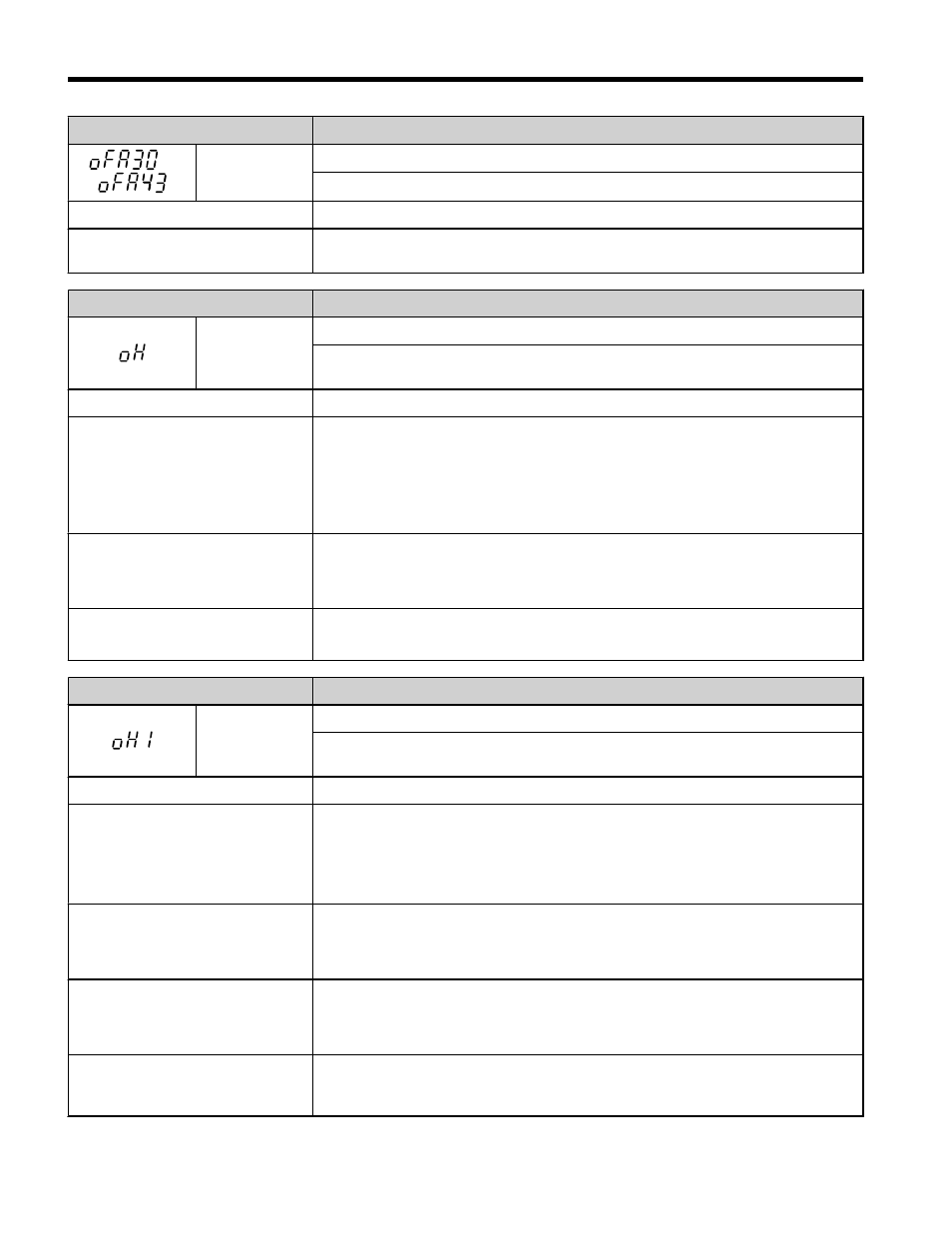
Digital Operator Display
Fault Name
to
oFA30 to
oFA43
Option Card Fault
Communication ID error
Cause
Possible Solution
Option card or hardware is
damaged.
Replace the option card. Contact Yaskawa for consultation.
Digital Operator Display
Fault Name
oH
Heatsink Overheat
The temperature of the heatsink exceeded the value set to L8-02. Default value
for L8-02 is determined by drive capacity (o2-04).
Cause
Possible Solution
Surrounding temperature is too
high.
• Check the temperature surrounding the drive. Verify temperature is within
drive specifications.
• Improve the air circulation within the enclosure panel.
• Install a fan or air conditioner to cool the surrounding area.
• Remove anything near the drive that might be producing excessive heat.
Load is too heavy.
• Measure the output current.
• Decrease the load.
• Lower the carrier frequency in C6-02.
Internal cooling fan is stopped.
• Replace the cooling fan.
• After replacing the fan, set o4-03 to 0 to reset cooling fan maintenance.
Digital Operator Display
Fault Name
oH1
Overheat 1 (Heatsink Overheat)
The temperature of the heatsink has exceeded 10 °C plus the default value of
L8-02.
Cause
Possible Solution
Surrounding temperature is too
high.
• Check the temperature surrounding the drive.
• Improve the air circulation within the enclosure panel.
• Install a fan or air conditioner to cool the surrounding area.
• Remove anything near the drive that might be producing excessive heat.
Load is too heavy.
• Measure the output current.
• Lower the carrier frequency (C6-02).
• Reduce the load.
The internal cooling fan has
reached its performance life or has
malfunctioned.
• Check the maintenance time for the cooling fan (U4-04).
• If U4-04 exceeds 90%, replace the cooling fan.
• After replacing the fan, set o4-03 to 0 to reset cooling fan maintenance.
Current flowing to control circuit
terminal +V exceeded the tolerance
level.
• Check the current level of the terminal.
• Set the current to the control circuit terminal to be 20 mA or less.
5.2 Fault Detection
142
YASKAWA ELECTRIC TOEP C710606 47C YASKAWA AC Drive – V1000 Quick Start Guide