5 auto-tuning fault detection – Yaskawa J1000 Compact Vector Control Drive User Manual
Page 159
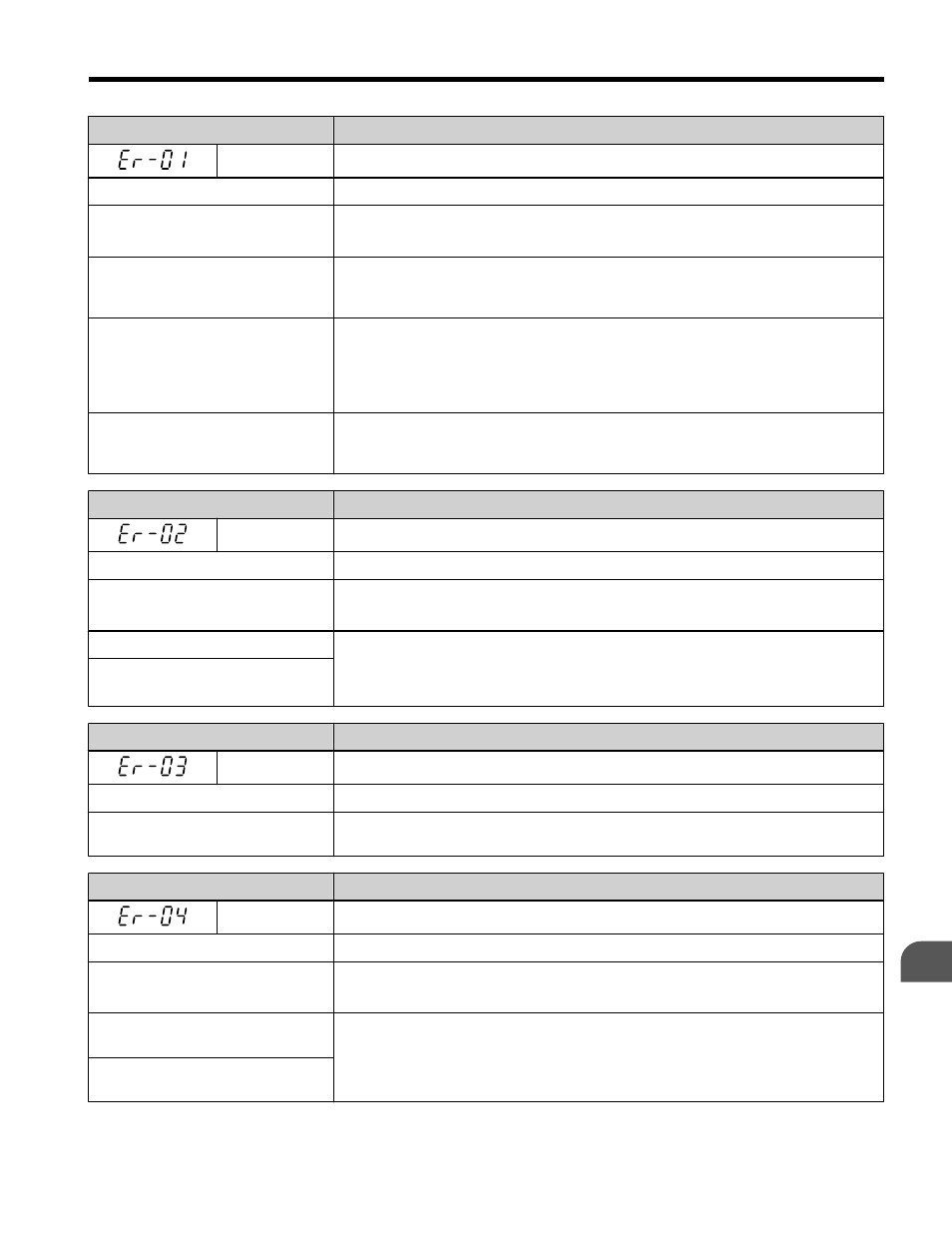
Digital Operator Display
Fault Name
Er-01
Motor Data Error
Cause
Possible Solution
Motor data entered during
Auto-Tuning was incorrect.
• Enter the correct data.
• Restart Auto-Tuning and enter the correct information.
Motor output and motor-rated
current settings (T1-02 and T1-04)
do not match.
• Check the drive and motor capacities.
• Correct the settings of parameters T1-02 and T1-04.
Motor output and no-load current
settings (T1-04 and E2-03) do not
match. Data required when
Auto-Tuning for OLV Control or
Stationary Auto-Tuning.
• Check the motor-rated current and no-load current.
• Correct the settings of parameters T1-04 and E2-03.
Base frequency and base motor
rotations (T1-05 and T1-07) do not
match.
Set T1-05 and T1-07 to the correct values.
Digital Operator Display
Fault Name
Er-02
Minor Fault
Cause
Possible Solution
Motor data entered during
Auto-Tuning was incorrect.
• Enter the correct data.
• Restart Auto-Tuning and enter the correct information.
The wiring is faulty.
• Check the wiring and correct defective connections.
• Check around the machine.
• Check the load.
Load is too heavy.
Digital Operator Display
Fault Name
Er-03
STOP Button Input
Cause
Possible Solution
Auto-Tuning canceled by pressing
STOP button.
Auto-Tuning did not complete properly and will have to be performed again.
Digital Operator Display
Fault Name
Er-04
Line-to-Line Resistance Error
Cause
Possible Solution
Motor data entered during
Auto-Tuning was incorrect.
• Enter the correct data.
• Restart Auto-Tuning and enter the correct information.
Auto-Tuning did not complete
within designated time frame.
• Check and correct faulty motor wiring.
• Disconnect the motor from machine and perform Rotational Auto-Tuning.
Drive-calculated values outside
parameter setting range.
5.5 Auto-Tuning Fault Detection
YASKAWA ELECTRIC TOEP C710606 47C YASKAWA AC Drive – V1000 Quick Start Guide
159
5
Troubleshooting