Chapter 19 eee energy-saving configuration, 1 introduction to eee energy-saving, 2 eee energy-saving configuration list – PLANET WGSW-52040 User Manual
Page 149: 3 eee energy-saving typical examples, Chapter 19 eee energy-saving configuration -71, Ntroduction to, Nergy, Saving, Saving configuration, Ypical
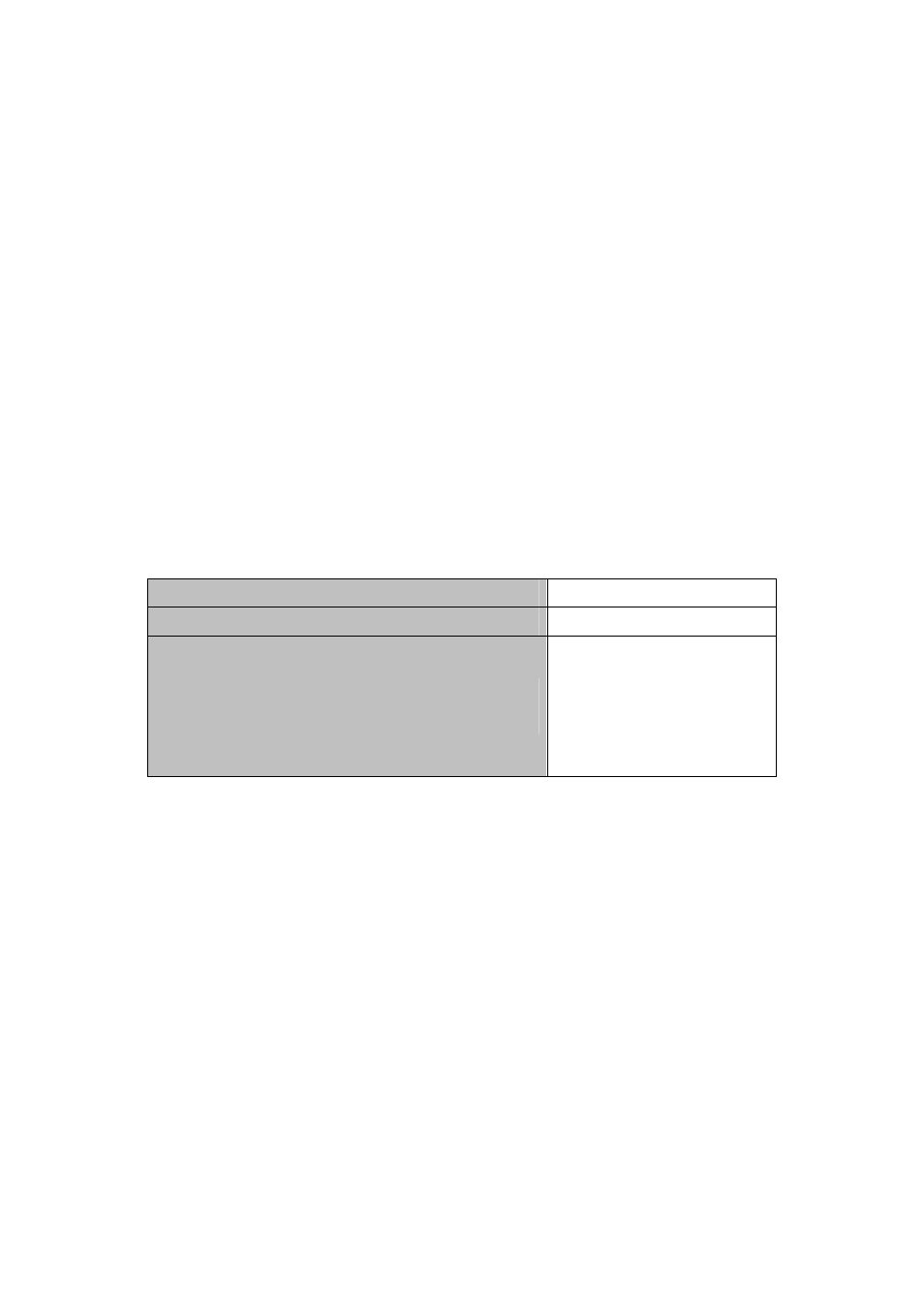
Chapter 19 EEE Energy-saving
Configuration
19.1 Introduction to EEE Energy-saving
eee is Energy Efficient Ethernet. After the port is enabled this function, switch will detect the
port state automatically. If the port is free and there is no data transmission, this port will
change to the power saving mode and it will cut down the power of the port to save the energy.
19.2 EEE Energy-saving configuration List
1. Enable EEE energy-saving function
Command Explanation
Port Mode
eee enable
no eee enable
Enable the energy-saving
function of the port; the no
command disables the
energy-saving function of the
port.
19.3 EEE Energy-saving Typical Examples
Case:Configure the port 1 of switch as saving mode.
Below is the configuration steps:
Switch(config-if-ethernet1/1)# eee enable
19-71