3 sflow examples – PLANET WGSW-52040 User Manual
Page 466
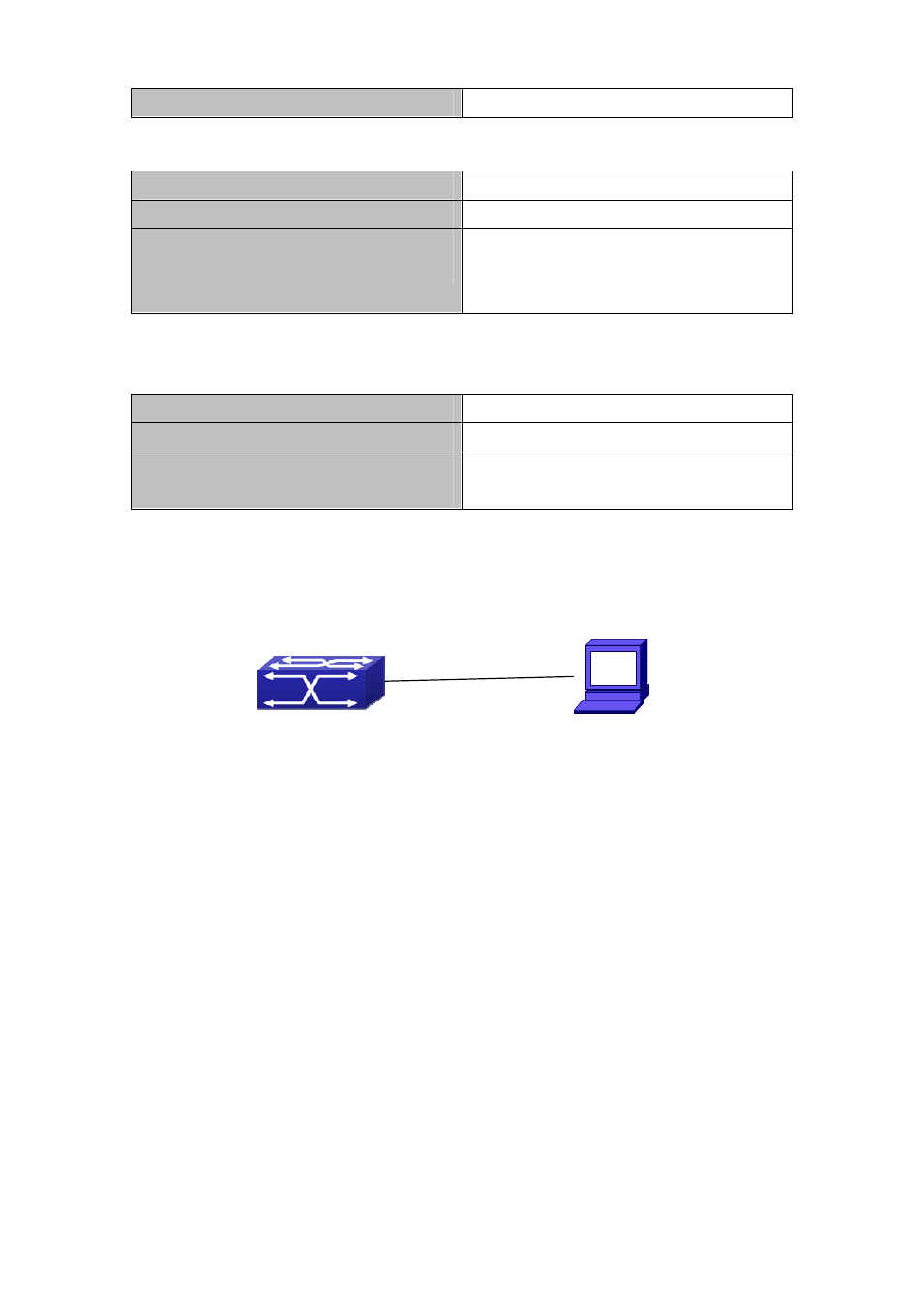
59-37
no sflow rate [input | output]
command deletes the rate value.
7. Configure the sFlow statistic sampling interval
Command
Explanation
Port Mode
sflow counter-interval <interval-vlaue>
no sflow counter-interval
Configure the max interval when sFlow
performing statistic sampling. The “no” form of
this command deletes
8.
Configure the analyzer used by sFlow
Command
Explanation
Global Mode
sflow analyzer sflowtrend
no sflow analyzer sflowtrend
Configure the analyzer used by sFlow, the no
command deletes the analyzer.
59.3 sFlow Examples
SWITCH PC
Figure 59-1:
sFlow configuration topology
As shown in the figure, sFlow sampling is enabled on the port 1/1 and 1/2 of the switch. Assume the sFlow
analysis software is installed on the PC with the address of 192.168.1.200. The address of the layer 3
interface on the SwitchA connected with PC is 192.168.1.100. A loopback interface with the address of
10.1.144.2 is configured on the SwitchA. sFlow configuration is as follows:
Configuration procedure is as follows:
Switch#config
Switch (config)#sflow ageng-address 10.1.144.2
Switch (config)#sflow destination 192.168.1.200
Switch (config)#sflow priority 1
Switch (config)# interface ethernet1/1
Switch (Config-If-Ethernet1/1)#sflow rate input 10000