Canning, Revention, Onfiguration – PLANET WGSW-52040 User Manual
Page 240: Equence
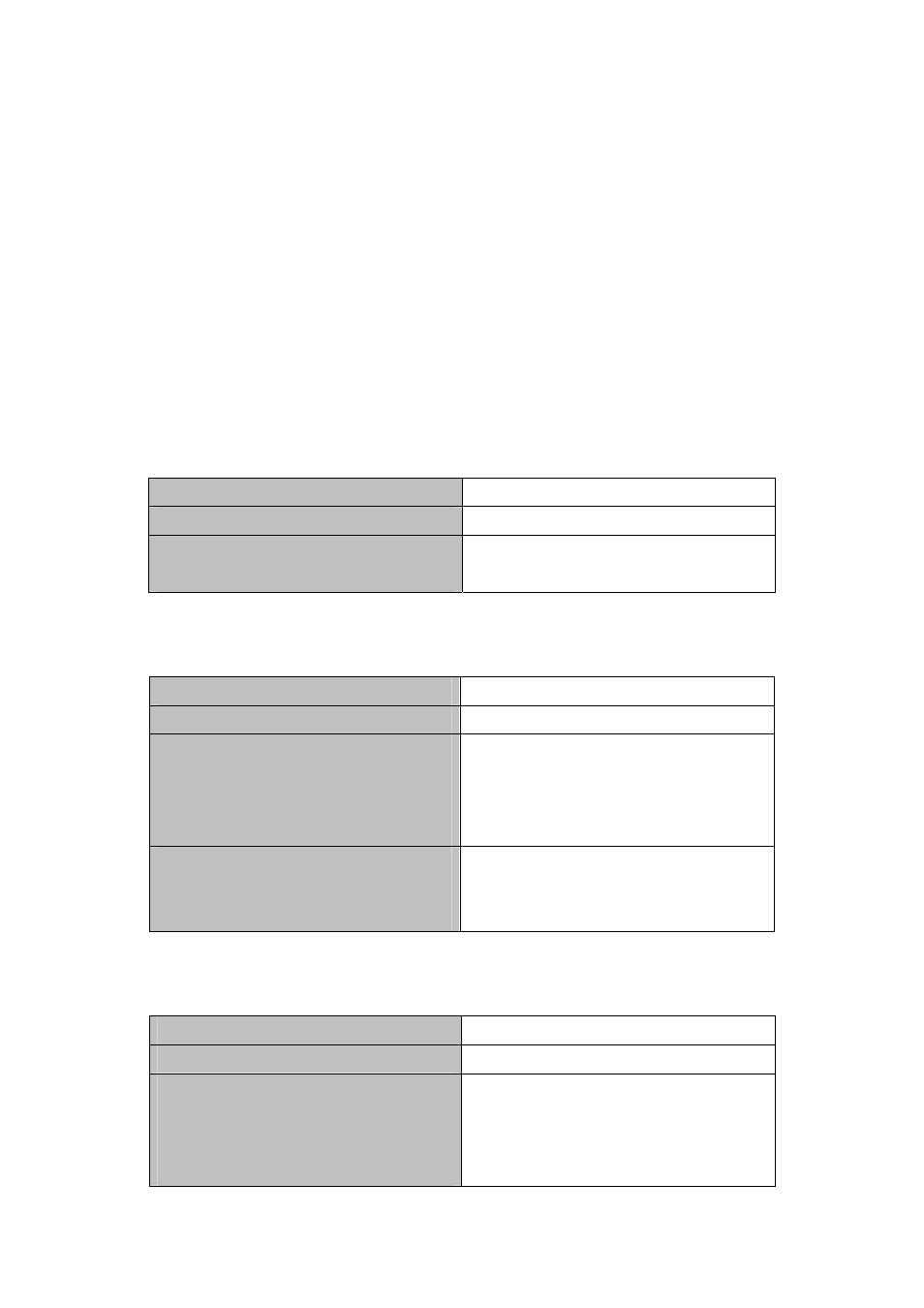
27.2 ARP Scanning Prevention Configuration Task
Sequence
1. Enable the ARP Scanning Prevention function.
2. Configure the threshold of the port-based and IP-based ARP Scanning Prevention
3. Configure trusted ports
4. Configure trusted IP
5. Configure automatic recovery time
6. Display relative information of debug information and ARP scanning
1. Enable the ARP Scanning Prevention function.
Command Explanation
Global configuration mode
anti-arpscan enable
no anti-arpscan enable
Enable or disable the ARP Scanning
Prevention function globally.
2. Configure the threshold of the port-based and IP-based ARP Scanning Prevention
Command Explanation
Global configuration mode
anti-arpscan port-based threshold
<threshold-value>
no anti-arpscan port-based
threshold
Set the threshold of the port-based
ARP Scanning Prevention.
anti-arpscan ip-based threshold
<threshold-value>
no anti-arpscan ip-based threshold
Set the threshold of the IP-based ARP
Scanning Prevention.
3. Configure trusted ports
Command Explanation
Port configuration mode
anti-arpscan trust <port |
supertrust-port>
no anti-arpscan trust <port |
supertrust-port>
Set the trust attributes of the ports.
27-19