PLANET WGSW-52040 User Manual
Page 198
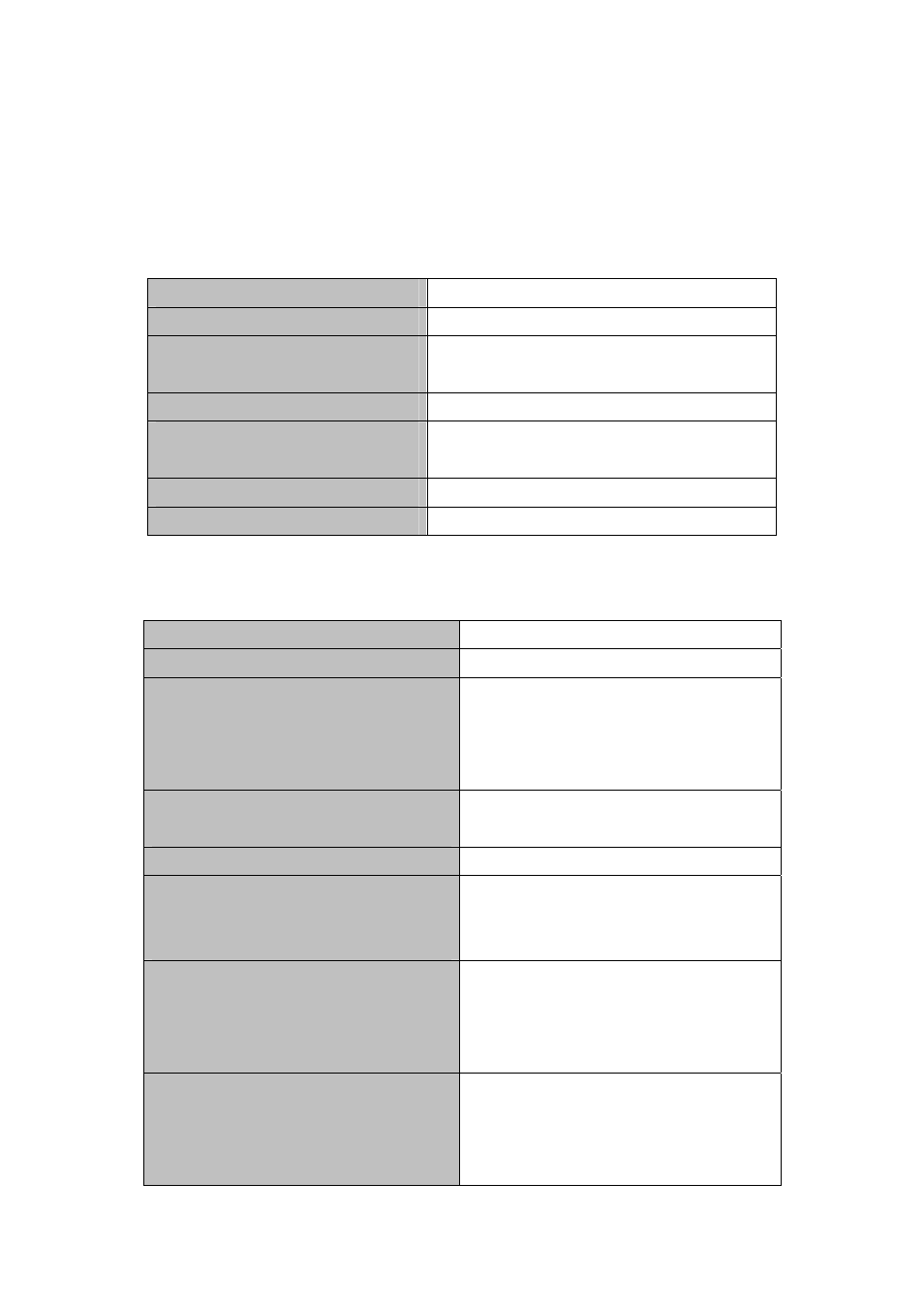
7. Configure the spanning-tree attribute of port
8. Configure the snooping attribute of authentication key
9. Configure the FLUSH mode once topology changes
1. Enable MSTP and set the running mode
Command Explanation
Global Mode and Port Mode
spanning-tree
no spanning-tree
Enable/Disable MSTP.
Global Mode
spanning-tree mode {mstp|stp|rstp}
no spanning-tree mode
Set MSTP running mode.
Port Mode
spanning-tree mcheck
Force port migrate to run under MSTP.
2. Configure instance parameters
Command Explanation
Global Mode
spanning-tree mst <instance-id> priority
<bridge-priority>
no spanning-tree mst <instance-id>
priority
Set bridge priority for specified instance.
spanning-tree priority <bridge-priority>
no spanning-tree priority
Configure the spanning-tree priority of the
switch.
Port Mode
spanning-tree mst <instance-id> cost
<cost>
no spanning-tree mst <instance-id> cost
Set port path cost for specified instance.
spanning-tree mst <instance-id>
port-priority <port-priority>
no spanning-tree mst <instance-id>
port-priority
Set port priority for specified instance.
spanning-tree mst <instance-id>
rootguard
no spanning-tree mst <instance-id>
rootguard
Configure currently port whether running
rootguard in specified instance, configure
the rootguard port can’t turn to root port.
22-120