PLANET WGSW-52040 User Manual
Page 81
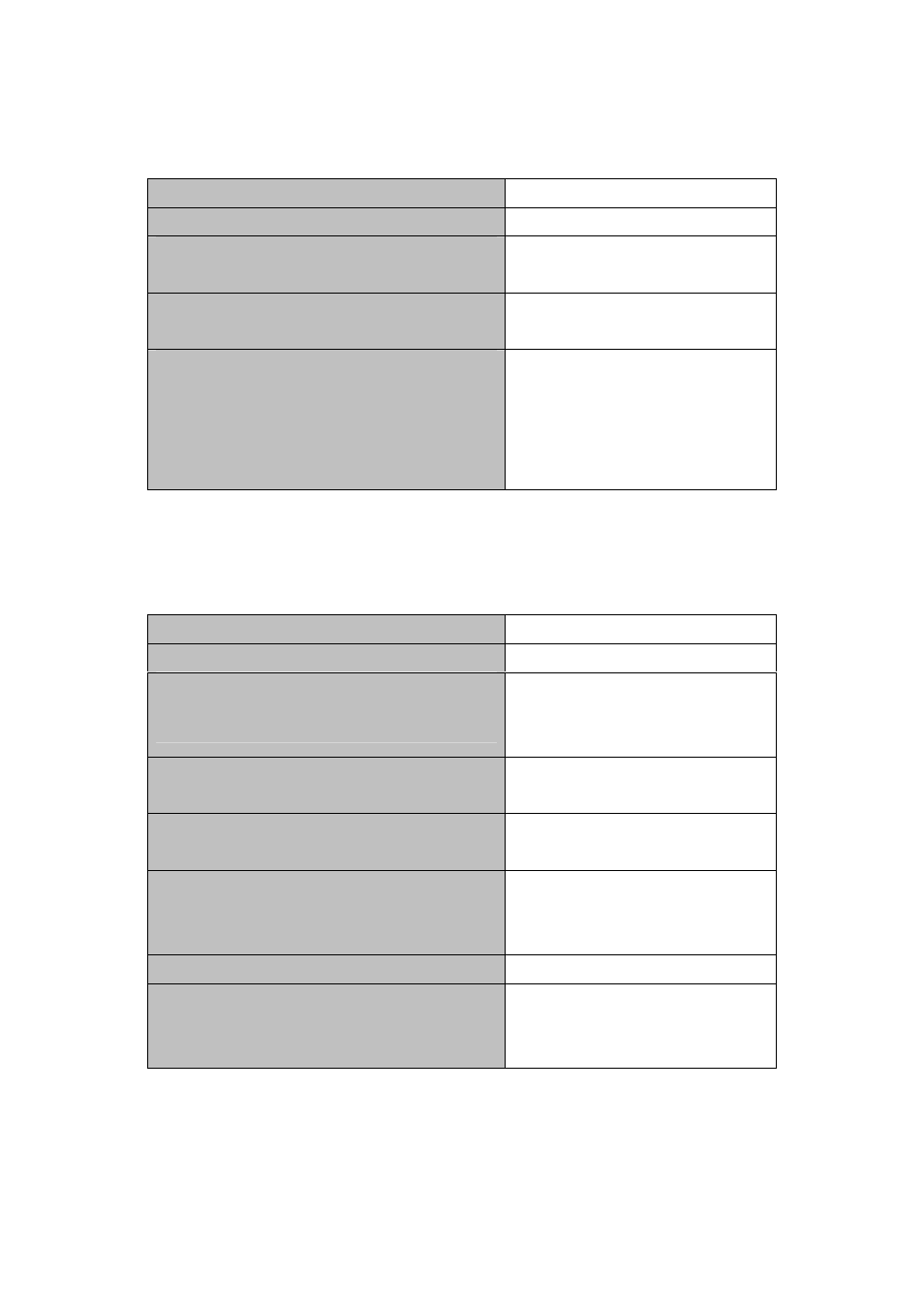
2. Create a cluster
Command Explanation
Global Mode
cluster ip-pool <commander-ip>
no cluster ip-pool
Configure the private IP address pool
for cluster member devices.
cluster commander [<cluster_name>]
no cluster commander
Create or delete a cluster.
cluster member {nodes-sn <nodes-sn> |
mac-address <mac-addr
> [id <member-id> ] |
auto-to-user}
no cluster member {id <member-id> |
mac-address <mac-addr>}
Add or remove a member switch.
3. Configure attributes of the cluster in the commander switch
Command Explanation
Global Mode
cluster auto-add
no cluster auto-add
Enable or disable adding newly
discovered candidate switch to the
cluster.
cluster member auto-to-user
Change automatically added
members into manually added ones.
cluster keepalive interval <second>
no cluster keepalive interval
Set the keep-alive interval of the
cluster.
cluster keepalive loss-count <int>
no cluster keepalive loss-count
Set the max number of lost
keep-alive messages that can be
tolerated in the cluster.
Admin mode
clear cluster nodes [nodes-sn
<candidate-sn-list> | mac-address
<mac-addr
>]
Clear nodes in the list of candidate
switches maintained by the switch.
6-3