2 mac address table configuration task list, Ddress, Able – PLANET WGSW-52040 User Manual
Page 187: Onfiguration
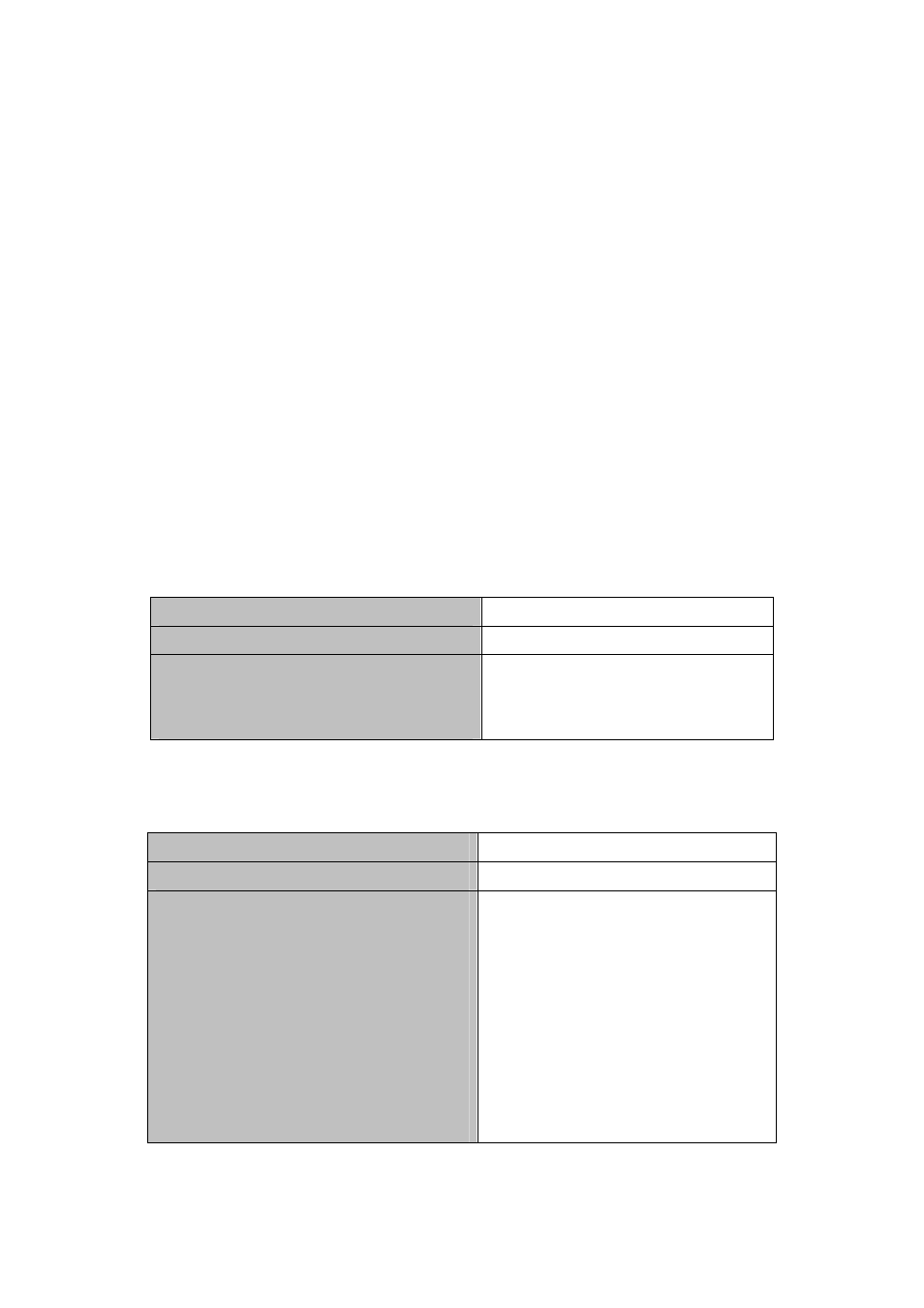
the switch MAC table, the switch will directly forward the frames to the associated
ports; when the destination MAC address in a unicast frame is not found in the MAC
table, the switch will broadcast the unicast frame. When VLANs are configured, the
switch will forward unicast frame within the same VLAN. If the destination MAC
address is found in the MAC table but belonging to different VLANs, the switch can
only broadcast the unicast frame in the VLAN it belongs to.
21.2 Mac Address Table Configuration Task List
1. Configure the MAC address aging-time
2. Configure static MAC forwarding or filter entry
3. Clear dynamic address table
4. Configure MAC learning through CPU control
1. Configure the MAC aging-time
Command Explanation
Global Mode
mac-address-table aging-time
<0|aging-time>
no mac-address-table aging-time
Configure the MAC address aging-time.
2. Configure static MAC forwarding or filter entry
Command Explanation
Global Mode
mac-address-table {static | static-multicast
| blackhole} address <mac-addr> vlan
<vlan-id >
[interface ethernet
<interface-name>
] |
[source|destination|both]
no mac-address-table {static |
static-multicast | blackhole | dynamic}
[address <mac-addr>] [vlan <vlan-id>]
[interface ethernet <interface-name>]
Configure static MAC entries, static
multicast MAC entries, filter address
entires.
21-109