2 ssh, 1 introduction to ssh, 2 ssh -4 – PLANET WGSW-52040 User Manual
Page 51
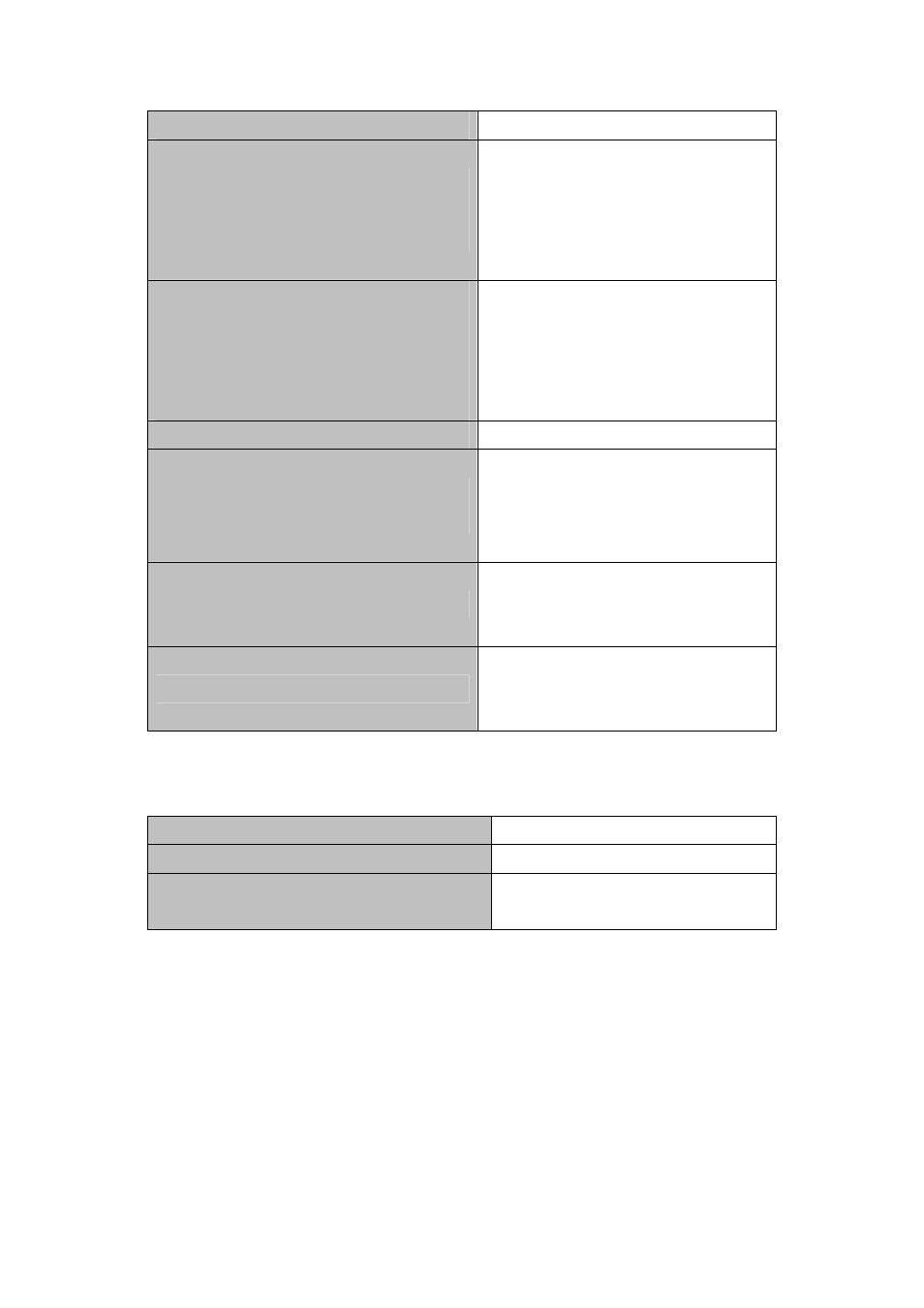
exec
authorization line vty command <1-15>
{local | radius | tacacs} (none|)
no authorization line vty command <1-15>
Configure command authorization
manner and authorization selection
priority of login user with VTY (login with
Telnet and SSH). The no command
recovers to be default manner.
accounting line {console | vty} command
<1-15> {start-stop | stop-only | none}
method1 [method2…]
no accounting line {console | vty}
command <1-15>
Configure the accounting method list.
Admin Mode
terminal monitor
terminal no monitor
Display debug information for Telnet
client login to the switch; the no
command disables the debug
information.
show users
Show the user information who logs in
through telnet or ssh. It includes line
number, user name and user IP.
clear line vty <0-31>
Delete the logged user information on the
appointed line, force user to get down the
line who logs in through telnet or ssh.
2. Telnet to a remote host from the switch
Command Explanation
Admin Mode
telnet [vrf <vrf-name>] {<ip-addr> |
<ipv6-addr> | host <hostname>} [<port>]
Login to a remote host with the Telnet
client included in the switch.
4.2.2 SSH
4.2.2.1 Introduction to SSH
SSH (Secure Shell) is a protocol which ensures a secure remote access connection to network
devices. It is based on the reliable TCP/IP protocol. By conducting the mechanism such as key
distribution, authentication and encryption between SSH server and SSH client, a secure
4-4