PLANET WGSW-52040 User Manual
Page 217
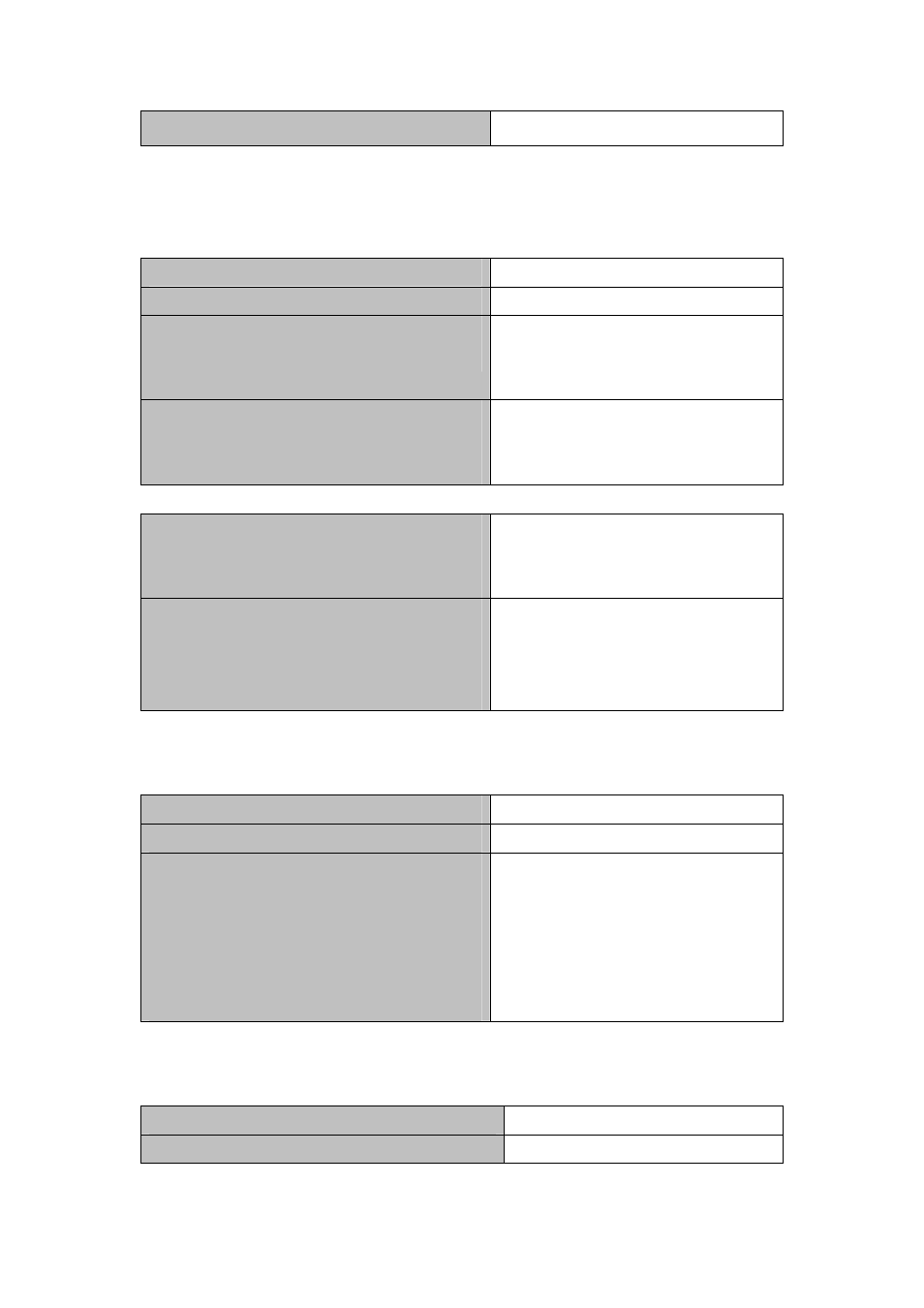
direction of the vlan interface .
4. Configure queue management algorithm and weight
Command Explanation
Global Mode
mls qos queue algorithm {sp | wrr | wdrr}
no mls qos queue algorithm
Set queue management algorithm, the
default queue management algorithm is
wrr.
mls qos queue wrr weight
<weight0..weight7>
no mls qos queue wrr weight
Set queue weight based a port, the
default queue weight is 1 2 3 4 5 6 7 8.
mls qos queue wdrr weight
<weight0..weight7>
no mls qos queue wdrr weight
Configure the queue weight according to
the port. The queue weight is 10 20 40
80 160 320 640 1280 as default.
mls qos queue <queue-id> bandwidth
<minimum-bandwidth>
<maximum-bandwidth>
no mls qos queue <queue-id> bandwidth
Configure the bandwidth pledge
according to the port. The range is kbit/s
and the granularity is 64kbit.
5. Configure QoS mapping
Command Explanation
Global Mode
mls qos map {cos-intp <intp1…intp8> |
cos-dp<dp1…dp8> | dscp-intp <in-dscp list>
to <intp> | dscp-dp <in-dscp list> to <dp> |
dscp-dscp <in-dscp list> to <out-dscp>}
no mls qos map {cos-intp | cos-dp | dscp-intp
| dscp-dp | dscp-dscp}
Set the priority mapping for QoS, the no
command restores the default mapping
value.
6. Clear accounting data of the specific ports or VLANs
Command Explanation
Admin Mode
23-139