PLANET WGSW-52040 User Manual
Page 152
Advertising
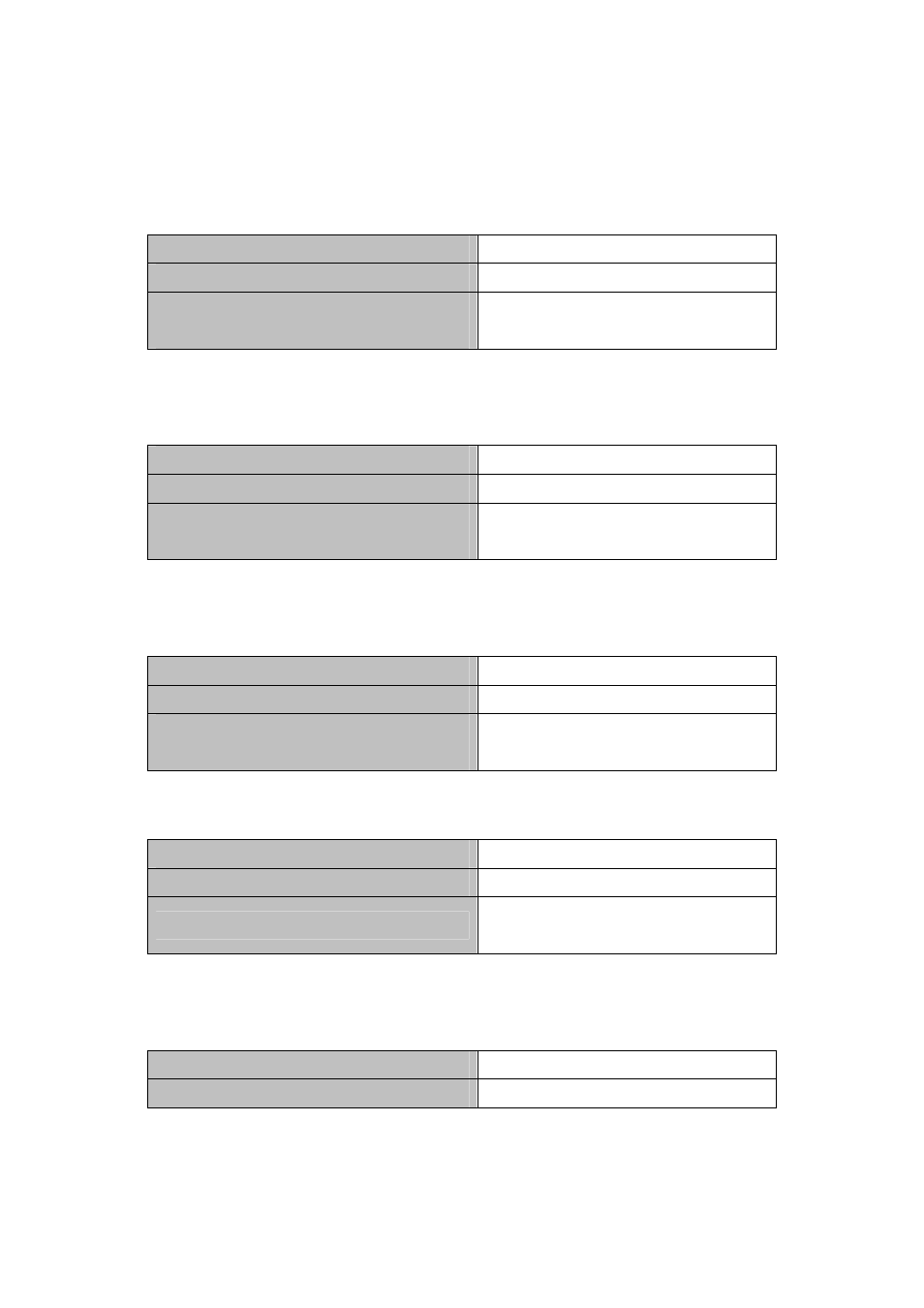
11. Specify internal VLAN ID
1. Create or delete VLAN
Command Explanation
Global Mode
vlan WORD
no vlan WORD
Create/delete VLAN or enter VLAN Mode
2. Set or delete VLAN name
Command Explanation
VLAN Mode
name <vlan-name>
no name
Set or delete VLAN name.
3. Assigning Switch ports for VLAN
Command Explanation
VLAN Mode
switchport interface <interface-list>
no switchport interface <interface-list>
Assign Switch ports to VLAN.
4. Set the Switch Port Type
Command Explanation
Port Mode
switchport mode {trunk | access | hybrid}
Set the current port as Trunk, Access or
Hybrid port.
5. Set Trunk port
Command Explanation
Port Mode
20-74
Advertising