PLANET WGSW-52040 User Manual
Page 444
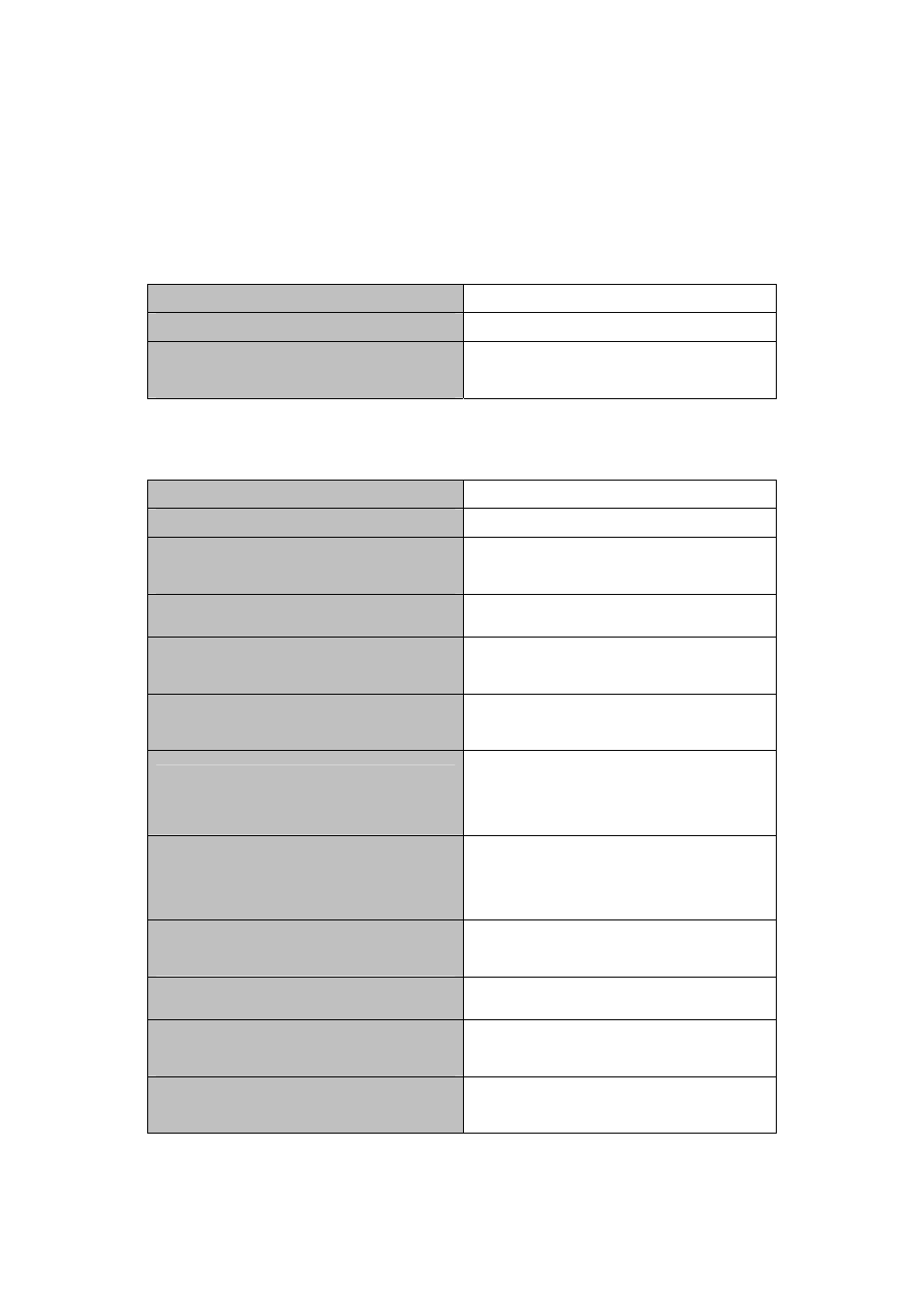
55-15
2) Configure MRPP ring
3) Configure the query time of MRPP
4) Configure the compatible mode
5) Display and debug MRPP relevant information
1) Globally enable MRPP
Command Explanation
Global Mode
mrpp enable
no mrpp enable
Globally enable and disable MRPP.
2) Configure MRPP ring
Command Explanation
Global Mode
mrpp ring <ring-id>
no mrpp ring <ring-id>
Create MRPP ring. The “no” command
deletes MRPP ring and its configuration.
MRPP ring mode
control-vlan <vid>
no control-vlan
Configure control VLAN ID, format “no”
deletes configured control VLAN ID.
node-mode {master | transit}
Configure node type of MRPP ring (primary
node or secondary node).
hello-timer < timer>
no hello-timer
Configure Hello packet timer sending from
primary node of MRPP ring, format “no”
restores default timer value.
fail-timer <timer>
no fail-timer
Configure Hello packet overtime timer
sending from primary node of MRPP ring,
format “no” restores default timer value.
enable
no enable
Enable MRPP ring, format “no” disables
enabled MRPP ring.
Port mode
mrpp ring <ring-id> primary-port
no mrpp ring <ring-id> primary-port
Specify primary port of MRPP ring.
mrpp ring <ring-id> secondary-port
no mrpp ring <ring-id> secondary-port
Specify secondary port of MRPP ring.
3) Configure the query time of MRPP