4 dot1q-tunnel troubleshooting, 3 selective qinq configuration, 1 introduction to selective qinq – PLANET WGSW-52040 User Manual
Page 162: 2 selective qinq configuration, 4 dot1q-tunnel troubleshooting -84, Elective, Onfiguration, 1 introduction to selective qinq -84, 2 selective qinq configuration -84
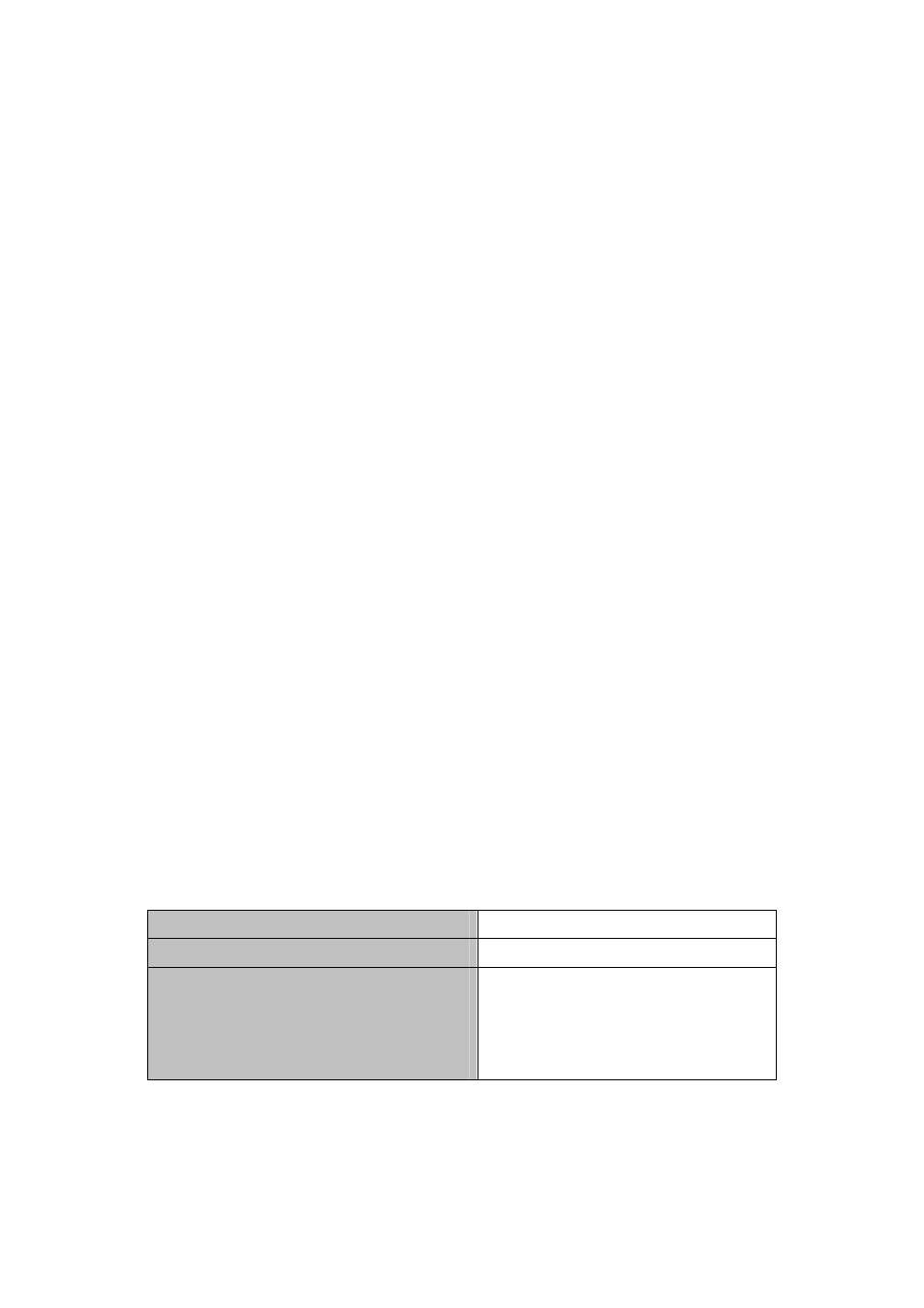
20.2.4 Dot1q-tunnel Troubleshooting
Enabling dot1q-tunnel on Trunk port will make the tag of the data packet
unpredictable which is not required in the application. So it is not recommended to
enable dot1q-tunnel on Trunk port.
Enabled with STP/MSTP is not supported.
Enabled with PVLAN is not supported.
20.3 Selective QinQ Configuration
20.3.1 Introduction to Selective QinQ
Selective QinQ is an enhanced application for dot1q tunnel function. It is able to tag packets
(they are received by the same port) with different outer VLAN tags based on different inner
VLAN tags according to user’s requirement, so it is able to implement that packets of different
types are assigned to different VLAN by selecting different transmission path.
20.3.2 Selective QinQ Configuration
Selective QinQ Configuration Task List:
1. Configure the port mapping relation between the inner tag and the outer tag
2. Configure selective QinQ of port
1. Configure the port mapping relation between the inner tag and the outer tag
Command Explanation
Port mode
dot1q-tunnel selective s-vlan <s-vid>
c-vlan <c-vid-list>
no dot1q-tunnel selective s-vlan <s-vid>
c-vlan <c-vid-list>
Configure/delete the port mapping
relation of the inner tag and the outer tag
for selective QinQ.
20-84