2 dhcp option 82 configuration task list, Dhcp, Ption – PLANET WGSW-52040 User Manual
Page 275: Onfiguration
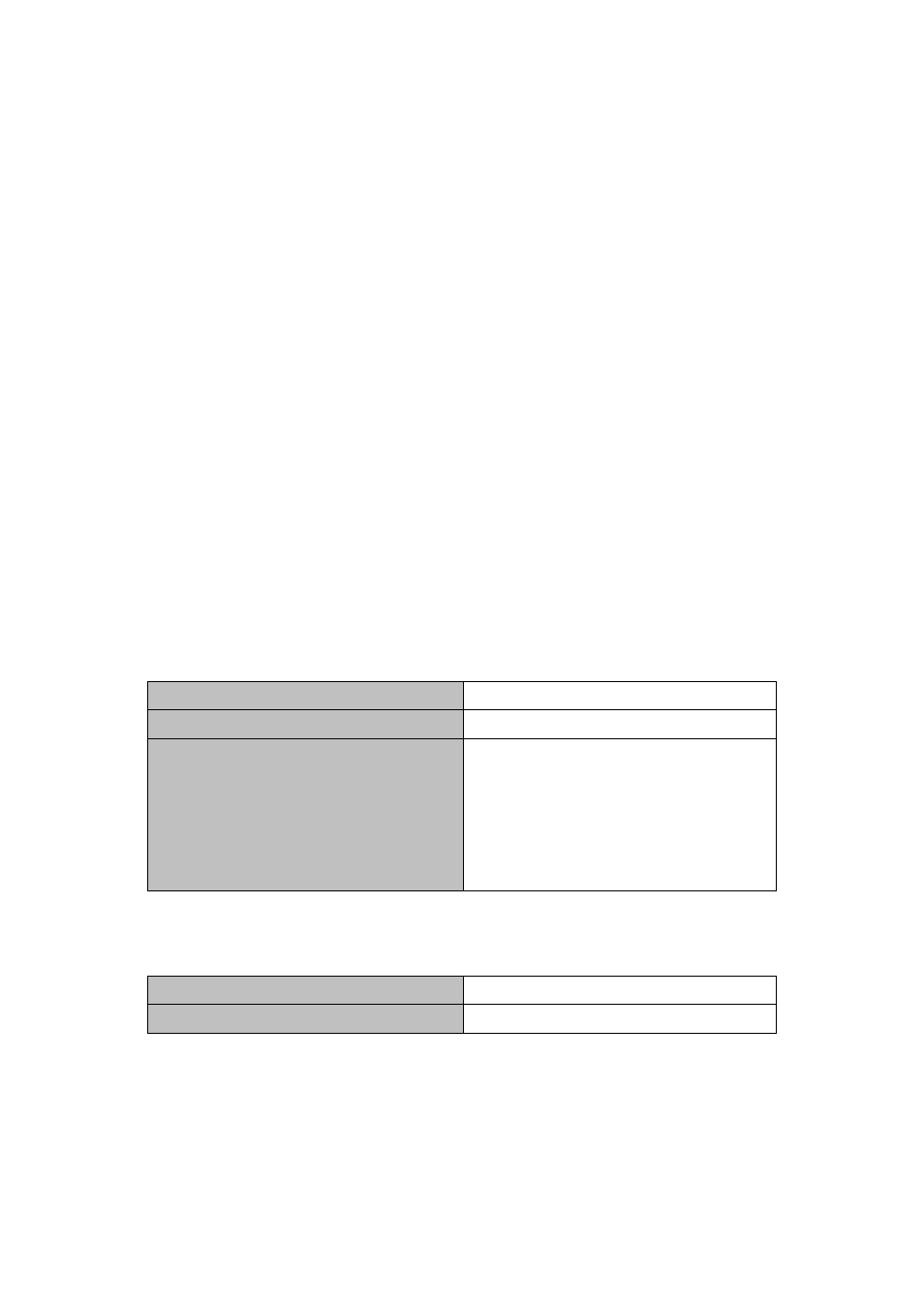
other information for the client according to the information and preconfigured policy in the
option segment of the message. Then it will forward the reply message with DHCP
configuration information and option 82 information to DHCP Relay Agent.
4)DHCP Relay Agent will peel the option 82 information from the replay message sent by
DHCP server, and then forward the message with DHCP configuration information to the
DHCP client.
33.2 DHCP Option 82 Configuration Task List
1.
Enabling the DHCP option 82 of the Relay Agent
2.
Configure the DHCP option 82 attributes of the interface
3.
Enable the DHCP option 82 of server
4.
Configure DHCP option 82 default format of Relay Agent
5. Configure
delimiter
6.
Configure creation method of option82
7.
Diagnose and maintain DHCP option 82
1. Enabling the DHCP option 82 of the Relay Agent.
Command Explanation
Global mode
ip dhcp relay information option
no ip dhcp relay information option
Set this command to enable the option 82
function of the switch Relay Agent. The “no
ip dhcp relay information option” is used to
disable the option 82 function of the switch
Relay Agent.
2. Configure the DHCP option 82 attributes of the interface
Command Explanation
Interface configuration mode
33-54